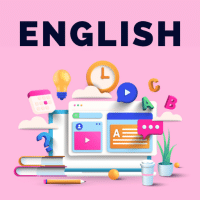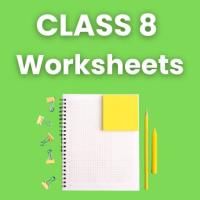Class 8 Exam > Class 8 Questions > I want to download edurev in another mobile a...
Start Learning for Free
I want to download edurev in another mobile and uninstall in old mobile, but still I want to get infinity package in new mobile. Can anyone help me with this?
Most Upvoted Answer
I want to download edurev in another mobile and uninstall in old mobil...
HI THERE!
FIRST,UNINSTALL FROM YOUR FIRST PHONE AND THEN INSTALL IN THE PHONE YOU WANT IT. THEN AFTER YOU OPEN THE APP, JUST LOGIN WITH YOUR USERNAME/EMAIL AND PASSWORD. AS YOU LOGIN AUTOMATICALLY YOU CAN CONTINUE WITH YOUR INFINITY PACKAGE IF YOU HAVE. IF YOU DON'T HAVE INFINITY PACKAGE THEN JUST MAKE PAYMENT WITH THE HELP OF ELDERS.
HOPE THIS HELPS YOU.
PLEASE UPVOTE MY ANSWER.
Community Answer
I want to download edurev in another mobile and uninstall in old mobil...
How to Transfer EduRev Infinity Package to a New Mobile
To transfer the EduRev Infinity Package to a new mobile device while uninstalling it from the old mobile, you can follow the steps mentioned below:
Step 1: Uninstalling EduRev from the Old Mobile
1. Locate the EduRev app icon on your old mobile's home screen or app drawer.
2. Press and hold the EduRev app icon until a menu appears.
3. Tap on the "Uninstall" or "Remove" option from the menu.
4. Confirm the uninstallation by tapping on "OK" or "Uninstall" when prompted.
Step 2: Downloading EduRev on the New Mobile
1. Unlock your new mobile device and go to the app store relevant to your mobile's operating system.
2. For Android devices, open the Google Play Store, and for iOS devices, open the App Store.
3. Tap on the search bar at the top of the app store and type "EduRev."
4. From the search results, select the official EduRev app developed by EduRev.
5. Tap on the "Install" or "Get" button to download and install the app on your new mobile.
Step 3: Logging into EduRev
1. Open the EduRev app on your new mobile by tapping on its icon on the home screen or app drawer.
2. If you already have an EduRev account, enter your login credentials (email/username and password) and tap on "Login."
3. If you don't have an existing account, tap on the "Sign Up" or "Register" option to create a new account.
4. Follow the on-screen instructions to complete the registration process.
Step 4: Restoring the Infinity Package
1. Once you are logged into the EduRev app on your new mobile, tap on the "Infinity" or "Upgrade" section.
2. If you had previously purchased the Infinity Package, you should see an option to restore the purchase.
3. Tap on the "Restore" or "Recover" button to retrieve your Infinity Package on the new device.
4. Wait for the app to verify your purchase and restore the Infinity Package.
Conclusion
By following these steps, you can easily transfer the EduRev Infinity Package to your new mobile device while uninstalling it from the old mobile. Ensure that you have a stable internet connection during the process to download the app and restore the Infinity Package successfully. Enjoy seamless access to EduRev's vast educational resources on your new mobile device.
To transfer the EduRev Infinity Package to a new mobile device while uninstalling it from the old mobile, you can follow the steps mentioned below:
Step 1: Uninstalling EduRev from the Old Mobile
1. Locate the EduRev app icon on your old mobile's home screen or app drawer.
2. Press and hold the EduRev app icon until a menu appears.
3. Tap on the "Uninstall" or "Remove" option from the menu.
4. Confirm the uninstallation by tapping on "OK" or "Uninstall" when prompted.
Step 2: Downloading EduRev on the New Mobile
1. Unlock your new mobile device and go to the app store relevant to your mobile's operating system.
2. For Android devices, open the Google Play Store, and for iOS devices, open the App Store.
3. Tap on the search bar at the top of the app store and type "EduRev."
4. From the search results, select the official EduRev app developed by EduRev.
5. Tap on the "Install" or "Get" button to download and install the app on your new mobile.
Step 3: Logging into EduRev
1. Open the EduRev app on your new mobile by tapping on its icon on the home screen or app drawer.
2. If you already have an EduRev account, enter your login credentials (email/username and password) and tap on "Login."
3. If you don't have an existing account, tap on the "Sign Up" or "Register" option to create a new account.
4. Follow the on-screen instructions to complete the registration process.
Step 4: Restoring the Infinity Package
1. Once you are logged into the EduRev app on your new mobile, tap on the "Infinity" or "Upgrade" section.
2. If you had previously purchased the Infinity Package, you should see an option to restore the purchase.
3. Tap on the "Restore" or "Recover" button to retrieve your Infinity Package on the new device.
4. Wait for the app to verify your purchase and restore the Infinity Package.
Conclusion
By following these steps, you can easily transfer the EduRev Infinity Package to your new mobile device while uninstalling it from the old mobile. Ensure that you have a stable internet connection during the process to download the app and restore the Infinity Package successfully. Enjoy seamless access to EduRev's vast educational resources on your new mobile device.

|
Explore Courses for Class 8 exam
|

|
Similar Class 8 Doubts
I want to download edurev in another mobile and uninstall in old mobile, but still I want to get infinity package in new mobile. Can anyone help me with this?
Question Description
I want to download edurev in another mobile and uninstall in old mobile, but still I want to get infinity package in new mobile. Can anyone help me with this? for Class 8 2025 is part of Class 8 preparation. The Question and answers have been prepared according to the Class 8 exam syllabus. Information about I want to download edurev in another mobile and uninstall in old mobile, but still I want to get infinity package in new mobile. Can anyone help me with this? covers all topics & solutions for Class 8 2025 Exam. Find important definitions, questions, meanings, examples, exercises and tests below for I want to download edurev in another mobile and uninstall in old mobile, but still I want to get infinity package in new mobile. Can anyone help me with this?.
I want to download edurev in another mobile and uninstall in old mobile, but still I want to get infinity package in new mobile. Can anyone help me with this? for Class 8 2025 is part of Class 8 preparation. The Question and answers have been prepared according to the Class 8 exam syllabus. Information about I want to download edurev in another mobile and uninstall in old mobile, but still I want to get infinity package in new mobile. Can anyone help me with this? covers all topics & solutions for Class 8 2025 Exam. Find important definitions, questions, meanings, examples, exercises and tests below for I want to download edurev in another mobile and uninstall in old mobile, but still I want to get infinity package in new mobile. Can anyone help me with this?.
Solutions for I want to download edurev in another mobile and uninstall in old mobile, but still I want to get infinity package in new mobile. Can anyone help me with this? in English & in Hindi are available as part of our courses for Class 8.
Download more important topics, notes, lectures and mock test series for Class 8 Exam by signing up for free.
Here you can find the meaning of I want to download edurev in another mobile and uninstall in old mobile, but still I want to get infinity package in new mobile. Can anyone help me with this? defined & explained in the simplest way possible. Besides giving the explanation of
I want to download edurev in another mobile and uninstall in old mobile, but still I want to get infinity package in new mobile. Can anyone help me with this?, a detailed solution for I want to download edurev in another mobile and uninstall in old mobile, but still I want to get infinity package in new mobile. Can anyone help me with this? has been provided alongside types of I want to download edurev in another mobile and uninstall in old mobile, but still I want to get infinity package in new mobile. Can anyone help me with this? theory, EduRev gives you an
ample number of questions to practice I want to download edurev in another mobile and uninstall in old mobile, but still I want to get infinity package in new mobile. Can anyone help me with this? tests, examples and also practice Class 8 tests.

|
Explore Courses for Class 8 exam
|

|
Signup for Free!
Signup to see your scores go up within 7 days! Learn & Practice with 1000+ FREE Notes, Videos & Tests.