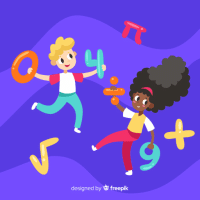Class 4 Exam > Class 4 Questions > Which of the following windows helps you to b...
Start Learning for Free
Which of the following windows helps you to browse in stealth mode?
- a)Incognito mode offered by Google Chrome
- b)Incognito mode offered by Mozilla
- c)Incognito mode offered by Internet Explorer
- d)All of these
Correct answer is option 'A'. Can you explain this answer?
Verified Answer
Which of the following windows helps you to browse in stealth mode?a)I...
Stealth Mode Browsing - Incognito mode by Google Chrome. Answer: A
Most Upvoted Answer
Which of the following windows helps you to browse in stealth mode?a)I...
Incognito mode offered by Google Chrome
Incognito mode, also known as private browsing or stealth mode, is a feature offered by web browsers that allows users to browse the internet without leaving behind any traces of their online activity. When using incognito mode, the browser does not store cookies, browsing history, or any other data related to the user's online activities.
Advantages of using Incognito mode:
1. Privacy: Incognito mode provides an added layer of privacy as it prevents the browser from storing any information about the user's browsing session. This means that websites visited, searches made, and forms filled out will not be saved or accessible later.
2. Security: Incognito mode also helps protect the user's personal information by preventing the browser from storing login credentials, credit card details, and other sensitive data. This can be particularly useful when using a shared computer or a public network.
3. Testing and debugging: Incognito mode is often used by developers and webmasters to test websites and web applications without any interference from cached data or stored cookies. It allows them to view the website as a first-time visitor would.
Incognito mode in Google Chrome:
Google Chrome, one of the most popular web browsers, offers incognito mode as a built-in feature. To access incognito mode in Chrome, you can follow these steps:
1. Open Google Chrome on your computer or mobile device.
2. Click on the three-dot menu icon located in the top-right corner of the browser window.
3. From the drop-down menu, select "New Incognito Window" (or press Ctrl+Shift+N on Windows or Command+Shift+N on Mac).
4. A new window will open, indicating that you are now in incognito mode. You can start browsing privately in this window.
Conclusion:
In summary, incognito mode offered by Google Chrome is the correct answer to the question. This feature allows users to browse the internet privately and securely by preventing the browser from storing any data related to their online activities. It is a useful tool for maintaining privacy, testing websites, and ensuring the security of personal information.
Incognito mode, also known as private browsing or stealth mode, is a feature offered by web browsers that allows users to browse the internet without leaving behind any traces of their online activity. When using incognito mode, the browser does not store cookies, browsing history, or any other data related to the user's online activities.
Advantages of using Incognito mode:
1. Privacy: Incognito mode provides an added layer of privacy as it prevents the browser from storing any information about the user's browsing session. This means that websites visited, searches made, and forms filled out will not be saved or accessible later.
2. Security: Incognito mode also helps protect the user's personal information by preventing the browser from storing login credentials, credit card details, and other sensitive data. This can be particularly useful when using a shared computer or a public network.
3. Testing and debugging: Incognito mode is often used by developers and webmasters to test websites and web applications without any interference from cached data or stored cookies. It allows them to view the website as a first-time visitor would.
Incognito mode in Google Chrome:
Google Chrome, one of the most popular web browsers, offers incognito mode as a built-in feature. To access incognito mode in Chrome, you can follow these steps:
1. Open Google Chrome on your computer or mobile device.
2. Click on the three-dot menu icon located in the top-right corner of the browser window.
3. From the drop-down menu, select "New Incognito Window" (or press Ctrl+Shift+N on Windows or Command+Shift+N on Mac).
4. A new window will open, indicating that you are now in incognito mode. You can start browsing privately in this window.
Conclusion:
In summary, incognito mode offered by Google Chrome is the correct answer to the question. This feature allows users to browse the internet privately and securely by preventing the browser from storing any data related to their online activities. It is a useful tool for maintaining privacy, testing websites, and ensuring the security of personal information.
Free Test
FREE
| Start Free Test |
Community Answer
Which of the following windows helps you to browse in stealth mode?a)I...
I don't know

|
Explore Courses for Class 4 exam
|

|
Similar Class 4 Doubts
Question Description
Which of the following windows helps you to browse in stealth mode?a)Incognito mode offered by Google Chromeb)Incognito mode offered by Mozillac)Incognito mode offered by Internet Explorerd)All of theseCorrect answer is option 'A'. Can you explain this answer? for Class 4 2025 is part of Class 4 preparation. The Question and answers have been prepared according to the Class 4 exam syllabus. Information about Which of the following windows helps you to browse in stealth mode?a)Incognito mode offered by Google Chromeb)Incognito mode offered by Mozillac)Incognito mode offered by Internet Explorerd)All of theseCorrect answer is option 'A'. Can you explain this answer? covers all topics & solutions for Class 4 2025 Exam. Find important definitions, questions, meanings, examples, exercises and tests below for Which of the following windows helps you to browse in stealth mode?a)Incognito mode offered by Google Chromeb)Incognito mode offered by Mozillac)Incognito mode offered by Internet Explorerd)All of theseCorrect answer is option 'A'. Can you explain this answer?.
Which of the following windows helps you to browse in stealth mode?a)Incognito mode offered by Google Chromeb)Incognito mode offered by Mozillac)Incognito mode offered by Internet Explorerd)All of theseCorrect answer is option 'A'. Can you explain this answer? for Class 4 2025 is part of Class 4 preparation. The Question and answers have been prepared according to the Class 4 exam syllabus. Information about Which of the following windows helps you to browse in stealth mode?a)Incognito mode offered by Google Chromeb)Incognito mode offered by Mozillac)Incognito mode offered by Internet Explorerd)All of theseCorrect answer is option 'A'. Can you explain this answer? covers all topics & solutions for Class 4 2025 Exam. Find important definitions, questions, meanings, examples, exercises and tests below for Which of the following windows helps you to browse in stealth mode?a)Incognito mode offered by Google Chromeb)Incognito mode offered by Mozillac)Incognito mode offered by Internet Explorerd)All of theseCorrect answer is option 'A'. Can you explain this answer?.
Solutions for Which of the following windows helps you to browse in stealth mode?a)Incognito mode offered by Google Chromeb)Incognito mode offered by Mozillac)Incognito mode offered by Internet Explorerd)All of theseCorrect answer is option 'A'. Can you explain this answer? in English & in Hindi are available as part of our courses for Class 4.
Download more important topics, notes, lectures and mock test series for Class 4 Exam by signing up for free.
Here you can find the meaning of Which of the following windows helps you to browse in stealth mode?a)Incognito mode offered by Google Chromeb)Incognito mode offered by Mozillac)Incognito mode offered by Internet Explorerd)All of theseCorrect answer is option 'A'. Can you explain this answer? defined & explained in the simplest way possible. Besides giving the explanation of
Which of the following windows helps you to browse in stealth mode?a)Incognito mode offered by Google Chromeb)Incognito mode offered by Mozillac)Incognito mode offered by Internet Explorerd)All of theseCorrect answer is option 'A'. Can you explain this answer?, a detailed solution for Which of the following windows helps you to browse in stealth mode?a)Incognito mode offered by Google Chromeb)Incognito mode offered by Mozillac)Incognito mode offered by Internet Explorerd)All of theseCorrect answer is option 'A'. Can you explain this answer? has been provided alongside types of Which of the following windows helps you to browse in stealth mode?a)Incognito mode offered by Google Chromeb)Incognito mode offered by Mozillac)Incognito mode offered by Internet Explorerd)All of theseCorrect answer is option 'A'. Can you explain this answer? theory, EduRev gives you an
ample number of questions to practice Which of the following windows helps you to browse in stealth mode?a)Incognito mode offered by Google Chromeb)Incognito mode offered by Mozillac)Incognito mode offered by Internet Explorerd)All of theseCorrect answer is option 'A'. Can you explain this answer? tests, examples and also practice Class 4 tests.

|
Explore Courses for Class 4 exam
|

|
Signup to solve all Doubts
Signup to see your scores go up within 7 days! Learn & Practice with 1000+ FREE Notes, Videos & Tests.