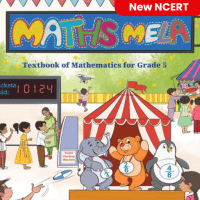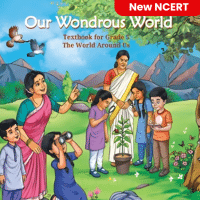Class 5 Exam > Class 5 Questions > If you want to send the same e-mail to more t...
Start Learning for Free
If you want to send the same e-mail to more than one person, you can type multiple e-mail addresses separated by_________.
- a)Bracket
- b)Comma
- c)Hyphen
- d)Slash
Correct answer is option 'B'. Can you explain this answer?
Most Upvoted Answer
If you want to send the same e-mail to more than one person, you can t...
To send the same email to multiple recipients, you can type their email addresses separated by commas. Let's understand this answer in detail:
1. Multiple Recipients:
When you want to send an email to more than one person, you can add multiple recipients to the "To" field. This allows you to send the same email to all the recipients at once.
2. Separated by Commas:
To include multiple email addresses in the "To" field, you simply need to separate them using commas. Each email address should be typed followed by a comma, except for the last one. For example:
- recipient1@example.com, recipient2@example.com, recipient3@example.com
3. Benefit of Separating by Commas:
Using commas to separate the email addresses serves as a visual indicator for the email client to recognize individual recipients. It helps the email client differentiate between the different addresses and ensures that the email is delivered to each recipient.
4. Other Options:
The other options mentioned in the question, such as brackets, hyphens, and slashes, are not typically used to separate email addresses when sending an email to multiple recipients. These characters have different purposes in email communication and are not recognized as separators for multiple addresses.
In summary, when you want to send the same email to multiple recipients, it is best to type their email addresses in the "To" field, separated by commas. This allows you to include all the recipients and ensures that the email is delivered to each individual.
1. Multiple Recipients:
When you want to send an email to more than one person, you can add multiple recipients to the "To" field. This allows you to send the same email to all the recipients at once.
2. Separated by Commas:
To include multiple email addresses in the "To" field, you simply need to separate them using commas. Each email address should be typed followed by a comma, except for the last one. For example:
- recipient1@example.com, recipient2@example.com, recipient3@example.com
3. Benefit of Separating by Commas:
Using commas to separate the email addresses serves as a visual indicator for the email client to recognize individual recipients. It helps the email client differentiate between the different addresses and ensures that the email is delivered to each recipient.
4. Other Options:
The other options mentioned in the question, such as brackets, hyphens, and slashes, are not typically used to separate email addresses when sending an email to multiple recipients. These characters have different purposes in email communication and are not recognized as separators for multiple addresses.
In summary, when you want to send the same email to multiple recipients, it is best to type their email addresses in the "To" field, separated by commas. This allows you to include all the recipients and ensures that the email is delivered to each individual.
Free Test
FREE
| Start Free Test |
Community Answer
If you want to send the same e-mail to more than one person, you can t...
C

|
Explore Courses for Class 5 exam
|

|
Question Description
If you want to send the same e-mail to more than one person, you can type multiple e-mail addresses separated by_________.a)Bracket b)Commac)Hyphen d)SlashCorrect answer is option 'B'. Can you explain this answer? for Class 5 2025 is part of Class 5 preparation. The Question and answers have been prepared according to the Class 5 exam syllabus. Information about If you want to send the same e-mail to more than one person, you can type multiple e-mail addresses separated by_________.a)Bracket b)Commac)Hyphen d)SlashCorrect answer is option 'B'. Can you explain this answer? covers all topics & solutions for Class 5 2025 Exam. Find important definitions, questions, meanings, examples, exercises and tests below for If you want to send the same e-mail to more than one person, you can type multiple e-mail addresses separated by_________.a)Bracket b)Commac)Hyphen d)SlashCorrect answer is option 'B'. Can you explain this answer?.
If you want to send the same e-mail to more than one person, you can type multiple e-mail addresses separated by_________.a)Bracket b)Commac)Hyphen d)SlashCorrect answer is option 'B'. Can you explain this answer? for Class 5 2025 is part of Class 5 preparation. The Question and answers have been prepared according to the Class 5 exam syllabus. Information about If you want to send the same e-mail to more than one person, you can type multiple e-mail addresses separated by_________.a)Bracket b)Commac)Hyphen d)SlashCorrect answer is option 'B'. Can you explain this answer? covers all topics & solutions for Class 5 2025 Exam. Find important definitions, questions, meanings, examples, exercises and tests below for If you want to send the same e-mail to more than one person, you can type multiple e-mail addresses separated by_________.a)Bracket b)Commac)Hyphen d)SlashCorrect answer is option 'B'. Can you explain this answer?.
Solutions for If you want to send the same e-mail to more than one person, you can type multiple e-mail addresses separated by_________.a)Bracket b)Commac)Hyphen d)SlashCorrect answer is option 'B'. Can you explain this answer? in English & in Hindi are available as part of our courses for Class 5.
Download more important topics, notes, lectures and mock test series for Class 5 Exam by signing up for free.
Here you can find the meaning of If you want to send the same e-mail to more than one person, you can type multiple e-mail addresses separated by_________.a)Bracket b)Commac)Hyphen d)SlashCorrect answer is option 'B'. Can you explain this answer? defined & explained in the simplest way possible. Besides giving the explanation of
If you want to send the same e-mail to more than one person, you can type multiple e-mail addresses separated by_________.a)Bracket b)Commac)Hyphen d)SlashCorrect answer is option 'B'. Can you explain this answer?, a detailed solution for If you want to send the same e-mail to more than one person, you can type multiple e-mail addresses separated by_________.a)Bracket b)Commac)Hyphen d)SlashCorrect answer is option 'B'. Can you explain this answer? has been provided alongside types of If you want to send the same e-mail to more than one person, you can type multiple e-mail addresses separated by_________.a)Bracket b)Commac)Hyphen d)SlashCorrect answer is option 'B'. Can you explain this answer? theory, EduRev gives you an
ample number of questions to practice If you want to send the same e-mail to more than one person, you can type multiple e-mail addresses separated by_________.a)Bracket b)Commac)Hyphen d)SlashCorrect answer is option 'B'. Can you explain this answer? tests, examples and also practice Class 5 tests.

|
Explore Courses for Class 5 exam
|

|
Signup for Free!
Signup to see your scores go up within 7 days! Learn & Practice with 1000+ FREE Notes, Videos & Tests.