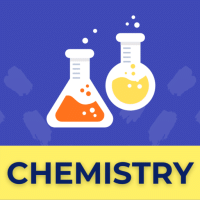Class 11 Exam > Class 11 Questions > Can i get the video of Maharashtra board?
Start Learning for Free
Can i get the video of Maharashtra board?
Most Upvoted Answer
Can i get the video of Maharashtra board?
**Getting the Video of Maharashtra Board**
To obtain the video of the Maharashtra Board for Class 11, you can follow these steps:
**1. Visit the Official Maharashtra State Board Website:**
Go to the official website of the Maharashtra State Board of Secondary and Higher Secondary Education. The website is https://mahahsscboard.in/.
**2. Look for the "Resources" Section:**
On the homepage or in the main menu, search for the "Resources" section. It might be labeled as "Downloads," "Study Material," or something similar.
**3. Explore the Video Section:**
Within the Resources or Downloads section, look for a specific category related to videos or multimedia content. This section should provide video resources for various subjects and classes.
**4. Find Class 11 Videos:**
Navigate to the Class 11 section and search for the subject you are interested in. The videos are usually categorized by subjects such as Mathematics, Science, English, etc.
**5. Select the Desired Video:**
Once you find the subject you are looking for, browse through the available videos. Click on the video title or thumbnail to access the video page.
**6. Download the Video:**
On the video page, there should be an option to download the video. Click on the download button or link provided. The video will be saved to your device for offline viewing.
**7. Alternative Options:**
If the official Maharashtra Board website does not provide video resources, you can consider alternative options. EduRev is an excellent platform for educational resources, including videos. Visit the EduRev website (
and search for the Maharashtra Board Class 11 videos. Make sure to choose reliable and trustworthy sources for your study material.
Remember to always cross-check the authenticity of the website or platform you are using for downloading videos. Also, ensure that the videos you access align with the syllabus and curriculum prescribed by the Maharashtra State Board for Class 11.
To obtain the video of the Maharashtra Board for Class 11, you can follow these steps:
**1. Visit the Official Maharashtra State Board Website:**
Go to the official website of the Maharashtra State Board of Secondary and Higher Secondary Education. The website is https://mahahsscboard.in/.
**2. Look for the "Resources" Section:**
On the homepage or in the main menu, search for the "Resources" section. It might be labeled as "Downloads," "Study Material," or something similar.
**3. Explore the Video Section:**
Within the Resources or Downloads section, look for a specific category related to videos or multimedia content. This section should provide video resources for various subjects and classes.
**4. Find Class 11 Videos:**
Navigate to the Class 11 section and search for the subject you are interested in. The videos are usually categorized by subjects such as Mathematics, Science, English, etc.
**5. Select the Desired Video:**
Once you find the subject you are looking for, browse through the available videos. Click on the video title or thumbnail to access the video page.
**6. Download the Video:**
On the video page, there should be an option to download the video. Click on the download button or link provided. The video will be saved to your device for offline viewing.
**7. Alternative Options:**
If the official Maharashtra Board website does not provide video resources, you can consider alternative options. EduRev is an excellent platform for educational resources, including videos. Visit the EduRev website (
https://www.edurev.in/) https://www.edurev.in/) |  |
Remember to always cross-check the authenticity of the website or platform you are using for downloading videos. Also, ensure that the videos you access align with the syllabus and curriculum prescribed by the Maharashtra State Board for Class 11.

|
Explore Courses for Class 11 exam
|

|
Similar Class 11 Doubts
Can i get the video of Maharashtra board?
Question Description
Can i get the video of Maharashtra board? for Class 11 2025 is part of Class 11 preparation. The Question and answers have been prepared according to the Class 11 exam syllabus. Information about Can i get the video of Maharashtra board? covers all topics & solutions for Class 11 2025 Exam. Find important definitions, questions, meanings, examples, exercises and tests below for Can i get the video of Maharashtra board?.
Can i get the video of Maharashtra board? for Class 11 2025 is part of Class 11 preparation. The Question and answers have been prepared according to the Class 11 exam syllabus. Information about Can i get the video of Maharashtra board? covers all topics & solutions for Class 11 2025 Exam. Find important definitions, questions, meanings, examples, exercises and tests below for Can i get the video of Maharashtra board?.
Solutions for Can i get the video of Maharashtra board? in English & in Hindi are available as part of our courses for Class 11.
Download more important topics, notes, lectures and mock test series for Class 11 Exam by signing up for free.
Here you can find the meaning of Can i get the video of Maharashtra board? defined & explained in the simplest way possible. Besides giving the explanation of
Can i get the video of Maharashtra board?, a detailed solution for Can i get the video of Maharashtra board? has been provided alongside types of Can i get the video of Maharashtra board? theory, EduRev gives you an
ample number of questions to practice Can i get the video of Maharashtra board? tests, examples and also practice Class 11 tests.

|
Explore Courses for Class 11 exam
|

|
Signup for Free!
Signup to see your scores go up within 7 days! Learn & Practice with 1000+ FREE Notes, Videos & Tests.