Class 6 Exam > Class 6 Questions > Paste Special allows some operation while you...
Start Learning for Free
Paste Special allows some operation while you paste to new cell. Which of the following operation is valid?
- a)Square
- b)Percentage
- c)Goal Seek
- d)Divide
Correct answer is option 'D'. Can you explain this answer?
Most Upvoted Answer
Paste Special allows some operation while you paste to new cell. Which...
Paste Special allows Divide operation while you paste to new cell.
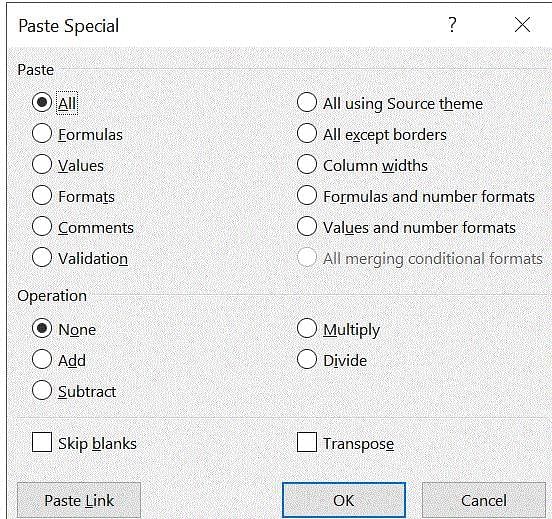
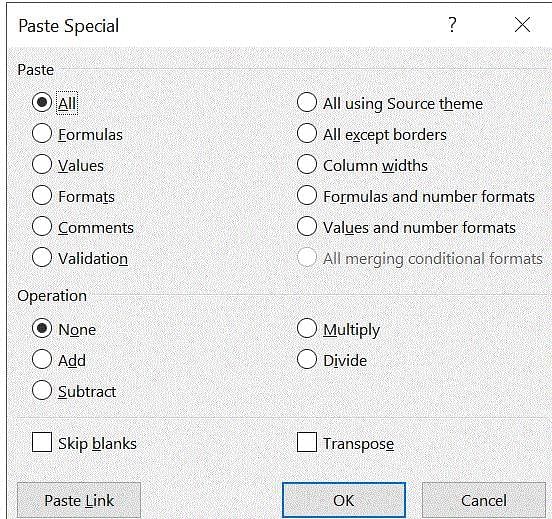
Free Test
FREE
| Start Free Test |
Community Answer
Paste Special allows some operation while you paste to new cell. Which...
Understanding Paste Special in Excel
Paste Special is a powerful feature in Excel that allows users to perform various operations while pasting data. It offers options beyond standard pasting, enabling manipulation of the copied data in different ways. Among the options presented, let's explore the valid operation.
Valid Operation: Divide
- When using Paste Special, one can divide the values of the copied cells by the values in the destination cells. This operation is particularly useful for adjusting datasets proportionally.
Explanation of Other Options
- Square: There is no direct option in Paste Special to square the values. The available mathematical operations include addition, subtraction, multiplication, and division, but squaring is not among them.
- Percentage: While you can calculate percentages in Excel, there is no Paste Special function specifically for directly converting values to percentages. You would typically need to format the cell after pasting.
- Goal Seek: This is a separate tool used for finding a specific value by adjusting other values in a formula. It does not relate to the Paste Special function.
Conclusion
In summary, among the options provided, only the "Divide" operation is valid within the Paste Special functionality. This feature enhances data management capabilities, allowing users to perform arithmetic operations conveniently. Mastering these tools is essential for effective data handling in Excel.
Paste Special is a powerful feature in Excel that allows users to perform various operations while pasting data. It offers options beyond standard pasting, enabling manipulation of the copied data in different ways. Among the options presented, let's explore the valid operation.
Valid Operation: Divide
- When using Paste Special, one can divide the values of the copied cells by the values in the destination cells. This operation is particularly useful for adjusting datasets proportionally.
Explanation of Other Options
- Square: There is no direct option in Paste Special to square the values. The available mathematical operations include addition, subtraction, multiplication, and division, but squaring is not among them.
- Percentage: While you can calculate percentages in Excel, there is no Paste Special function specifically for directly converting values to percentages. You would typically need to format the cell after pasting.
- Goal Seek: This is a separate tool used for finding a specific value by adjusting other values in a formula. It does not relate to the Paste Special function.
Conclusion
In summary, among the options provided, only the "Divide" operation is valid within the Paste Special functionality. This feature enhances data management capabilities, allowing users to perform arithmetic operations conveniently. Mastering these tools is essential for effective data handling in Excel.

|
Explore Courses for Class 6 exam
|

|
Question Description
Paste Special allows some operation while you paste to new cell. Which of the following operation is valid?a)Squareb)Percentagec)Goal Seekd)DivideCorrect answer is option 'D'. Can you explain this answer? for Class 6 2025 is part of Class 6 preparation. The Question and answers have been prepared according to the Class 6 exam syllabus. Information about Paste Special allows some operation while you paste to new cell. Which of the following operation is valid?a)Squareb)Percentagec)Goal Seekd)DivideCorrect answer is option 'D'. Can you explain this answer? covers all topics & solutions for Class 6 2025 Exam. Find important definitions, questions, meanings, examples, exercises and tests below for Paste Special allows some operation while you paste to new cell. Which of the following operation is valid?a)Squareb)Percentagec)Goal Seekd)DivideCorrect answer is option 'D'. Can you explain this answer?.
Paste Special allows some operation while you paste to new cell. Which of the following operation is valid?a)Squareb)Percentagec)Goal Seekd)DivideCorrect answer is option 'D'. Can you explain this answer? for Class 6 2025 is part of Class 6 preparation. The Question and answers have been prepared according to the Class 6 exam syllabus. Information about Paste Special allows some operation while you paste to new cell. Which of the following operation is valid?a)Squareb)Percentagec)Goal Seekd)DivideCorrect answer is option 'D'. Can you explain this answer? covers all topics & solutions for Class 6 2025 Exam. Find important definitions, questions, meanings, examples, exercises and tests below for Paste Special allows some operation while you paste to new cell. Which of the following operation is valid?a)Squareb)Percentagec)Goal Seekd)DivideCorrect answer is option 'D'. Can you explain this answer?.
Solutions for Paste Special allows some operation while you paste to new cell. Which of the following operation is valid?a)Squareb)Percentagec)Goal Seekd)DivideCorrect answer is option 'D'. Can you explain this answer? in English & in Hindi are available as part of our courses for Class 6.
Download more important topics, notes, lectures and mock test series for Class 6 Exam by signing up for free.
Here you can find the meaning of Paste Special allows some operation while you paste to new cell. Which of the following operation is valid?a)Squareb)Percentagec)Goal Seekd)DivideCorrect answer is option 'D'. Can you explain this answer? defined & explained in the simplest way possible. Besides giving the explanation of
Paste Special allows some operation while you paste to new cell. Which of the following operation is valid?a)Squareb)Percentagec)Goal Seekd)DivideCorrect answer is option 'D'. Can you explain this answer?, a detailed solution for Paste Special allows some operation while you paste to new cell. Which of the following operation is valid?a)Squareb)Percentagec)Goal Seekd)DivideCorrect answer is option 'D'. Can you explain this answer? has been provided alongside types of Paste Special allows some operation while you paste to new cell. Which of the following operation is valid?a)Squareb)Percentagec)Goal Seekd)DivideCorrect answer is option 'D'. Can you explain this answer? theory, EduRev gives you an
ample number of questions to practice Paste Special allows some operation while you paste to new cell. Which of the following operation is valid?a)Squareb)Percentagec)Goal Seekd)DivideCorrect answer is option 'D'. Can you explain this answer? tests, examples and also practice Class 6 tests.

|
Explore Courses for Class 6 exam
|

|
Signup for Free!
Signup to see your scores go up within 7 days! Learn & Practice with 1000+ FREE Notes, Videos & Tests.


















