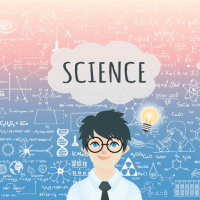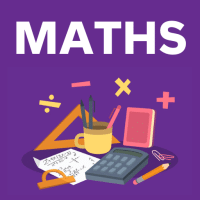Class 6 Exam > Class 6 Questions > You can convert existing excel worksheet data...
Start Learning for Free
You can convert existing excel worksheet data an charts to an HTML document by using
- a)FTP wizard
- b)Internet assistant wizard
- c)Intranet wizard
- d)Import wizard
Correct answer is option 'B'. Can you explain this answer?
Most Upvoted Answer
You can convert existing excel worksheet data an charts to an HTML doc...
Converting Excel Worksheet Data and Charts to HTML Document Using Internet Assistant Wizard
Internet Assistant Wizard is a feature in Microsoft Excel that allows users to convert their existing worksheet data and charts to an HTML document. This can be useful when sharing data or charts with others who do not have access to Microsoft Excel. Here are the steps to convert Excel worksheet data and charts to an HTML document using Internet Assistant Wizard:
Step 1: Open the Excel worksheet that you want to convert to an HTML document.
Step 2: Click on File and then select Save As.
Step 3: In the Save As dialog box, choose the location where you want to save the HTML document.
Step 4: In the Save as type drop-down list, select Web Page (*.htm;*.html).
Step 5: Click on the Publish button.
Step 6: In the Publish as Web Page dialog box, select the range of cells that you want to publish.
Step 7: Choose the options that you want to include in the HTML document, such as formatting, comments, and graphics.
Step 8: Click on the Add interactivity with option to select the type of interactivity that you want to include in the HTML document.
Step 9: Click on the Finish button to generate the HTML document.
Step 10: The HTML document will be saved in the location that you specified in step 3.
Conclusion
By following these steps, you can easily convert your Excel worksheet data and charts to an HTML document using Internet Assistant Wizard. This can be a helpful tool for sharing data and charts with others who do not have access to Microsoft Excel.
Internet Assistant Wizard is a feature in Microsoft Excel that allows users to convert their existing worksheet data and charts to an HTML document. This can be useful when sharing data or charts with others who do not have access to Microsoft Excel. Here are the steps to convert Excel worksheet data and charts to an HTML document using Internet Assistant Wizard:
Step 1: Open the Excel worksheet that you want to convert to an HTML document.
Step 2: Click on File and then select Save As.
Step 3: In the Save As dialog box, choose the location where you want to save the HTML document.
Step 4: In the Save as type drop-down list, select Web Page (*.htm;*.html).
Step 5: Click on the Publish button.
Step 6: In the Publish as Web Page dialog box, select the range of cells that you want to publish.
Step 7: Choose the options that you want to include in the HTML document, such as formatting, comments, and graphics.
Step 8: Click on the Add interactivity with option to select the type of interactivity that you want to include in the HTML document.
Step 9: Click on the Finish button to generate the HTML document.
Step 10: The HTML document will be saved in the location that you specified in step 3.
Conclusion
By following these steps, you can easily convert your Excel worksheet data and charts to an HTML document using Internet Assistant Wizard. This can be a helpful tool for sharing data and charts with others who do not have access to Microsoft Excel.
Free Test
FREE
| Start Free Test |
Community Answer
You can convert existing excel worksheet data an charts to an HTML doc...
The Internet Assistant for Excel is an add-in wizard that allows you to create and distribute Excel documents online for viewing with any popular browser. The Internet Assistant helps you convert your spreadsheet data to HTML format. It is designed for the 1997 and earlier versions of Excel.

|
Explore Courses for Class 6 exam
|

|
Similar Class 6 Doubts
You can convert existing excel worksheet data an charts to an HTML document by usinga)FTP wizardb)Internet assistant wizardc)Intranet wizardd)Import wizardCorrect answer is option 'B'. Can you explain this answer?
Question Description
You can convert existing excel worksheet data an charts to an HTML document by usinga)FTP wizardb)Internet assistant wizardc)Intranet wizardd)Import wizardCorrect answer is option 'B'. Can you explain this answer? for Class 6 2025 is part of Class 6 preparation. The Question and answers have been prepared according to the Class 6 exam syllabus. Information about You can convert existing excel worksheet data an charts to an HTML document by usinga)FTP wizardb)Internet assistant wizardc)Intranet wizardd)Import wizardCorrect answer is option 'B'. Can you explain this answer? covers all topics & solutions for Class 6 2025 Exam. Find important definitions, questions, meanings, examples, exercises and tests below for You can convert existing excel worksheet data an charts to an HTML document by usinga)FTP wizardb)Internet assistant wizardc)Intranet wizardd)Import wizardCorrect answer is option 'B'. Can you explain this answer?.
You can convert existing excel worksheet data an charts to an HTML document by usinga)FTP wizardb)Internet assistant wizardc)Intranet wizardd)Import wizardCorrect answer is option 'B'. Can you explain this answer? for Class 6 2025 is part of Class 6 preparation. The Question and answers have been prepared according to the Class 6 exam syllabus. Information about You can convert existing excel worksheet data an charts to an HTML document by usinga)FTP wizardb)Internet assistant wizardc)Intranet wizardd)Import wizardCorrect answer is option 'B'. Can you explain this answer? covers all topics & solutions for Class 6 2025 Exam. Find important definitions, questions, meanings, examples, exercises and tests below for You can convert existing excel worksheet data an charts to an HTML document by usinga)FTP wizardb)Internet assistant wizardc)Intranet wizardd)Import wizardCorrect answer is option 'B'. Can you explain this answer?.
Solutions for You can convert existing excel worksheet data an charts to an HTML document by usinga)FTP wizardb)Internet assistant wizardc)Intranet wizardd)Import wizardCorrect answer is option 'B'. Can you explain this answer? in English & in Hindi are available as part of our courses for Class 6.
Download more important topics, notes, lectures and mock test series for Class 6 Exam by signing up for free.
Here you can find the meaning of You can convert existing excel worksheet data an charts to an HTML document by usinga)FTP wizardb)Internet assistant wizardc)Intranet wizardd)Import wizardCorrect answer is option 'B'. Can you explain this answer? defined & explained in the simplest way possible. Besides giving the explanation of
You can convert existing excel worksheet data an charts to an HTML document by usinga)FTP wizardb)Internet assistant wizardc)Intranet wizardd)Import wizardCorrect answer is option 'B'. Can you explain this answer?, a detailed solution for You can convert existing excel worksheet data an charts to an HTML document by usinga)FTP wizardb)Internet assistant wizardc)Intranet wizardd)Import wizardCorrect answer is option 'B'. Can you explain this answer? has been provided alongside types of You can convert existing excel worksheet data an charts to an HTML document by usinga)FTP wizardb)Internet assistant wizardc)Intranet wizardd)Import wizardCorrect answer is option 'B'. Can you explain this answer? theory, EduRev gives you an
ample number of questions to practice You can convert existing excel worksheet data an charts to an HTML document by usinga)FTP wizardb)Internet assistant wizardc)Intranet wizardd)Import wizardCorrect answer is option 'B'. Can you explain this answer? tests, examples and also practice Class 6 tests.

|
Explore Courses for Class 6 exam
|

|
Signup for Free!
Signup to see your scores go up within 7 days! Learn & Practice with 1000+ FREE Notes, Videos & Tests.