Class 6 Exam > Class 6 Questions > A Doughnut chart in Excel in similar to:a)Bub...
Start Learning for Free
A Doughnut chart in Excel in similar to:
- a)Bubble chart
- b)Bar chart
- c)Scatter chart
- d)Pie chart
Correct answer is option 'D'. Can you explain this answer?
Most Upvoted Answer
A Doughnut chart in Excel in similar to:a)Bubble chartb)Bar chartc)Sca...
Doughnut Chart in Excel
A doughnut chart in Excel is a type of chart that displays data in a circular format, similar to a pie chart. It is commonly used to represent the proportion or percentage of different categories in a dataset.
Explanation:
A doughnut chart is created in Excel by following a few simple steps:
1. Select the data: First, you need to select the data that you want to represent in the doughnut chart. The data should be in a table format, with one column for categories and another column for corresponding values.
2. Insert the chart: After selecting the data, go to the "Insert" tab in the Excel ribbon and click on the "Insert Pie or Doughnut Chart" button. From the drop-down menu, select the "Doughnut" chart option.
3. Format the chart: Once the doughnut chart is inserted, you can customize its appearance by formatting various elements such as colors, borders, and labels. You can also add a chart title and adjust the size of the chart as per your preference.
4. Add data labels: By default, a doughnut chart in Excel does not display data labels. However, you can add them to make the chart more informative. Data labels can show the actual values or the percentage of each category.
5. Explode slices: If you want to emphasize a specific category in the doughnut chart, you can "explode" it by pulling it away from the center. This can be done by selecting the chart, right-clicking on the slice you want to explode, and choosing the "Format Data Point" option. Then, adjust the "Explode" slider to the desired value.
Key Points:
- A doughnut chart in Excel is a circular chart that represents data in a proportionate manner.
- It is similar to a pie chart but with a hole in the center.
- It is created by selecting the data, inserting the chart, formatting it, and adding data labels if required.
- The doughnut chart is useful for showing the distribution of different categories and their relative proportions.
- It is an effective way to visualize data in a visually appealing and easy-to-understand format.
A doughnut chart in Excel is a type of chart that displays data in a circular format, similar to a pie chart. It is commonly used to represent the proportion or percentage of different categories in a dataset.
Explanation:
A doughnut chart is created in Excel by following a few simple steps:
1. Select the data: First, you need to select the data that you want to represent in the doughnut chart. The data should be in a table format, with one column for categories and another column for corresponding values.
2. Insert the chart: After selecting the data, go to the "Insert" tab in the Excel ribbon and click on the "Insert Pie or Doughnut Chart" button. From the drop-down menu, select the "Doughnut" chart option.
3. Format the chart: Once the doughnut chart is inserted, you can customize its appearance by formatting various elements such as colors, borders, and labels. You can also add a chart title and adjust the size of the chart as per your preference.
4. Add data labels: By default, a doughnut chart in Excel does not display data labels. However, you can add them to make the chart more informative. Data labels can show the actual values or the percentage of each category.
5. Explode slices: If you want to emphasize a specific category in the doughnut chart, you can "explode" it by pulling it away from the center. This can be done by selecting the chart, right-clicking on the slice you want to explode, and choosing the "Format Data Point" option. Then, adjust the "Explode" slider to the desired value.
Key Points:
- A doughnut chart in Excel is a circular chart that represents data in a proportionate manner.
- It is similar to a pie chart but with a hole in the center.
- It is created by selecting the data, inserting the chart, formatting it, and adding data labels if required.
- The doughnut chart is useful for showing the distribution of different categories and their relative proportions.
- It is an effective way to visualize data in a visually appealing and easy-to-understand format.
Free Test
FREE
| Start Free Test |
Community Answer
A Doughnut chart in Excel in similar to:a)Bubble chartb)Bar chartc)Sca...
The correct answer is Pie chart.
- Doughnut Chart:
- Data that is arranged in columns or rows only on a worksheet can be plotted in a doughnut chart.
- The doughnut chart is similar to a pie chart.
- Just like a pie chart, a doughnut chart shows the relationship of parts to a whole.
- A doughnut chart can contain more than one data series.
Example of Chart:
What's your favorite ice cream flavor?
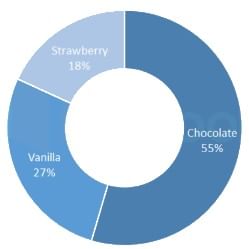

|
Explore Courses for Class 6 exam
|

|
Similar Class 6 Doubts
Question Description
A Doughnut chart in Excel in similar to:a)Bubble chartb)Bar chartc)Scatter chartd)Pie chartCorrect answer is option 'D'. Can you explain this answer? for Class 6 2025 is part of Class 6 preparation. The Question and answers have been prepared according to the Class 6 exam syllabus. Information about A Doughnut chart in Excel in similar to:a)Bubble chartb)Bar chartc)Scatter chartd)Pie chartCorrect answer is option 'D'. Can you explain this answer? covers all topics & solutions for Class 6 2025 Exam. Find important definitions, questions, meanings, examples, exercises and tests below for A Doughnut chart in Excel in similar to:a)Bubble chartb)Bar chartc)Scatter chartd)Pie chartCorrect answer is option 'D'. Can you explain this answer?.
A Doughnut chart in Excel in similar to:a)Bubble chartb)Bar chartc)Scatter chartd)Pie chartCorrect answer is option 'D'. Can you explain this answer? for Class 6 2025 is part of Class 6 preparation. The Question and answers have been prepared according to the Class 6 exam syllabus. Information about A Doughnut chart in Excel in similar to:a)Bubble chartb)Bar chartc)Scatter chartd)Pie chartCorrect answer is option 'D'. Can you explain this answer? covers all topics & solutions for Class 6 2025 Exam. Find important definitions, questions, meanings, examples, exercises and tests below for A Doughnut chart in Excel in similar to:a)Bubble chartb)Bar chartc)Scatter chartd)Pie chartCorrect answer is option 'D'. Can you explain this answer?.
Solutions for A Doughnut chart in Excel in similar to:a)Bubble chartb)Bar chartc)Scatter chartd)Pie chartCorrect answer is option 'D'. Can you explain this answer? in English & in Hindi are available as part of our courses for Class 6.
Download more important topics, notes, lectures and mock test series for Class 6 Exam by signing up for free.
Here you can find the meaning of A Doughnut chart in Excel in similar to:a)Bubble chartb)Bar chartc)Scatter chartd)Pie chartCorrect answer is option 'D'. Can you explain this answer? defined & explained in the simplest way possible. Besides giving the explanation of
A Doughnut chart in Excel in similar to:a)Bubble chartb)Bar chartc)Scatter chartd)Pie chartCorrect answer is option 'D'. Can you explain this answer?, a detailed solution for A Doughnut chart in Excel in similar to:a)Bubble chartb)Bar chartc)Scatter chartd)Pie chartCorrect answer is option 'D'. Can you explain this answer? has been provided alongside types of A Doughnut chart in Excel in similar to:a)Bubble chartb)Bar chartc)Scatter chartd)Pie chartCorrect answer is option 'D'. Can you explain this answer? theory, EduRev gives you an
ample number of questions to practice A Doughnut chart in Excel in similar to:a)Bubble chartb)Bar chartc)Scatter chartd)Pie chartCorrect answer is option 'D'. Can you explain this answer? tests, examples and also practice Class 6 tests.

|
Explore Courses for Class 6 exam
|

|
Signup to solve all Doubts
Signup to see your scores go up within 7 days! Learn & Practice with 1000+ FREE Notes, Videos & Tests.



























