Class 6 Exam > Class 6 Questions > If you will be displaying or printing your do...
Start Learning for Free
If you will be displaying or printing your document on another computer, you'll want to make sure and select the ________ option under the 'Save' tab.
- a)Embed Fonts
- b)Embed True Type Fonts
- c)Save True Type Fonts
- d)Save Fonts
Correct answer is option 'A'. Can you explain this answer?
Most Upvoted Answer
If you will be displaying or printing your document on another compute...
Answer:
If you will be displaying or printing your document on another computer, it is important to ensure that the fonts you have used in your document are available on that computer as well. Otherwise, the document may not display or print correctly, as the computer will substitute different fonts for the ones you used.
To address this issue, you need to select the Embed Fonts option under the Save tab when saving your document. This will embed the fonts used in your document within the file itself, ensuring that they are available and preserved when the document is opened on another computer.
Let's understand the options provided in the question and why the correct answer is option 'A' - Embed Fonts:
a) Embed Fonts: This option embeds the fonts used in the document within the file itself. When the document is opened on another computer, the fonts will be available and the document will be displayed or printed correctly.
b) Embed True Type Fonts: This option is similar to option 'A', as it also embeds the TrueType fonts used in the document within the file. However, since the correct answer is option 'A', it implies that the document may not necessarily use TrueType fonts, and therefore this option is not the correct choice.
c) Save True Type Fonts: This option saves the TrueType fonts used in the document separately from the file. When the document is opened on another computer, the fonts will need to be installed on that computer separately to correctly display or print the document. Since this option does not embed the fonts within the file, it is not the correct choice.
d) Save Fonts: This option saves the fonts used in the document separately from the file, similar to option 'C'. Again, since this option does not embed the fonts within the file, it is not the correct choice.
In conclusion, the correct answer is option 'A' - Embed Fonts. This ensures that the fonts used in the document are embedded within the file itself, allowing for proper display and printing on another computer.
If you will be displaying or printing your document on another computer, it is important to ensure that the fonts you have used in your document are available on that computer as well. Otherwise, the document may not display or print correctly, as the computer will substitute different fonts for the ones you used.
To address this issue, you need to select the Embed Fonts option under the Save tab when saving your document. This will embed the fonts used in your document within the file itself, ensuring that they are available and preserved when the document is opened on another computer.
Let's understand the options provided in the question and why the correct answer is option 'A' - Embed Fonts:
a) Embed Fonts: This option embeds the fonts used in the document within the file itself. When the document is opened on another computer, the fonts will be available and the document will be displayed or printed correctly.
b) Embed True Type Fonts: This option is similar to option 'A', as it also embeds the TrueType fonts used in the document within the file. However, since the correct answer is option 'A', it implies that the document may not necessarily use TrueType fonts, and therefore this option is not the correct choice.
c) Save True Type Fonts: This option saves the TrueType fonts used in the document separately from the file. When the document is opened on another computer, the fonts will need to be installed on that computer separately to correctly display or print the document. Since this option does not embed the fonts within the file, it is not the correct choice.
d) Save Fonts: This option saves the fonts used in the document separately from the file, similar to option 'C'. Again, since this option does not embed the fonts within the file, it is not the correct choice.
In conclusion, the correct answer is option 'A' - Embed Fonts. This ensures that the fonts used in the document are embedded within the file itself, allowing for proper display and printing on another computer.
Free Test
FREE
| Start Free Test |
Community Answer
If you will be displaying or printing your document on another compute...
If you will be displaying or printing your document on another computer, you'll want to make sure and select the Embed Fonts option under the 'Save' tab.
In Microsoft Word 2003 and earlier versions - Choose Options from the Tools menu > Word displays the Options dialog box > Click the Save tab and put a check next to Embed True Type Fonts.
In Microsoft Word 2007 and higher versions - Click the Office/File button and then click Options > At the left of the dialog box click Save > Make sure the Embed Fonts In the File check box is selected.
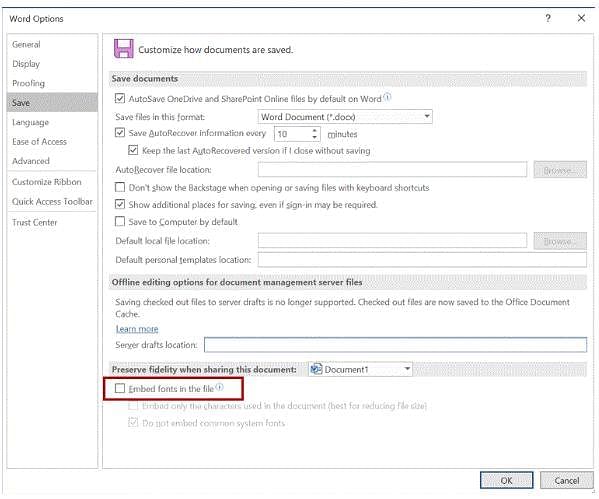
In Microsoft Word 2003 and earlier versions - Choose Options from the Tools menu > Word displays the Options dialog box > Click the Save tab and put a check next to Embed True Type Fonts.
In Microsoft Word 2007 and higher versions - Click the Office/File button and then click Options > At the left of the dialog box click Save > Make sure the Embed Fonts In the File check box is selected.
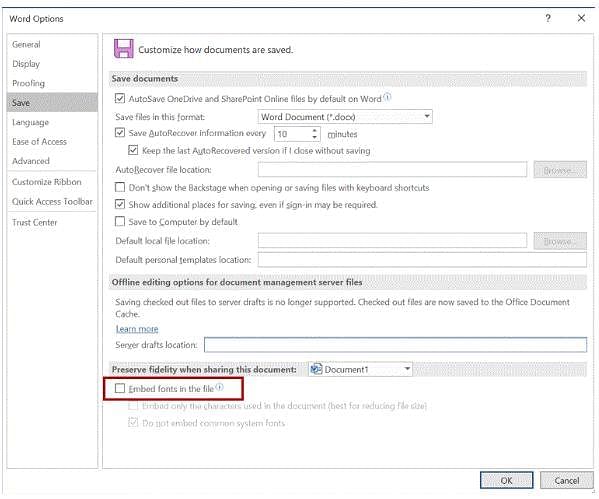

|
Explore Courses for Class 6 exam
|

|
Similar Class 6 Doubts
Question Description
If you will be displaying or printing your document on another computer, youll want to make sure and select the ________ option under the Save tab.a)Embed Fontsb)Embed True Type Fontsc)Save True Type Fontsd)Save FontsCorrect answer is option 'A'. Can you explain this answer? for Class 6 2025 is part of Class 6 preparation. The Question and answers have been prepared according to the Class 6 exam syllabus. Information about If you will be displaying or printing your document on another computer, youll want to make sure and select the ________ option under the Save tab.a)Embed Fontsb)Embed True Type Fontsc)Save True Type Fontsd)Save FontsCorrect answer is option 'A'. Can you explain this answer? covers all topics & solutions for Class 6 2025 Exam. Find important definitions, questions, meanings, examples, exercises and tests below for If you will be displaying or printing your document on another computer, youll want to make sure and select the ________ option under the Save tab.a)Embed Fontsb)Embed True Type Fontsc)Save True Type Fontsd)Save FontsCorrect answer is option 'A'. Can you explain this answer?.
If you will be displaying or printing your document on another computer, youll want to make sure and select the ________ option under the Save tab.a)Embed Fontsb)Embed True Type Fontsc)Save True Type Fontsd)Save FontsCorrect answer is option 'A'. Can you explain this answer? for Class 6 2025 is part of Class 6 preparation. The Question and answers have been prepared according to the Class 6 exam syllabus. Information about If you will be displaying or printing your document on another computer, youll want to make sure and select the ________ option under the Save tab.a)Embed Fontsb)Embed True Type Fontsc)Save True Type Fontsd)Save FontsCorrect answer is option 'A'. Can you explain this answer? covers all topics & solutions for Class 6 2025 Exam. Find important definitions, questions, meanings, examples, exercises and tests below for If you will be displaying or printing your document on another computer, youll want to make sure and select the ________ option under the Save tab.a)Embed Fontsb)Embed True Type Fontsc)Save True Type Fontsd)Save FontsCorrect answer is option 'A'. Can you explain this answer?.
Solutions for If you will be displaying or printing your document on another computer, youll want to make sure and select the ________ option under the Save tab.a)Embed Fontsb)Embed True Type Fontsc)Save True Type Fontsd)Save FontsCorrect answer is option 'A'. Can you explain this answer? in English & in Hindi are available as part of our courses for Class 6.
Download more important topics, notes, lectures and mock test series for Class 6 Exam by signing up for free.
Here you can find the meaning of If you will be displaying or printing your document on another computer, youll want to make sure and select the ________ option under the Save tab.a)Embed Fontsb)Embed True Type Fontsc)Save True Type Fontsd)Save FontsCorrect answer is option 'A'. Can you explain this answer? defined & explained in the simplest way possible. Besides giving the explanation of
If you will be displaying or printing your document on another computer, youll want to make sure and select the ________ option under the Save tab.a)Embed Fontsb)Embed True Type Fontsc)Save True Type Fontsd)Save FontsCorrect answer is option 'A'. Can you explain this answer?, a detailed solution for If you will be displaying or printing your document on another computer, youll want to make sure and select the ________ option under the Save tab.a)Embed Fontsb)Embed True Type Fontsc)Save True Type Fontsd)Save FontsCorrect answer is option 'A'. Can you explain this answer? has been provided alongside types of If you will be displaying or printing your document on another computer, youll want to make sure and select the ________ option under the Save tab.a)Embed Fontsb)Embed True Type Fontsc)Save True Type Fontsd)Save FontsCorrect answer is option 'A'. Can you explain this answer? theory, EduRev gives you an
ample number of questions to practice If you will be displaying or printing your document on another computer, youll want to make sure and select the ________ option under the Save tab.a)Embed Fontsb)Embed True Type Fontsc)Save True Type Fontsd)Save FontsCorrect answer is option 'A'. Can you explain this answer? tests, examples and also practice Class 6 tests.

|
Explore Courses for Class 6 exam
|

|
Signup to solve all Doubts
Signup to see your scores go up within 7 days! Learn & Practice with 1000+ FREE Notes, Videos & Tests.





















