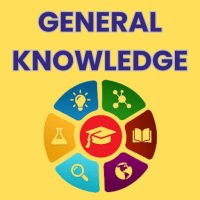Class 3 Exam > Class 3 Questions > USB stands for a)Universal Serial Busb)Univer...
Start Learning for Free
USB stands for
- a)Universal Serial Bus
- b)Universal Synchronous Bus
- c)Uniform Serial Bus
- d)Uniform Synchronous Bus
Correct answer is option 'A'. Can you explain this answer?
| FREE This question is part of | Download PDF Attempt this Test |
Most Upvoted Answer
USB stands for a)Universal Serial Busb)Universal Synchronous Busc)Unif...
The abbreviation of USB is Universal Serial Bus. It is an industry standard that establishes specifications for cables, connectors and protocols for connection, communication and power supply between personal computers and their peripheral
devices.
devices.
Free Test
FREE
| Start Free Test |
Community Answer
USB stands for a)Universal Serial Busb)Universal Synchronous Busc)Unif...
USB stands for Universal Serial Bus.
Explanation:
The Universal Serial Bus (USB) is a widely used hardware interface for connecting peripherals (such as keyboards, mice, printers, cameras, and external storage devices) to a computer. It was developed to standardize the connection and communication between different devices and computers.
Key Points:
- USB stands for Universal Serial Bus.
- It is a hardware interface used for connecting peripherals to a computer.
- USB was developed to standardize the connection and communication between different devices and computers.
Universal:
The term "universal" in USB refers to the fact that it is designed to work with a wide range of devices, regardless of the brand, model, or operating system they use. USB allows for easy plug-and-play functionality, where devices can be connected or disconnected without the need to restart the computer.
Serial:
The term "serial" in USB refers to the way data is transmitted between devices. Unlike parallel interfaces, which send multiple bits of data simultaneously through separate wires, USB uses a serial communication method. This means that data is sent one bit at a time over a single wire, allowing for simpler and more efficient communication.
Bus:
In the context of computer hardware, a "bus" refers to a communication pathway that allows multiple devices to connect to a central hub or controller. The USB bus serves as a common pathway for data transfer between the computer and connected devices. It provides power, data transfer, and control signals to the peripherals.
Advantages of USB:
- Universal compatibility: USB is compatible with a wide range of devices, making it a versatile and widely adopted standard.
- Plug-and-play functionality: USB devices can be easily connected or disconnected without the need to restart the computer.
- High data transfer rates: USB supports high-speed data transfer, allowing for fast and efficient communication between devices.
- Power supply: USB provides power to connected devices, eliminating the need for separate power adapters in many cases.
- Expandability: USB supports the use of hubs, which allow multiple devices to be connected to a single USB port.
Conclusion:
USB (Universal Serial Bus) is a widely used hardware interface that allows for easy connection and communication between devices and computers. It provides universal compatibility, high data transfer rates, and plug-and-play functionality, making it an essential part of modern computer systems.
Explanation:
The Universal Serial Bus (USB) is a widely used hardware interface for connecting peripherals (such as keyboards, mice, printers, cameras, and external storage devices) to a computer. It was developed to standardize the connection and communication between different devices and computers.
Key Points:
- USB stands for Universal Serial Bus.
- It is a hardware interface used for connecting peripherals to a computer.
- USB was developed to standardize the connection and communication between different devices and computers.
Universal:
The term "universal" in USB refers to the fact that it is designed to work with a wide range of devices, regardless of the brand, model, or operating system they use. USB allows for easy plug-and-play functionality, where devices can be connected or disconnected without the need to restart the computer.
Serial:
The term "serial" in USB refers to the way data is transmitted between devices. Unlike parallel interfaces, which send multiple bits of data simultaneously through separate wires, USB uses a serial communication method. This means that data is sent one bit at a time over a single wire, allowing for simpler and more efficient communication.
Bus:
In the context of computer hardware, a "bus" refers to a communication pathway that allows multiple devices to connect to a central hub or controller. The USB bus serves as a common pathway for data transfer between the computer and connected devices. It provides power, data transfer, and control signals to the peripherals.
Advantages of USB:
- Universal compatibility: USB is compatible with a wide range of devices, making it a versatile and widely adopted standard.
- Plug-and-play functionality: USB devices can be easily connected or disconnected without the need to restart the computer.
- High data transfer rates: USB supports high-speed data transfer, allowing for fast and efficient communication between devices.
- Power supply: USB provides power to connected devices, eliminating the need for separate power adapters in many cases.
- Expandability: USB supports the use of hubs, which allow multiple devices to be connected to a single USB port.
Conclusion:
USB (Universal Serial Bus) is a widely used hardware interface that allows for easy connection and communication between devices and computers. It provides universal compatibility, high data transfer rates, and plug-and-play functionality, making it an essential part of modern computer systems.
Attention Class 3 Students!
To make sure you are not studying endlessly, EduRev has designed Class 3 study material, with Structured Courses, Videos, & Test Series. Plus get personalized analysis, doubt solving and improvement plans to achieve a great score in Class 3.

|
Explore Courses for Class 3 exam
|

|
Similar Class 3 Doubts
USB stands for a)Universal Serial Busb)Universal Synchronous Busc)Uniform Serial Busd)Uniform Synchronous BusCorrect answer is option 'A'. Can you explain this answer?
Question Description
USB stands for a)Universal Serial Busb)Universal Synchronous Busc)Uniform Serial Busd)Uniform Synchronous BusCorrect answer is option 'A'. Can you explain this answer? for Class 3 2024 is part of Class 3 preparation. The Question and answers have been prepared according to the Class 3 exam syllabus. Information about USB stands for a)Universal Serial Busb)Universal Synchronous Busc)Uniform Serial Busd)Uniform Synchronous BusCorrect answer is option 'A'. Can you explain this answer? covers all topics & solutions for Class 3 2024 Exam. Find important definitions, questions, meanings, examples, exercises and tests below for USB stands for a)Universal Serial Busb)Universal Synchronous Busc)Uniform Serial Busd)Uniform Synchronous BusCorrect answer is option 'A'. Can you explain this answer?.
USB stands for a)Universal Serial Busb)Universal Synchronous Busc)Uniform Serial Busd)Uniform Synchronous BusCorrect answer is option 'A'. Can you explain this answer? for Class 3 2024 is part of Class 3 preparation. The Question and answers have been prepared according to the Class 3 exam syllabus. Information about USB stands for a)Universal Serial Busb)Universal Synchronous Busc)Uniform Serial Busd)Uniform Synchronous BusCorrect answer is option 'A'. Can you explain this answer? covers all topics & solutions for Class 3 2024 Exam. Find important definitions, questions, meanings, examples, exercises and tests below for USB stands for a)Universal Serial Busb)Universal Synchronous Busc)Uniform Serial Busd)Uniform Synchronous BusCorrect answer is option 'A'. Can you explain this answer?.
Solutions for USB stands for a)Universal Serial Busb)Universal Synchronous Busc)Uniform Serial Busd)Uniform Synchronous BusCorrect answer is option 'A'. Can you explain this answer? in English & in Hindi are available as part of our courses for Class 3.
Download more important topics, notes, lectures and mock test series for Class 3 Exam by signing up for free.
Here you can find the meaning of USB stands for a)Universal Serial Busb)Universal Synchronous Busc)Uniform Serial Busd)Uniform Synchronous BusCorrect answer is option 'A'. Can you explain this answer? defined & explained in the simplest way possible. Besides giving the explanation of
USB stands for a)Universal Serial Busb)Universal Synchronous Busc)Uniform Serial Busd)Uniform Synchronous BusCorrect answer is option 'A'. Can you explain this answer?, a detailed solution for USB stands for a)Universal Serial Busb)Universal Synchronous Busc)Uniform Serial Busd)Uniform Synchronous BusCorrect answer is option 'A'. Can you explain this answer? has been provided alongside types of USB stands for a)Universal Serial Busb)Universal Synchronous Busc)Uniform Serial Busd)Uniform Synchronous BusCorrect answer is option 'A'. Can you explain this answer? theory, EduRev gives you an
ample number of questions to practice USB stands for a)Universal Serial Busb)Universal Synchronous Busc)Uniform Serial Busd)Uniform Synchronous BusCorrect answer is option 'A'. Can you explain this answer? tests, examples and also practice Class 3 tests.

|
Explore Courses for Class 3 exam
|

|
Suggested Free Tests
Signup for Free!
Signup to see your scores go up within 7 days! Learn & Practice with 1000+ FREE Notes, Videos & Tests.