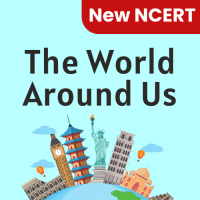Class 3 Exam > Class 3 Questions > Which of the following is not a hardware?a)Mo...
Start Learning for Free
Which of the following is not a hardware?
- a)Monitor
- b)RAM
- c)Speaker
- d)Windows
Correct answer is option 'D'. Can you explain this answer?
Most Upvoted Answer
Which of the following is not a hardware?a)Monitorb)RAMc)Speakerd)Wind...
Understanding Hardware vs. Software
In the context of computing, it's essential to differentiate between hardware and software.
What is Hardware?
- Hardware refers to the physical components of a computer system.
- These are tangible devices that you can see and touch.
Examples of Hardware Components:
- Monitor: A display screen that shows visual output from the computer.
- RAM: Random Access Memory, which is the computer's short-term memory used for processing tasks.
- Speaker: An output device that produces sound from the computer.
What is Software?
- Software, on the other hand, consists of the programs and applications that run on the hardware.
- It is intangible and includes operating systems, applications, and tools.
Windows as Software:
- Windows is an operating system developed by Microsoft.
- It provides the environment for hardware to operate and for users to run applications.
- Since it is a program that enables the hardware to function, it is classified as software, not hardware.
Conclusion:
- The correct answer to the question is option 'D' (Windows) because it is a software component, while the others (Monitor, RAM, Speaker) are hardware components.
- Understanding this distinction is crucial for anyone learning about computers and technology.
In the context of computing, it's essential to differentiate between hardware and software.
What is Hardware?
- Hardware refers to the physical components of a computer system.
- These are tangible devices that you can see and touch.
Examples of Hardware Components:
- Monitor: A display screen that shows visual output from the computer.
- RAM: Random Access Memory, which is the computer's short-term memory used for processing tasks.
- Speaker: An output device that produces sound from the computer.
What is Software?
- Software, on the other hand, consists of the programs and applications that run on the hardware.
- It is intangible and includes operating systems, applications, and tools.
Windows as Software:
- Windows is an operating system developed by Microsoft.
- It provides the environment for hardware to operate and for users to run applications.
- Since it is a program that enables the hardware to function, it is classified as software, not hardware.
Conclusion:
- The correct answer to the question is option 'D' (Windows) because it is a software component, while the others (Monitor, RAM, Speaker) are hardware components.
- Understanding this distinction is crucial for anyone learning about computers and technology.
Free Test
FREE
| Start Free Test |
Community Answer
Which of the following is not a hardware?a)Monitorb)RAMc)Speakerd)Wind...
Computer hardware is the collection of physical parts of a computer system. This includes the computer case, monitor, keyboard, hard disk drive, motherboard, video card, RAM, mouse and speaker. Computer hardware is what you can physically touch. Whereas, Windows is a group of several graphical operating system software families, all of which are developed, marketed, and sold by Microsoft. So we can say window’s is not hardware.

|
Explore Courses for Class 3 exam
|

|
Question Description
Which of the following is not a hardware?a)Monitorb)RAMc)Speakerd)WindowsCorrect answer is option 'D'. Can you explain this answer? for Class 3 2025 is part of Class 3 preparation. The Question and answers have been prepared according to the Class 3 exam syllabus. Information about Which of the following is not a hardware?a)Monitorb)RAMc)Speakerd)WindowsCorrect answer is option 'D'. Can you explain this answer? covers all topics & solutions for Class 3 2025 Exam. Find important definitions, questions, meanings, examples, exercises and tests below for Which of the following is not a hardware?a)Monitorb)RAMc)Speakerd)WindowsCorrect answer is option 'D'. Can you explain this answer?.
Which of the following is not a hardware?a)Monitorb)RAMc)Speakerd)WindowsCorrect answer is option 'D'. Can you explain this answer? for Class 3 2025 is part of Class 3 preparation. The Question and answers have been prepared according to the Class 3 exam syllabus. Information about Which of the following is not a hardware?a)Monitorb)RAMc)Speakerd)WindowsCorrect answer is option 'D'. Can you explain this answer? covers all topics & solutions for Class 3 2025 Exam. Find important definitions, questions, meanings, examples, exercises and tests below for Which of the following is not a hardware?a)Monitorb)RAMc)Speakerd)WindowsCorrect answer is option 'D'. Can you explain this answer?.
Solutions for Which of the following is not a hardware?a)Monitorb)RAMc)Speakerd)WindowsCorrect answer is option 'D'. Can you explain this answer? in English & in Hindi are available as part of our courses for Class 3.
Download more important topics, notes, lectures and mock test series for Class 3 Exam by signing up for free.
Here you can find the meaning of Which of the following is not a hardware?a)Monitorb)RAMc)Speakerd)WindowsCorrect answer is option 'D'. Can you explain this answer? defined & explained in the simplest way possible. Besides giving the explanation of
Which of the following is not a hardware?a)Monitorb)RAMc)Speakerd)WindowsCorrect answer is option 'D'. Can you explain this answer?, a detailed solution for Which of the following is not a hardware?a)Monitorb)RAMc)Speakerd)WindowsCorrect answer is option 'D'. Can you explain this answer? has been provided alongside types of Which of the following is not a hardware?a)Monitorb)RAMc)Speakerd)WindowsCorrect answer is option 'D'. Can you explain this answer? theory, EduRev gives you an
ample number of questions to practice Which of the following is not a hardware?a)Monitorb)RAMc)Speakerd)WindowsCorrect answer is option 'D'. Can you explain this answer? tests, examples and also practice Class 3 tests.

|
Explore Courses for Class 3 exam
|

|
Signup for Free!
Signup to see your scores go up within 7 days! Learn & Practice with 1000+ FREE Notes, Videos & Tests.