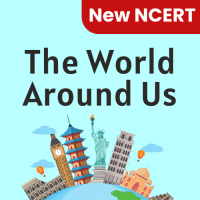Class 3 Exam > Class 3 Questions > Which attribute is used for activation of Jav...
Start Learning for Free
Which attribute is used for activation of JavaScript?
- a)button
- b)checkbox
- c)url
- d)submit
Correct answer is option 'A'. Can you explain this answer?
Most Upvoted Answer
Which attribute is used for activation of JavaScript?a)buttonb)checkbo...
Input type button is used for the activation of JavaScript on the clicking of the button. Its syntax is <input type=”button” value=”click” onclick=”source()”>. This will display a button named click and when we click that button JavaScript function source() will be invoked.
Free Test
FREE
| Start Free Test |
Community Answer
Which attribute is used for activation of JavaScript?a)buttonb)checkbo...
Explanation:
To activate JavaScript, the button attribute is used. Let's delve into the details below to understand why this is the correct option.
HTML Attributes:
HTML attributes are used to provide additional information about an HTML element. They are placed within the start tag of an element and are made up of a name-value pair. These attributes help in modifying the behavior and appearance of an element.
JavaScript:
JavaScript is a programming language that adds interactivity to websites. It is used to create dynamic and interactive web pages. JavaScript can be added to an HTML document in two ways:
1. Inline JavaScript: JavaScript code can be directly added to the HTML document using the script tag. For example:
```html
```
2. External JavaScript: JavaScript code can also be placed in an external file with a .js extension and included in the HTML document using the script tag. For example:
```html
```
Button Attribute:
The button attribute is an HTML element used to create a clickable button on a webpage. It can be used to trigger an action or perform a specific task when clicked by the user. This can include running JavaScript code, submitting forms, or navigating to another page.
Activating JavaScript with a Button:
To activate JavaScript using a button, we can attach an event listener to the button element. This event listener listens for a specific event, such as a click event, and executes the associated JavaScript code when the event occurs. Here is an example:
```html
```
In the above example, the JavaScript code inside the event listener function will be executed when the button with the id "myButton" is clicked. This allows us to perform any desired action or manipulation using JavaScript.
Conclusion:
In conclusion, the button attribute is used to activate JavaScript by attaching an event listener to the button element. This allows us to execute JavaScript code when the button is clicked, providing interactivity and dynamic functionality to web pages.
To activate JavaScript, the button attribute is used. Let's delve into the details below to understand why this is the correct option.
HTML Attributes:
HTML attributes are used to provide additional information about an HTML element. They are placed within the start tag of an element and are made up of a name-value pair. These attributes help in modifying the behavior and appearance of an element.
JavaScript:
JavaScript is a programming language that adds interactivity to websites. It is used to create dynamic and interactive web pages. JavaScript can be added to an HTML document in two ways:
1. Inline JavaScript: JavaScript code can be directly added to the HTML document using the script tag. For example:
```html
```
2. External JavaScript: JavaScript code can also be placed in an external file with a .js extension and included in the HTML document using the script tag. For example:
```html
```
Button Attribute:
The button attribute is an HTML element used to create a clickable button on a webpage. It can be used to trigger an action or perform a specific task when clicked by the user. This can include running JavaScript code, submitting forms, or navigating to another page.
Activating JavaScript with a Button:
To activate JavaScript using a button, we can attach an event listener to the button element. This event listener listens for a specific event, such as a click event, and executes the associated JavaScript code when the event occurs. Here is an example:
```html
```
In the above example, the JavaScript code inside the event listener function will be executed when the button with the id "myButton" is clicked. This allows us to perform any desired action or manipulation using JavaScript.
Conclusion:
In conclusion, the button attribute is used to activate JavaScript by attaching an event listener to the button element. This allows us to execute JavaScript code when the button is clicked, providing interactivity and dynamic functionality to web pages.

|
Explore Courses for Class 3 exam
|

|
Question Description
Which attribute is used for activation of JavaScript?a)buttonb)checkboxc)urld)submitCorrect answer is option 'A'. Can you explain this answer? for Class 3 2025 is part of Class 3 preparation. The Question and answers have been prepared according to the Class 3 exam syllabus. Information about Which attribute is used for activation of JavaScript?a)buttonb)checkboxc)urld)submitCorrect answer is option 'A'. Can you explain this answer? covers all topics & solutions for Class 3 2025 Exam. Find important definitions, questions, meanings, examples, exercises and tests below for Which attribute is used for activation of JavaScript?a)buttonb)checkboxc)urld)submitCorrect answer is option 'A'. Can you explain this answer?.
Which attribute is used for activation of JavaScript?a)buttonb)checkboxc)urld)submitCorrect answer is option 'A'. Can you explain this answer? for Class 3 2025 is part of Class 3 preparation. The Question and answers have been prepared according to the Class 3 exam syllabus. Information about Which attribute is used for activation of JavaScript?a)buttonb)checkboxc)urld)submitCorrect answer is option 'A'. Can you explain this answer? covers all topics & solutions for Class 3 2025 Exam. Find important definitions, questions, meanings, examples, exercises and tests below for Which attribute is used for activation of JavaScript?a)buttonb)checkboxc)urld)submitCorrect answer is option 'A'. Can you explain this answer?.
Solutions for Which attribute is used for activation of JavaScript?a)buttonb)checkboxc)urld)submitCorrect answer is option 'A'. Can you explain this answer? in English & in Hindi are available as part of our courses for Class 3.
Download more important topics, notes, lectures and mock test series for Class 3 Exam by signing up for free.
Here you can find the meaning of Which attribute is used for activation of JavaScript?a)buttonb)checkboxc)urld)submitCorrect answer is option 'A'. Can you explain this answer? defined & explained in the simplest way possible. Besides giving the explanation of
Which attribute is used for activation of JavaScript?a)buttonb)checkboxc)urld)submitCorrect answer is option 'A'. Can you explain this answer?, a detailed solution for Which attribute is used for activation of JavaScript?a)buttonb)checkboxc)urld)submitCorrect answer is option 'A'. Can you explain this answer? has been provided alongside types of Which attribute is used for activation of JavaScript?a)buttonb)checkboxc)urld)submitCorrect answer is option 'A'. Can you explain this answer? theory, EduRev gives you an
ample number of questions to practice Which attribute is used for activation of JavaScript?a)buttonb)checkboxc)urld)submitCorrect answer is option 'A'. Can you explain this answer? tests, examples and also practice Class 3 tests.

|
Explore Courses for Class 3 exam
|

|
Signup for Free!
Signup to see your scores go up within 7 days! Learn & Practice with 1000+ FREE Notes, Videos & Tests.