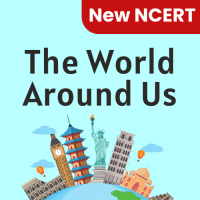Class 3 Exam > Class 3 Questions > Borders can’t be applied on ___________...
Start Learning for Free
Borders can’t be applied on ________________
- a)<th>
- b)<td>
- c)<tr>
- d)<thead>
Correct answer is option 'C'. Can you explain this answer?
Most Upvoted Answer
Borders can’t be applied on ________________a)<th>b)<td...
Understanding Table Borders in HTML
When working with HTML tables, it's essential to understand which elements can have borders applied to them. The question specifically mentions that borders can't be applied to `` elements. Here's why:
Key Table Elements
- ``: This element is used for table headers. Borders can be applied to it, making it visually distinct.
- ` `: This element stands for table data. You can also apply borders to ` ` cells, allowing for a clear separation of data.
- ` `: This is the table row element. Borders cannot be applied directly to ` ` because it is a container for `` and ` ` elements. Instead, borders should be applied to the individual cells (` ` or ` `).
- ``: This section defines a group of header rows. Borders can be applied here, but again, they affect the contained `` elements, not the `` as a whole.
Why Can't Borders Be Applied to ``?
- The `` element is designed to group rows of cells. Since it does not display content itself but rather contains other elements, applying a border directly to it has no visual effect.
- Instead, to achieve a bordered look for the entire row, you must apply borders to each of the cells within that row (`` or ` `).
Conclusion
Understanding which elements can have borders is crucial for effective table design. Always remember that borders can be applied to ` ` and ` ` elements, while ` ` serves as a structural component without its own visual representation.
When working with HTML tables, it's essential to understand which elements can have borders applied to them. The question specifically mentions that borders can't be applied to `
Key Table Elements
- `
- `
- `
- ``: This section defines a group of header rows. Borders can be applied here, but again, they affect the contained `
Why Can't Borders Be Applied to `
- The `
- Instead, to achieve a bordered look for the entire row, you must apply borders to each of the cells within that row (`
Conclusion
Understanding which elements can have borders is crucial for effective table design. Always remember that borders can be applied to `
Free Test
FREE
| Start Free Test |
Community Answer
Borders can’t be applied on ________________a)<th>b)<td...
Borders can’t be applied on <tr> elements. It can’t be applied on table structural elements. For setting borders with <tr> element, border-collapse property should be set to collapse.
Syntax is
table {border-collapse: collapse;}
th, td{border-bottom: 2px dotted red; }
tfoot tr:last-child td{border-bottom: 9 px;}
table {border-collapse: collapse;}
th, td{border-bottom: 2px dotted red; }
tfoot tr:last-child td{border-bottom: 9 px;}

|
Explore Courses for Class 3 exam
|

|
Question Description
Borders can’t be applied on ________________a)<th>b)<td>c)<tr>d)<thead>Correct answer is option 'C'. Can you explain this answer? for Class 3 2025 is part of Class 3 preparation. The Question and answers have been prepared according to the Class 3 exam syllabus. Information about Borders can’t be applied on ________________a)<th>b)<td>c)<tr>d)<thead>Correct answer is option 'C'. Can you explain this answer? covers all topics & solutions for Class 3 2025 Exam. Find important definitions, questions, meanings, examples, exercises and tests below for Borders can’t be applied on ________________a)<th>b)<td>c)<tr>d)<thead>Correct answer is option 'C'. Can you explain this answer?.
Borders can’t be applied on ________________a)<th>b)<td>c)<tr>d)<thead>Correct answer is option 'C'. Can you explain this answer? for Class 3 2025 is part of Class 3 preparation. The Question and answers have been prepared according to the Class 3 exam syllabus. Information about Borders can’t be applied on ________________a)<th>b)<td>c)<tr>d)<thead>Correct answer is option 'C'. Can you explain this answer? covers all topics & solutions for Class 3 2025 Exam. Find important definitions, questions, meanings, examples, exercises and tests below for Borders can’t be applied on ________________a)<th>b)<td>c)<tr>d)<thead>Correct answer is option 'C'. Can you explain this answer?.
Solutions for Borders can’t be applied on ________________a)<th>b)<td>c)<tr>d)<thead>Correct answer is option 'C'. Can you explain this answer? in English & in Hindi are available as part of our courses for Class 3.
Download more important topics, notes, lectures and mock test series for Class 3 Exam by signing up for free.
Here you can find the meaning of Borders can’t be applied on ________________a)<th>b)<td>c)<tr>d)<thead>Correct answer is option 'C'. Can you explain this answer? defined & explained in the simplest way possible. Besides giving the explanation of
Borders can’t be applied on ________________a)<th>b)<td>c)<tr>d)<thead>Correct answer is option 'C'. Can you explain this answer?, a detailed solution for Borders can’t be applied on ________________a)<th>b)<td>c)<tr>d)<thead>Correct answer is option 'C'. Can you explain this answer? has been provided alongside types of Borders can’t be applied on ________________a)<th>b)<td>c)<tr>d)<thead>Correct answer is option 'C'. Can you explain this answer? theory, EduRev gives you an
ample number of questions to practice Borders can’t be applied on ________________a)<th>b)<td>c)<tr>d)<thead>Correct answer is option 'C'. Can you explain this answer? tests, examples and also practice Class 3 tests.

|
Explore Courses for Class 3 exam
|

|
Signup for Free!
Signup to see your scores go up within 7 days! Learn & Practice with 1000+ FREE Notes, Videos & Tests.