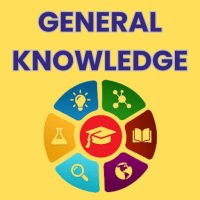Class 3 Exam > Class 3 Questions > Which attribute specify a column name from th...
Start Learning for Free
Which attribute specify a column name from the data source object?
- a)datafld
- b)codebase
- c)hspace
- d)datasrc
Correct answer is option 'A'. Can you explain this answer?
| FREE This question is part of | Download PDF Attempt this Test |
Most Upvoted Answer
Which attribute specify a column name from the data source object?a)da...
The correct answer is option 'A' - datafld.
Explanation:
The datafld attribute is used to specify the column name from the data source object. It is commonly used in HTML to bind data from a data source to a specific column in a table or form.
Here is a detailed explanation of each attribute mentioned in the question:
a) datafld: This attribute is used to specify the column name from the data source object. It is used in conjunction with other attributes like datasrc and dataformatas to bind data to an HTML element.
b) codebase: This attribute is used to specify the base URL for all relative URLs in the code of the object element. It is typically used when embedding objects like Java applets or Flash animations.
c) hspace: This attribute is used to specify the amount of horizontal space to be added around an HTML element. It is primarily used with images to control the spacing between the image and surrounding content.
d) datasrc: This attribute is used to specify the URL of the data source object. It is used in conjunction with other attributes like datafld and dataformatas to bind data to an HTML element.
In the context of the question, the attribute that specifically specifies a column name from the data source object is the datafld attribute.
Example:
Let's say we have a data source object with multiple columns such as "name", "age", and "email". If we want to bind the "name" column to a specific HTML element, we can use the datafld attribute.
```html
```
In the above example, the datafld attribute is used to specify the column names from the data source object for each table cell. This allows the data to be dynamically populated from the data source.
Explanation:
The datafld attribute is used to specify the column name from the data source object. It is commonly used in HTML to bind data from a data source to a specific column in a table or form.
Here is a detailed explanation of each attribute mentioned in the question:
a) datafld: This attribute is used to specify the column name from the data source object. It is used in conjunction with other attributes like datasrc and dataformatas to bind data to an HTML element.
b) codebase: This attribute is used to specify the base URL for all relative URLs in the code of the object element. It is typically used when embedding objects like Java applets or Flash animations.
c) hspace: This attribute is used to specify the amount of horizontal space to be added around an HTML element. It is primarily used with images to control the spacing between the image and surrounding content.
d) datasrc: This attribute is used to specify the URL of the data source object. It is used in conjunction with other attributes like datafld and dataformatas to bind data to an HTML element.
In the context of the question, the attribute that specifically specifies a column name from the data source object is the datafld attribute.
Example:
Let's say we have a data source object with multiple columns such as "name", "age", and "email". If we want to bind the "name" column to a specific HTML element, we can use the datafld attribute.
```html
| Name | Age | |
|---|---|---|
```
In the above example, the datafld attribute is used to specify the column names from the data source object for each table cell. This allows the data to be dynamically populated from the data source.
Free Test
FREE
| Start Free Test |
Community Answer
Which attribute specify a column name from the data source object?a)da...
datafld attribute is supported by Internet Explorer 4 and its higher versions. It specifies column name from the data source object that supplies bound data. This attribute may be used to specify various <param> elements passed to Java applet. Codebase gives absolute or relative URL of directory. In applet, hspace provides horizontal space on both of sides. HTML datasrc attribute used for data binding.
Attention Class 3 Students!
To make sure you are not studying endlessly, EduRev has designed Class 3 study material, with Structured Courses, Videos, & Test Series. Plus get personalized analysis, doubt solving and improvement plans to achieve a great score in Class 3.

|
Explore Courses for Class 3 exam
|

|
Similar Class 3 Doubts
Which attribute specify a column name from the data source object?a)datafldb)codebasec)hspaced)datasrcCorrect answer is option 'A'. Can you explain this answer?
Question Description
Which attribute specify a column name from the data source object?a)datafldb)codebasec)hspaced)datasrcCorrect answer is option 'A'. Can you explain this answer? for Class 3 2024 is part of Class 3 preparation. The Question and answers have been prepared according to the Class 3 exam syllabus. Information about Which attribute specify a column name from the data source object?a)datafldb)codebasec)hspaced)datasrcCorrect answer is option 'A'. Can you explain this answer? covers all topics & solutions for Class 3 2024 Exam. Find important definitions, questions, meanings, examples, exercises and tests below for Which attribute specify a column name from the data source object?a)datafldb)codebasec)hspaced)datasrcCorrect answer is option 'A'. Can you explain this answer?.
Which attribute specify a column name from the data source object?a)datafldb)codebasec)hspaced)datasrcCorrect answer is option 'A'. Can you explain this answer? for Class 3 2024 is part of Class 3 preparation. The Question and answers have been prepared according to the Class 3 exam syllabus. Information about Which attribute specify a column name from the data source object?a)datafldb)codebasec)hspaced)datasrcCorrect answer is option 'A'. Can you explain this answer? covers all topics & solutions for Class 3 2024 Exam. Find important definitions, questions, meanings, examples, exercises and tests below for Which attribute specify a column name from the data source object?a)datafldb)codebasec)hspaced)datasrcCorrect answer is option 'A'. Can you explain this answer?.
Solutions for Which attribute specify a column name from the data source object?a)datafldb)codebasec)hspaced)datasrcCorrect answer is option 'A'. Can you explain this answer? in English & in Hindi are available as part of our courses for Class 3.
Download more important topics, notes, lectures and mock test series for Class 3 Exam by signing up for free.
Here you can find the meaning of Which attribute specify a column name from the data source object?a)datafldb)codebasec)hspaced)datasrcCorrect answer is option 'A'. Can you explain this answer? defined & explained in the simplest way possible. Besides giving the explanation of
Which attribute specify a column name from the data source object?a)datafldb)codebasec)hspaced)datasrcCorrect answer is option 'A'. Can you explain this answer?, a detailed solution for Which attribute specify a column name from the data source object?a)datafldb)codebasec)hspaced)datasrcCorrect answer is option 'A'. Can you explain this answer? has been provided alongside types of Which attribute specify a column name from the data source object?a)datafldb)codebasec)hspaced)datasrcCorrect answer is option 'A'. Can you explain this answer? theory, EduRev gives you an
ample number of questions to practice Which attribute specify a column name from the data source object?a)datafldb)codebasec)hspaced)datasrcCorrect answer is option 'A'. Can you explain this answer? tests, examples and also practice Class 3 tests.

|
Explore Courses for Class 3 exam
|

|
Suggested Free Tests
Signup for Free!
Signup to see your scores go up within 7 days! Learn & Practice with 1000+ FREE Notes, Videos & Tests.