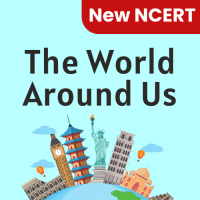Class 3 Exam > Class 3 Questions > What is the name of the TV looking device whi...
Start Learning for Free
What is the name of the TV looking device which allows you to see images?
- a)Keyboard
- b)Monitor
- c)Printer
- d)Mouse
Correct answer is option 'B'. Can you explain this answer?
Most Upvoted Answer
What is the name of the TV looking device which allows you to see imag...
Monitor
A monitor is a TV-looking device that allows you to see images. It is an output device that displays visual information from the computer or any other connected device.
What is a monitor?
A monitor is a screen that displays the output of a computer or other electronic device. It is often referred to as a display screen or a visual display unit (VDU). Monitors come in various sizes and types, including LCD (liquid crystal display), LED (light-emitting diode), and CRT (cathode ray tube) monitors.
How does a monitor work?
Monitors work by receiving signals from the computer or device they are connected to and converting these signals into images that can be viewed on the screen. The computer or device sends digital or analog signals to the monitor, which then uses its display technology to light up pixels and create the images.
Types of monitors
- LCD monitors: These use a liquid crystal display technology to create images. They are thin, lightweight, and energy-efficient.
- LED monitors: These use light-emitting diodes to backlight the screen. They are similar to LCD monitors but provide better brightness and contrast levels.
- CRT monitors: These are older monitors that use cathode ray tubes to display images. They are bulky and consume more power compared to LCD and LED monitors.
Features of a monitor
- Screen size: Monitors come in various sizes, ranging from small screens for laptops to large screens for desktop computers or TVs.
- Resolution: The resolution of a monitor determines the sharpness and clarity of the displayed images. Higher resolutions provide more detailed visuals.
- Refresh rate: The refresh rate refers to how many times the monitor can update the displayed image per second. Higher refresh rates result in smoother motion.
- Connectivity options: Monitors may have various ports for connecting to computers or other devices, such as HDMI, VGA, DVI, or DisplayPort.
- Adjustable stand: Many monitors come with an adjustable stand that allows users to change the height, tilt, or rotation of the screen for optimal viewing comfort.
Conclusion
In summary, a monitor is the TV-looking device that allows you to see images. It receives signals from a computer or other devices and converts them into visual information that is displayed on the screen. Monitors come in different types, sizes, and have various features to cater to different needs and preferences.
A monitor is a TV-looking device that allows you to see images. It is an output device that displays visual information from the computer or any other connected device.
What is a monitor?
A monitor is a screen that displays the output of a computer or other electronic device. It is often referred to as a display screen or a visual display unit (VDU). Monitors come in various sizes and types, including LCD (liquid crystal display), LED (light-emitting diode), and CRT (cathode ray tube) monitors.
How does a monitor work?
Monitors work by receiving signals from the computer or device they are connected to and converting these signals into images that can be viewed on the screen. The computer or device sends digital or analog signals to the monitor, which then uses its display technology to light up pixels and create the images.
Types of monitors
- LCD monitors: These use a liquid crystal display technology to create images. They are thin, lightweight, and energy-efficient.
- LED monitors: These use light-emitting diodes to backlight the screen. They are similar to LCD monitors but provide better brightness and contrast levels.
- CRT monitors: These are older monitors that use cathode ray tubes to display images. They are bulky and consume more power compared to LCD and LED monitors.
Features of a monitor
- Screen size: Monitors come in various sizes, ranging from small screens for laptops to large screens for desktop computers or TVs.
- Resolution: The resolution of a monitor determines the sharpness and clarity of the displayed images. Higher resolutions provide more detailed visuals.
- Refresh rate: The refresh rate refers to how many times the monitor can update the displayed image per second. Higher refresh rates result in smoother motion.
- Connectivity options: Monitors may have various ports for connecting to computers or other devices, such as HDMI, VGA, DVI, or DisplayPort.
- Adjustable stand: Many monitors come with an adjustable stand that allows users to change the height, tilt, or rotation of the screen for optimal viewing comfort.
Conclusion
In summary, a monitor is the TV-looking device that allows you to see images. It receives signals from a computer or other devices and converts them into visual information that is displayed on the screen. Monitors come in different types, sizes, and have various features to cater to different needs and preferences.
Free Test
FREE
| Start Free Test |
Community Answer
What is the name of the TV looking device which allows you to see imag...
With the help of monitor, we are able to see images.

|
Explore Courses for Class 3 exam
|

|
Question Description
What is the name of the TV looking device which allows you to see images? a)Keyboardb)Monitorc)Printerd)MouseCorrect answer is option 'B'. Can you explain this answer? for Class 3 2025 is part of Class 3 preparation. The Question and answers have been prepared according to the Class 3 exam syllabus. Information about What is the name of the TV looking device which allows you to see images? a)Keyboardb)Monitorc)Printerd)MouseCorrect answer is option 'B'. Can you explain this answer? covers all topics & solutions for Class 3 2025 Exam. Find important definitions, questions, meanings, examples, exercises and tests below for What is the name of the TV looking device which allows you to see images? a)Keyboardb)Monitorc)Printerd)MouseCorrect answer is option 'B'. Can you explain this answer?.
What is the name of the TV looking device which allows you to see images? a)Keyboardb)Monitorc)Printerd)MouseCorrect answer is option 'B'. Can you explain this answer? for Class 3 2025 is part of Class 3 preparation. The Question and answers have been prepared according to the Class 3 exam syllabus. Information about What is the name of the TV looking device which allows you to see images? a)Keyboardb)Monitorc)Printerd)MouseCorrect answer is option 'B'. Can you explain this answer? covers all topics & solutions for Class 3 2025 Exam. Find important definitions, questions, meanings, examples, exercises and tests below for What is the name of the TV looking device which allows you to see images? a)Keyboardb)Monitorc)Printerd)MouseCorrect answer is option 'B'. Can you explain this answer?.
Solutions for What is the name of the TV looking device which allows you to see images? a)Keyboardb)Monitorc)Printerd)MouseCorrect answer is option 'B'. Can you explain this answer? in English & in Hindi are available as part of our courses for Class 3.
Download more important topics, notes, lectures and mock test series for Class 3 Exam by signing up for free.
Here you can find the meaning of What is the name of the TV looking device which allows you to see images? a)Keyboardb)Monitorc)Printerd)MouseCorrect answer is option 'B'. Can you explain this answer? defined & explained in the simplest way possible. Besides giving the explanation of
What is the name of the TV looking device which allows you to see images? a)Keyboardb)Monitorc)Printerd)MouseCorrect answer is option 'B'. Can you explain this answer?, a detailed solution for What is the name of the TV looking device which allows you to see images? a)Keyboardb)Monitorc)Printerd)MouseCorrect answer is option 'B'. Can you explain this answer? has been provided alongside types of What is the name of the TV looking device which allows you to see images? a)Keyboardb)Monitorc)Printerd)MouseCorrect answer is option 'B'. Can you explain this answer? theory, EduRev gives you an
ample number of questions to practice What is the name of the TV looking device which allows you to see images? a)Keyboardb)Monitorc)Printerd)MouseCorrect answer is option 'B'. Can you explain this answer? tests, examples and also practice Class 3 tests.

|
Explore Courses for Class 3 exam
|

|
Signup for Free!
Signup to see your scores go up within 7 days! Learn & Practice with 1000+ FREE Notes, Videos & Tests.