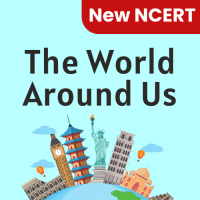Class 3 Exam > Class 3 Questions > In MS-Paint of Windows 7, the ________ comman...
Start Learning for Free
In MS-Paint of Windows 7, the ________ command changes the angle of an image.
- a)Bold
- b)Skew
- c)Resize
- d)Flip
Correct answer is option 'B'. Can you explain this answer?
Most Upvoted Answer
In MS-Paint of Windows 7, the ________ command changes the angle of an...
Skew command in MS-Paint of Windows 7
The Skew command in MS-Paint of Windows 7 allows users to change the angle of an image. This command is useful when you want to rotate or tilt an image to create a desired effect.
How to use the Skew command:
1. Open MS-Paint on your Windows 7 computer.
2. Click on the "File" tab in the top left corner of the window and select "Open" to open the image you want to edit.
3. Once the image is open, click on the "Resize" button on the toolbar at the top of the window. A dropdown menu will appear.
4. From the dropdown menu, select the "Skew" option. A dialog box will appear with two sets of angle sliders.
5. The first set of sliders controls the horizontal skew, allowing you to tilt the image left or right. The second set of sliders controls the vertical skew, allowing you to tilt the image up or down.
6. Adjust the sliders according to your desired angle. You can enter specific values or use the arrows to fine-tune the angle.
7. As you adjust the sliders, you will see a preview of the image's skew in the dialog box.
8. Once you are satisfied with the angle, click on the "OK" button to apply the skew to the image.
9. You can now save the edited image by clicking on the "File" tab, selecting "Save As," and choosing the desired file format and location.
Why use the Skew command:
The Skew command is particularly useful when working with images that need to be adjusted to fit a specific layout or perspective. It allows you to easily rotate or tilt an image to make it align with other elements in a design or to create a visually interesting effect. For example, you can use the Skew command to tilt a picture of a car to give the illusion of movement, or to rotate a logo to fit a particular angle in a design project.
Conclusion:
The Skew command in MS-Paint of Windows 7 is a handy tool for changing the angle of an image. By adjusting the horizontal and vertical skew sliders, you can easily tilt or rotate an image to create the desired effect. This command is particularly useful when working with images that need to be adjusted to fit a specific layout or perspective.
The Skew command in MS-Paint of Windows 7 allows users to change the angle of an image. This command is useful when you want to rotate or tilt an image to create a desired effect.
How to use the Skew command:
1. Open MS-Paint on your Windows 7 computer.
2. Click on the "File" tab in the top left corner of the window and select "Open" to open the image you want to edit.
3. Once the image is open, click on the "Resize" button on the toolbar at the top of the window. A dropdown menu will appear.
4. From the dropdown menu, select the "Skew" option. A dialog box will appear with two sets of angle sliders.
5. The first set of sliders controls the horizontal skew, allowing you to tilt the image left or right. The second set of sliders controls the vertical skew, allowing you to tilt the image up or down.
6. Adjust the sliders according to your desired angle. You can enter specific values or use the arrows to fine-tune the angle.
7. As you adjust the sliders, you will see a preview of the image's skew in the dialog box.
8. Once you are satisfied with the angle, click on the "OK" button to apply the skew to the image.
9. You can now save the edited image by clicking on the "File" tab, selecting "Save As," and choosing the desired file format and location.
Why use the Skew command:
The Skew command is particularly useful when working with images that need to be adjusted to fit a specific layout or perspective. It allows you to easily rotate or tilt an image to make it align with other elements in a design or to create a visually interesting effect. For example, you can use the Skew command to tilt a picture of a car to give the illusion of movement, or to rotate a logo to fit a particular angle in a design project.
Conclusion:
The Skew command in MS-Paint of Windows 7 is a handy tool for changing the angle of an image. By adjusting the horizontal and vertical skew sliders, you can easily tilt or rotate an image to create the desired effect. This command is particularly useful when working with images that need to be adjusted to fit a specific layout or perspective.
Free Test
FREE
| Start Free Test |
Community Answer
In MS-Paint of Windows 7, the ________ command changes the angle of an...
The skew command in ms paint of Windows 7 changes the angle of an image.

|
Explore Courses for Class 3 exam
|

|
Question Description
In MS-Paint of Windows 7, the ________ command changes the angle of an image.a)Boldb)Skewc)Resized)FlipCorrect answer is option 'B'. Can you explain this answer? for Class 3 2025 is part of Class 3 preparation. The Question and answers have been prepared according to the Class 3 exam syllabus. Information about In MS-Paint of Windows 7, the ________ command changes the angle of an image.a)Boldb)Skewc)Resized)FlipCorrect answer is option 'B'. Can you explain this answer? covers all topics & solutions for Class 3 2025 Exam. Find important definitions, questions, meanings, examples, exercises and tests below for In MS-Paint of Windows 7, the ________ command changes the angle of an image.a)Boldb)Skewc)Resized)FlipCorrect answer is option 'B'. Can you explain this answer?.
In MS-Paint of Windows 7, the ________ command changes the angle of an image.a)Boldb)Skewc)Resized)FlipCorrect answer is option 'B'. Can you explain this answer? for Class 3 2025 is part of Class 3 preparation. The Question and answers have been prepared according to the Class 3 exam syllabus. Information about In MS-Paint of Windows 7, the ________ command changes the angle of an image.a)Boldb)Skewc)Resized)FlipCorrect answer is option 'B'. Can you explain this answer? covers all topics & solutions for Class 3 2025 Exam. Find important definitions, questions, meanings, examples, exercises and tests below for In MS-Paint of Windows 7, the ________ command changes the angle of an image.a)Boldb)Skewc)Resized)FlipCorrect answer is option 'B'. Can you explain this answer?.
Solutions for In MS-Paint of Windows 7, the ________ command changes the angle of an image.a)Boldb)Skewc)Resized)FlipCorrect answer is option 'B'. Can you explain this answer? in English & in Hindi are available as part of our courses for Class 3.
Download more important topics, notes, lectures and mock test series for Class 3 Exam by signing up for free.
Here you can find the meaning of In MS-Paint of Windows 7, the ________ command changes the angle of an image.a)Boldb)Skewc)Resized)FlipCorrect answer is option 'B'. Can you explain this answer? defined & explained in the simplest way possible. Besides giving the explanation of
In MS-Paint of Windows 7, the ________ command changes the angle of an image.a)Boldb)Skewc)Resized)FlipCorrect answer is option 'B'. Can you explain this answer?, a detailed solution for In MS-Paint of Windows 7, the ________ command changes the angle of an image.a)Boldb)Skewc)Resized)FlipCorrect answer is option 'B'. Can you explain this answer? has been provided alongside types of In MS-Paint of Windows 7, the ________ command changes the angle of an image.a)Boldb)Skewc)Resized)FlipCorrect answer is option 'B'. Can you explain this answer? theory, EduRev gives you an
ample number of questions to practice In MS-Paint of Windows 7, the ________ command changes the angle of an image.a)Boldb)Skewc)Resized)FlipCorrect answer is option 'B'. Can you explain this answer? tests, examples and also practice Class 3 tests.

|
Explore Courses for Class 3 exam
|

|
Signup for Free!
Signup to see your scores go up within 7 days! Learn & Practice with 1000+ FREE Notes, Videos & Tests.