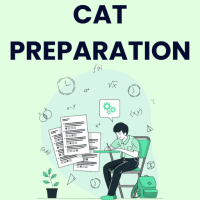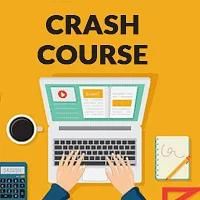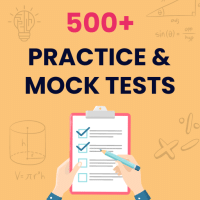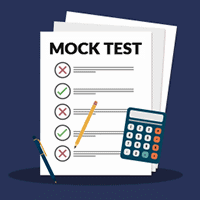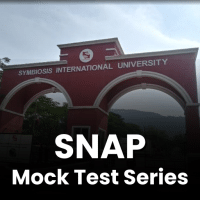CAT Exam > CAT Questions > How to download this app on pc?
Start Learning for Free
How to download this app on pc?
Most Upvoted Answer
How to download this app on pc?
How to Download an App on PC
Downloading an app on a PC is a simple process that allows you to access a wide range of applications for various purposes. Whether you're looking for productivity tools, entertainment apps, or educational resources, downloading an app on your PC can enhance your digital experience. Here's a step-by-step guide on how to download an app on your PC.
Step 1: Determine the App's Compatibility
Before downloading an app on your PC, it's important to ensure that the app is compatible with your operating system. Check the system requirements of the app to ensure it can run on your PC.
Step 2: Find a Reliable Source
To download apps on your PC, it's crucial to find a reliable source. EduRev is a trusted platform where you can find a wide range of apps across various categories. Visit the EduRev website and navigate to the "Apps" section.
Step 3: Browse and Select
Once you're on the EduRev website, browse through the available apps and select the one you'd like to download. You can use the search bar or filter options to narrow down your search.
Step 4: Access the App's Page
Click on the selected app to access its page. Here, you'll find detailed information about the app, including its description, features, and user reviews. Take the time to read through this information to ensure the app meets your requirements.
Step 5: Download the App
To download the app, locate the "Download" button on the app's page. Click on it to initiate the download process. A pop-up window may appear asking for your confirmation. Click "Confirm" or "Download" to proceed.
Step 6: Install the App
Once the download is complete, locate the downloaded file on your PC. Double-click on the file to initiate the installation process. Follow the on-screen instructions to install the app on your PC.
Step 7: Access the App
Once the installation is complete, you can access the app on your PC. Look for the app's icon on your desktop or in the "Start" menu. Double-click on the icon to launch the app.
Conclusion
Downloading an app on your PC allows you to enhance your digital experience and access a wide range of applications. By following the steps outlined above, you can easily download and install apps from EduRev or other trusted sources. Make sure to check the compatibility of the app, select a reliable source, and follow the installation instructions to enjoy the benefits of the app on your PC.
Downloading an app on a PC is a simple process that allows you to access a wide range of applications for various purposes. Whether you're looking for productivity tools, entertainment apps, or educational resources, downloading an app on your PC can enhance your digital experience. Here's a step-by-step guide on how to download an app on your PC.
Step 1: Determine the App's Compatibility
Before downloading an app on your PC, it's important to ensure that the app is compatible with your operating system. Check the system requirements of the app to ensure it can run on your PC.
Step 2: Find a Reliable Source
To download apps on your PC, it's crucial to find a reliable source. EduRev is a trusted platform where you can find a wide range of apps across various categories. Visit the EduRev website and navigate to the "Apps" section.
Step 3: Browse and Select
Once you're on the EduRev website, browse through the available apps and select the one you'd like to download. You can use the search bar or filter options to narrow down your search.
Step 4: Access the App's Page
Click on the selected app to access its page. Here, you'll find detailed information about the app, including its description, features, and user reviews. Take the time to read through this information to ensure the app meets your requirements.
Step 5: Download the App
To download the app, locate the "Download" button on the app's page. Click on it to initiate the download process. A pop-up window may appear asking for your confirmation. Click "Confirm" or "Download" to proceed.
Step 6: Install the App
Once the download is complete, locate the downloaded file on your PC. Double-click on the file to initiate the installation process. Follow the on-screen instructions to install the app on your PC.
Step 7: Access the App
Once the installation is complete, you can access the app on your PC. Look for the app's icon on your desktop or in the "Start" menu. Double-click on the icon to launch the app.
Conclusion
Downloading an app on your PC allows you to enhance your digital experience and access a wide range of applications. By following the steps outlined above, you can easily download and install apps from EduRev or other trusted sources. Make sure to check the compatibility of the app, select a reliable source, and follow the installation instructions to enjoy the benefits of the app on your PC.
Community Answer
How to download this app on pc?
This is available on app store for download
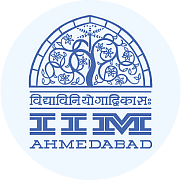
|
Explore Courses for CAT exam
|

|
Question Description
How to download this app on pc? for CAT 2025 is part of CAT preparation. The Question and answers have been prepared according to the CAT exam syllabus. Information about How to download this app on pc? covers all topics & solutions for CAT 2025 Exam. Find important definitions, questions, meanings, examples, exercises and tests below for How to download this app on pc?.
How to download this app on pc? for CAT 2025 is part of CAT preparation. The Question and answers have been prepared according to the CAT exam syllabus. Information about How to download this app on pc? covers all topics & solutions for CAT 2025 Exam. Find important definitions, questions, meanings, examples, exercises and tests below for How to download this app on pc?.
Solutions for How to download this app on pc? in English & in Hindi are available as part of our courses for CAT.
Download more important topics, notes, lectures and mock test series for CAT Exam by signing up for free.
Here you can find the meaning of How to download this app on pc? defined & explained in the simplest way possible. Besides giving the explanation of
How to download this app on pc?, a detailed solution for How to download this app on pc? has been provided alongside types of How to download this app on pc? theory, EduRev gives you an
ample number of questions to practice How to download this app on pc? tests, examples and also practice CAT tests.
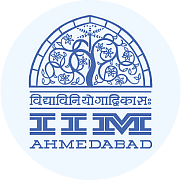
|
Explore Courses for CAT exam
|

|
Signup for Free!
Signup to see your scores go up within 7 days! Learn & Practice with 1000+ FREE Notes, Videos & Tests.