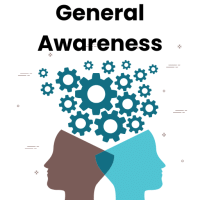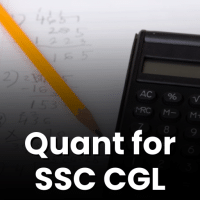SSC CGL Exam > SSC CGL Questions > A computer sometimes ‘freezes’ so...
Start Learning for Free
A computer sometimes ‘freezes’ so that the programs that are running are no longer usable. What must a user do when her computer ‘freezes’?
- a)Keep pressing the <enter> key until the computer restarts
- b)Press ‘CRTL’ + ‘ALT’ + ‘Delete’ to view the task manager.
- c)Press ‘Delete’ to restart your computer
- d)None of these
Correct answer is option 'B'. Can you explain this answer?
Most Upvoted Answer
A computer sometimes ‘freezes’ so that the programs that a...
Reboots or shuts down unexpectedly due to various reasons such as:
1. Overheating: If the computer gets too hot, it may automatically shut down to prevent damage to the hardware.
2. Power issues: Power fluctuations or outages can cause the computer to shut down unexpectedly.
3. Software issues: Malware, viruses, or other software issues can cause the computer to crash or shut down unexpectedly.
4. Hardware issues: Faulty hardware components such as a failing hard drive or RAM can cause the computer to shut down unexpectedly.
5. Driver issues: Outdated or corrupted drivers can cause the computer to shut down unexpectedly.
6. Operating system issues: Corrupted or damaged system files can cause the computer to shut down unexpectedly.
7. User error: Accidentally pressing the power button or unplugging the computer can cause it to shut down unexpectedly.
1. Overheating: If the computer gets too hot, it may automatically shut down to prevent damage to the hardware.
2. Power issues: Power fluctuations or outages can cause the computer to shut down unexpectedly.
3. Software issues: Malware, viruses, or other software issues can cause the computer to crash or shut down unexpectedly.
4. Hardware issues: Faulty hardware components such as a failing hard drive or RAM can cause the computer to shut down unexpectedly.
5. Driver issues: Outdated or corrupted drivers can cause the computer to shut down unexpectedly.
6. Operating system issues: Corrupted or damaged system files can cause the computer to shut down unexpectedly.
7. User error: Accidentally pressing the power button or unplugging the computer can cause it to shut down unexpectedly.
Community Answer
A computer sometimes ‘freezes’ so that the programs that a...
From Task Manager, we can forcefully stop any app which is not working properly.
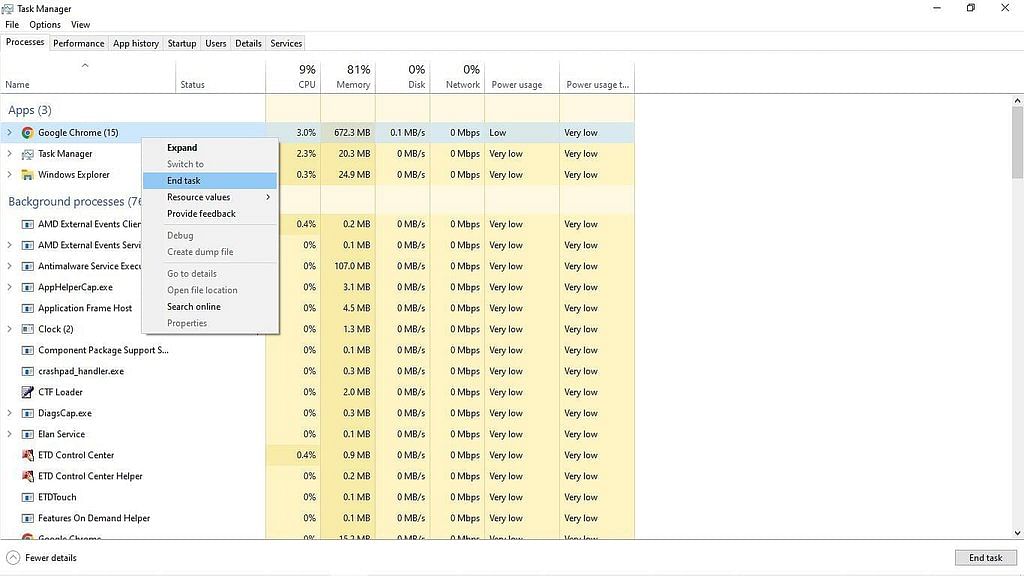
Attention SSC CGL Students!
To make sure you are not studying endlessly, EduRev has designed SSC CGL study material, with Structured Courses, Videos, & Test Series. Plus get personalized analysis, doubt solving and improvement plans to achieve a great score in SSC CGL.

|
Explore Courses for SSC CGL exam
|

|
Similar SSC CGL Doubts
A computer sometimes ‘freezes’ so that the programs that are running are no longer usable. What must a user do when her computer ‘freezes’?a)Keep pressing the <enter> key until the computer restartsb)Press ‘CRTL’ + ‘ALT’ + ‘Delete’ to view the task manager.c)Press ‘Delete’ to restart your computerd)None of theseCorrect answer is option 'B'. Can you explain this answer?
Question Description
A computer sometimes ‘freezes’ so that the programs that are running are no longer usable. What must a user do when her computer ‘freezes’?a)Keep pressing the <enter> key until the computer restartsb)Press ‘CRTL’ + ‘ALT’ + ‘Delete’ to view the task manager.c)Press ‘Delete’ to restart your computerd)None of theseCorrect answer is option 'B'. Can you explain this answer? for SSC CGL 2024 is part of SSC CGL preparation. The Question and answers have been prepared according to the SSC CGL exam syllabus. Information about A computer sometimes ‘freezes’ so that the programs that are running are no longer usable. What must a user do when her computer ‘freezes’?a)Keep pressing the <enter> key until the computer restartsb)Press ‘CRTL’ + ‘ALT’ + ‘Delete’ to view the task manager.c)Press ‘Delete’ to restart your computerd)None of theseCorrect answer is option 'B'. Can you explain this answer? covers all topics & solutions for SSC CGL 2024 Exam. Find important definitions, questions, meanings, examples, exercises and tests below for A computer sometimes ‘freezes’ so that the programs that are running are no longer usable. What must a user do when her computer ‘freezes’?a)Keep pressing the <enter> key until the computer restartsb)Press ‘CRTL’ + ‘ALT’ + ‘Delete’ to view the task manager.c)Press ‘Delete’ to restart your computerd)None of theseCorrect answer is option 'B'. Can you explain this answer?.
A computer sometimes ‘freezes’ so that the programs that are running are no longer usable. What must a user do when her computer ‘freezes’?a)Keep pressing the <enter> key until the computer restartsb)Press ‘CRTL’ + ‘ALT’ + ‘Delete’ to view the task manager.c)Press ‘Delete’ to restart your computerd)None of theseCorrect answer is option 'B'. Can you explain this answer? for SSC CGL 2024 is part of SSC CGL preparation. The Question and answers have been prepared according to the SSC CGL exam syllabus. Information about A computer sometimes ‘freezes’ so that the programs that are running are no longer usable. What must a user do when her computer ‘freezes’?a)Keep pressing the <enter> key until the computer restartsb)Press ‘CRTL’ + ‘ALT’ + ‘Delete’ to view the task manager.c)Press ‘Delete’ to restart your computerd)None of theseCorrect answer is option 'B'. Can you explain this answer? covers all topics & solutions for SSC CGL 2024 Exam. Find important definitions, questions, meanings, examples, exercises and tests below for A computer sometimes ‘freezes’ so that the programs that are running are no longer usable. What must a user do when her computer ‘freezes’?a)Keep pressing the <enter> key until the computer restartsb)Press ‘CRTL’ + ‘ALT’ + ‘Delete’ to view the task manager.c)Press ‘Delete’ to restart your computerd)None of theseCorrect answer is option 'B'. Can you explain this answer?.
Solutions for A computer sometimes ‘freezes’ so that the programs that are running are no longer usable. What must a user do when her computer ‘freezes’?a)Keep pressing the <enter> key until the computer restartsb)Press ‘CRTL’ + ‘ALT’ + ‘Delete’ to view the task manager.c)Press ‘Delete’ to restart your computerd)None of theseCorrect answer is option 'B'. Can you explain this answer? in English & in Hindi are available as part of our courses for SSC CGL.
Download more important topics, notes, lectures and mock test series for SSC CGL Exam by signing up for free.
Here you can find the meaning of A computer sometimes ‘freezes’ so that the programs that are running are no longer usable. What must a user do when her computer ‘freezes’?a)Keep pressing the <enter> key until the computer restartsb)Press ‘CRTL’ + ‘ALT’ + ‘Delete’ to view the task manager.c)Press ‘Delete’ to restart your computerd)None of theseCorrect answer is option 'B'. Can you explain this answer? defined & explained in the simplest way possible. Besides giving the explanation of
A computer sometimes ‘freezes’ so that the programs that are running are no longer usable. What must a user do when her computer ‘freezes’?a)Keep pressing the <enter> key until the computer restartsb)Press ‘CRTL’ + ‘ALT’ + ‘Delete’ to view the task manager.c)Press ‘Delete’ to restart your computerd)None of theseCorrect answer is option 'B'. Can you explain this answer?, a detailed solution for A computer sometimes ‘freezes’ so that the programs that are running are no longer usable. What must a user do when her computer ‘freezes’?a)Keep pressing the <enter> key until the computer restartsb)Press ‘CRTL’ + ‘ALT’ + ‘Delete’ to view the task manager.c)Press ‘Delete’ to restart your computerd)None of theseCorrect answer is option 'B'. Can you explain this answer? has been provided alongside types of A computer sometimes ‘freezes’ so that the programs that are running are no longer usable. What must a user do when her computer ‘freezes’?a)Keep pressing the <enter> key until the computer restartsb)Press ‘CRTL’ + ‘ALT’ + ‘Delete’ to view the task manager.c)Press ‘Delete’ to restart your computerd)None of theseCorrect answer is option 'B'. Can you explain this answer? theory, EduRev gives you an
ample number of questions to practice A computer sometimes ‘freezes’ so that the programs that are running are no longer usable. What must a user do when her computer ‘freezes’?a)Keep pressing the <enter> key until the computer restartsb)Press ‘CRTL’ + ‘ALT’ + ‘Delete’ to view the task manager.c)Press ‘Delete’ to restart your computerd)None of theseCorrect answer is option 'B'. Can you explain this answer? tests, examples and also practice SSC CGL tests.

|
Explore Courses for SSC CGL exam
|

|
Suggested Free Tests
Signup for Free!
Signup to see your scores go up within 7 days! Learn & Practice with 1000+ FREE Notes, Videos & Tests.