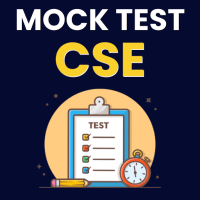Computer Science Engineering (CSE) Exam > Computer Science Engineering (CSE) Questions > Which one of the following allows a user at o...
Start Learning for Free
Which one of the following allows a user at one site to establish a connection to another site and then pass keystrokes from local host to remote host?
- a)HTTP
- b)FTP
- c)Telnet
- d)TCP
Correct answer is option 'C'. Can you explain this answer?
Most Upvoted Answer
Which one of the following allows a user at one site to establish a co...
Telnet is used for accessing remote computers. Using telnet a user can access computer remotely. With Telnet, you can log on as a regular user with whatever privileges you may have been granted to the specific application and data on the computer.
Free Test
FREE
| Start Free Test |
Community Answer
Which one of the following allows a user at one site to establish a co...
Introduction:
The option 'c) Telnet' allows a user at one site to establish a connection to another site and then pass keystrokes from the local host to the remote host. Telnet is a protocol that enables remote access to computers over a network. It provides a virtual terminal connection, allowing users to interact with remote systems as if they were directly connected.
Explanation:
Telnet is a client-server protocol that allows a user to establish a connection with a remote host and communicate with it using a terminal emulation application. Here's how it works:
1. Establishing a connection:
- The user initiates a Telnet session by running a Telnet client application on their local host.
- The user specifies the IP address or domain name of the remote host they want to connect to.
- The Telnet client establishes a connection to the Telnet server running on the remote host.
2. Passing keystrokes:
- Once the connection is established, the user can start passing keystrokes from their local host to the remote host.
- Any keystrokes entered by the user on their local host are sent over the network to the remote host.
- The remote host receives the keystrokes and processes them as if they were entered directly on the remote system.
3. Terminal emulation:
- Telnet provides terminal emulation, which means that the user's local terminal (or terminal emulator) behaves like the terminal on the remote host.
- The remote host sends output back to the user's local host, and it is displayed on the local terminal.
- This allows the user to interact with the remote system in a seamless manner, as if they were physically present at the remote location.
4. Usage:
- Telnet is often used for tasks such as remote administration, troubleshooting, and accessing resources on remote systems.
- It is commonly used for managing network devices, such as routers and switches, as well as accessing remote servers and mainframes.
- Telnet is a simple and widely supported protocol, but it lacks encryption and is considered insecure for transmitting sensitive information.
The option 'c) Telnet' allows a user at one site to establish a connection to another site and then pass keystrokes from the local host to the remote host. Telnet is a protocol that enables remote access to computers over a network. It provides a virtual terminal connection, allowing users to interact with remote systems as if they were directly connected.
Explanation:
Telnet is a client-server protocol that allows a user to establish a connection with a remote host and communicate with it using a terminal emulation application. Here's how it works:
1. Establishing a connection:
- The user initiates a Telnet session by running a Telnet client application on their local host.
- The user specifies the IP address or domain name of the remote host they want to connect to.
- The Telnet client establishes a connection to the Telnet server running on the remote host.
2. Passing keystrokes:
- Once the connection is established, the user can start passing keystrokes from their local host to the remote host.
- Any keystrokes entered by the user on their local host are sent over the network to the remote host.
- The remote host receives the keystrokes and processes them as if they were entered directly on the remote system.
3. Terminal emulation:
- Telnet provides terminal emulation, which means that the user's local terminal (or terminal emulator) behaves like the terminal on the remote host.
- The remote host sends output back to the user's local host, and it is displayed on the local terminal.
- This allows the user to interact with the remote system in a seamless manner, as if they were physically present at the remote location.
4. Usage:
- Telnet is often used for tasks such as remote administration, troubleshooting, and accessing resources on remote systems.
- It is commonly used for managing network devices, such as routers and switches, as well as accessing remote servers and mainframes.
- Telnet is a simple and widely supported protocol, but it lacks encryption and is considered insecure for transmitting sensitive information.

|
Explore Courses for Computer Science Engineering (CSE) exam
|

|
Similar Computer Science Engineering (CSE) Doubts
Question Description
Which one of the following allows a user at one site to establish a connection to another site and then pass keystrokes from local host to remote host?a)HTTPb)FTPc)Telnetd)TCPCorrect answer is option 'C'. Can you explain this answer? for Computer Science Engineering (CSE) 2025 is part of Computer Science Engineering (CSE) preparation. The Question and answers have been prepared according to the Computer Science Engineering (CSE) exam syllabus. Information about Which one of the following allows a user at one site to establish a connection to another site and then pass keystrokes from local host to remote host?a)HTTPb)FTPc)Telnetd)TCPCorrect answer is option 'C'. Can you explain this answer? covers all topics & solutions for Computer Science Engineering (CSE) 2025 Exam. Find important definitions, questions, meanings, examples, exercises and tests below for Which one of the following allows a user at one site to establish a connection to another site and then pass keystrokes from local host to remote host?a)HTTPb)FTPc)Telnetd)TCPCorrect answer is option 'C'. Can you explain this answer?.
Which one of the following allows a user at one site to establish a connection to another site and then pass keystrokes from local host to remote host?a)HTTPb)FTPc)Telnetd)TCPCorrect answer is option 'C'. Can you explain this answer? for Computer Science Engineering (CSE) 2025 is part of Computer Science Engineering (CSE) preparation. The Question and answers have been prepared according to the Computer Science Engineering (CSE) exam syllabus. Information about Which one of the following allows a user at one site to establish a connection to another site and then pass keystrokes from local host to remote host?a)HTTPb)FTPc)Telnetd)TCPCorrect answer is option 'C'. Can you explain this answer? covers all topics & solutions for Computer Science Engineering (CSE) 2025 Exam. Find important definitions, questions, meanings, examples, exercises and tests below for Which one of the following allows a user at one site to establish a connection to another site and then pass keystrokes from local host to remote host?a)HTTPb)FTPc)Telnetd)TCPCorrect answer is option 'C'. Can you explain this answer?.
Solutions for Which one of the following allows a user at one site to establish a connection to another site and then pass keystrokes from local host to remote host?a)HTTPb)FTPc)Telnetd)TCPCorrect answer is option 'C'. Can you explain this answer? in English & in Hindi are available as part of our courses for Computer Science Engineering (CSE).
Download more important topics, notes, lectures and mock test series for Computer Science Engineering (CSE) Exam by signing up for free.
Here you can find the meaning of Which one of the following allows a user at one site to establish a connection to another site and then pass keystrokes from local host to remote host?a)HTTPb)FTPc)Telnetd)TCPCorrect answer is option 'C'. Can you explain this answer? defined & explained in the simplest way possible. Besides giving the explanation of
Which one of the following allows a user at one site to establish a connection to another site and then pass keystrokes from local host to remote host?a)HTTPb)FTPc)Telnetd)TCPCorrect answer is option 'C'. Can you explain this answer?, a detailed solution for Which one of the following allows a user at one site to establish a connection to another site and then pass keystrokes from local host to remote host?a)HTTPb)FTPc)Telnetd)TCPCorrect answer is option 'C'. Can you explain this answer? has been provided alongside types of Which one of the following allows a user at one site to establish a connection to another site and then pass keystrokes from local host to remote host?a)HTTPb)FTPc)Telnetd)TCPCorrect answer is option 'C'. Can you explain this answer? theory, EduRev gives you an
ample number of questions to practice Which one of the following allows a user at one site to establish a connection to another site and then pass keystrokes from local host to remote host?a)HTTPb)FTPc)Telnetd)TCPCorrect answer is option 'C'. Can you explain this answer? tests, examples and also practice Computer Science Engineering (CSE) tests.

|
Explore Courses for Computer Science Engineering (CSE) exam
|

|
Signup to solve all Doubts
Signup to see your scores go up within 7 days! Learn & Practice with 1000+ FREE Notes, Videos & Tests.