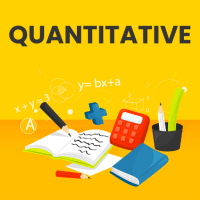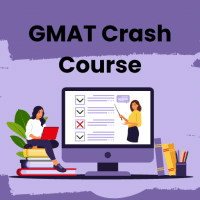GMAT Exam > GMAT Questions > How do I register for the GMAT exam?
Start Learning for Free
How do I register for the GMAT exam?
Most Upvoted Answer
How do I register for the GMAT exam?
Registering for the GMAT Exam
To register for the GMAT exam, you can follow these steps:
Step 1: Create an mba.com Account
- Go to the official GMAT website at www.mba.com.
- Click on "Create Account" and fill in the required information such as your name, email address, and password.
- Accept the terms and conditions and click on "Create Account" to proceed.
Step 2: Complete Your Profile
- Once you have created an account, you will be directed to your profile page.
- Fill in the necessary personal information such as your contact details, educational background, and work experience.
- Ensure that all the information provided is accurate and up to date.
Step 3: Select Test Date and Location
- After completing your profile, click on the "Register for the GMAT Exam" button.
- Choose your preferred test date and location from the available options.
- It is advisable to select a date that allows you enough time for preparation.
Step 4: Review and Confirm
- Review your selected test date and location to ensure accuracy.
- Verify the exam fee and any additional services you may have selected.
- Click on "Review and Confirm" to proceed to the payment page.
Step 5: Make Payment
- You will be redirected to the payment page where you can choose your preferred payment method.
- Enter the necessary payment details and ensure all information is accurate.
- Confirm the payment to complete the registration process.
Step 6: Receive Confirmation
- Once the payment is successfully processed, you will receive a confirmation email.
- The email will contain important details such as your GMAT appointment and test center information.
- Keep this email safe as you will need it on the day of the exam.
Step 7: Prepare for the Exam
- Begin your preparation for the GMAT exam well in advance.
- Utilize study materials, practice tests, and resources available on the official GMAT website and other reputable sources.
- Familiarize yourself with the exam structure, question types, and time management strategies to enhance your performance.
Remember to check the official GMAT website for any updates or changes regarding the exam registration process. Good luck with your GMAT journey!
To register for the GMAT exam, you can follow these steps:
Step 1: Create an mba.com Account
- Go to the official GMAT website at www.mba.com.
- Click on "Create Account" and fill in the required information such as your name, email address, and password.
- Accept the terms and conditions and click on "Create Account" to proceed.
Step 2: Complete Your Profile
- Once you have created an account, you will be directed to your profile page.
- Fill in the necessary personal information such as your contact details, educational background, and work experience.
- Ensure that all the information provided is accurate and up to date.
Step 3: Select Test Date and Location
- After completing your profile, click on the "Register for the GMAT Exam" button.
- Choose your preferred test date and location from the available options.
- It is advisable to select a date that allows you enough time for preparation.
Step 4: Review and Confirm
- Review your selected test date and location to ensure accuracy.
- Verify the exam fee and any additional services you may have selected.
- Click on "Review and Confirm" to proceed to the payment page.
Step 5: Make Payment
- You will be redirected to the payment page where you can choose your preferred payment method.
- Enter the necessary payment details and ensure all information is accurate.
- Confirm the payment to complete the registration process.
Step 6: Receive Confirmation
- Once the payment is successfully processed, you will receive a confirmation email.
- The email will contain important details such as your GMAT appointment and test center information.
- Keep this email safe as you will need it on the day of the exam.
Step 7: Prepare for the Exam
- Begin your preparation for the GMAT exam well in advance.
- Utilize study materials, practice tests, and resources available on the official GMAT website and other reputable sources.
- Familiarize yourself with the exam structure, question types, and time management strategies to enhance your performance.
Remember to check the official GMAT website for any updates or changes regarding the exam registration process. Good luck with your GMAT journey!
Community Answer
How do I register for the GMAT exam?
To register for the GMAT exam, you will need to create an account on the GMAT exam website (https://www.mba.com/exams/gmat-exam/Register) and select your test type, date, time, and location. You will also need to pay the $275 exam fee using a credit or debit card. After paying the fee, you can schedule your exam and will receive a confirmation email with all the details. You can also select up to five schools or programs to receive your scores and request additional score reports for an additional fee. Information not required for the registration process includes educational history, work history, and native language.
With the aid of their EduRev's GMAT preparation course, you can get acquainted with the exam structure, question types, and topics, and learn how to approach the exam in the best way possible. Moreover, you can practice with sample questions and test yourself with mock exams. This will enable you to get the necessary practice and confidence to ace the GMAT and increase your chances of getting a scholarship!

|
Explore Courses for GMAT exam
|

|
Similar GMAT Doubts
How do I register for the GMAT exam?
Question Description
How do I register for the GMAT exam? for GMAT 2025 is part of GMAT preparation. The Question and answers have been prepared according to the GMAT exam syllabus. Information about How do I register for the GMAT exam? covers all topics & solutions for GMAT 2025 Exam. Find important definitions, questions, meanings, examples, exercises and tests below for How do I register for the GMAT exam?.
How do I register for the GMAT exam? for GMAT 2025 is part of GMAT preparation. The Question and answers have been prepared according to the GMAT exam syllabus. Information about How do I register for the GMAT exam? covers all topics & solutions for GMAT 2025 Exam. Find important definitions, questions, meanings, examples, exercises and tests below for How do I register for the GMAT exam?.
Solutions for How do I register for the GMAT exam? in English & in Hindi are available as part of our courses for GMAT.
Download more important topics, notes, lectures and mock test series for GMAT Exam by signing up for free.
Here you can find the meaning of How do I register for the GMAT exam? defined & explained in the simplest way possible. Besides giving the explanation of
How do I register for the GMAT exam?, a detailed solution for How do I register for the GMAT exam? has been provided alongside types of How do I register for the GMAT exam? theory, EduRev gives you an
ample number of questions to practice How do I register for the GMAT exam? tests, examples and also practice GMAT tests.

|
Explore Courses for GMAT exam
|

|
Signup for Free!
Signup to see your scores go up within 7 days! Learn & Practice with 1000+ FREE Notes, Videos & Tests.