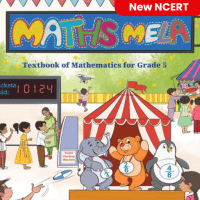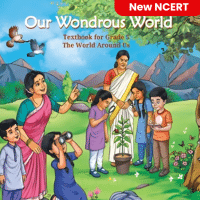Class 5 Exam > Class 5 Questions > What are the ways to insert a table in Micros...
Start Learning for Free
What are the ways to insert a table in Microsoft Word 2007?
- a)Use table templates
- b)Use the Table menu
- c)Use the Insert Table command
- d)All of the above
Correct answer is option 'D'. Can you explain this answer?
Most Upvoted Answer
What are the ways to insert a table in Microsoft Word 2007?a)Use table...
There are multiple ways to insert a table in Microsoft Word 2007. Users can use table templates, the Table menu, or the Insert Table command. The Table menu is located in the Ribbon under the Insert tab, and the Insert Table command can be accessed by clicking the Table button and selecting Insert Table.
Free Test
FREE
| Start Free Test |
Community Answer
What are the ways to insert a table in Microsoft Word 2007?a)Use table...
Ways to Insert a Table in Microsoft Word 2007
In Microsoft Word 2007, there are multiple methods to insert a table, making it flexible for users to choose the one that best suits their needs. Here are the three main ways:
1. Use Table Templates
- Word 2007 offers pre-designed table templates that can save time and effort.
- You can access these templates by going to the "Insert" tab and selecting "Table," then choosing "Quick Tables."
- This feature provides various styles and formats, allowing you to quickly insert a table that meets your requirements.
2. Use the Table Menu
- The Table menu allows you to create a table with specific dimensions.
- To use this option, click on the "Insert" tab, then select "Table."
- You can either drag to select the number of rows and columns you want or click "Insert Table" for a more customized option where you specify the exact number of rows and columns.
3. Use the Insert Table Command
- The "Insert Table" command provides a straightforward way to create a table.
- After clicking on "Insert," then "Table," selecting "Insert Table" allows users to define the size and auto-fit options based on content.
- This method provides further customization, such as adjusting the table's layout according to the data it will contain.
Conclusion
- All the options mentioned above—using table templates, the Table menu, and the Insert Table command—are effective ways to insert tables in Microsoft Word 2007.
- Therefore, the correct answer is indeed option 'D': All of the above. Each method offers unique advantages suited to different tasks and preferences.
In Microsoft Word 2007, there are multiple methods to insert a table, making it flexible for users to choose the one that best suits their needs. Here are the three main ways:
1. Use Table Templates
- Word 2007 offers pre-designed table templates that can save time and effort.
- You can access these templates by going to the "Insert" tab and selecting "Table," then choosing "Quick Tables."
- This feature provides various styles and formats, allowing you to quickly insert a table that meets your requirements.
2. Use the Table Menu
- The Table menu allows you to create a table with specific dimensions.
- To use this option, click on the "Insert" tab, then select "Table."
- You can either drag to select the number of rows and columns you want or click "Insert Table" for a more customized option where you specify the exact number of rows and columns.
3. Use the Insert Table Command
- The "Insert Table" command provides a straightforward way to create a table.
- After clicking on "Insert," then "Table," selecting "Insert Table" allows users to define the size and auto-fit options based on content.
- This method provides further customization, such as adjusting the table's layout according to the data it will contain.
Conclusion
- All the options mentioned above—using table templates, the Table menu, and the Insert Table command—are effective ways to insert tables in Microsoft Word 2007.
- Therefore, the correct answer is indeed option 'D': All of the above. Each method offers unique advantages suited to different tasks and preferences.

|
Explore Courses for Class 5 exam
|

|
Question Description
What are the ways to insert a table in Microsoft Word 2007?a)Use table templatesb)Use the Table menuc)Use the Insert Table commandd)All of the aboveCorrect answer is option 'D'. Can you explain this answer? for Class 5 2025 is part of Class 5 preparation. The Question and answers have been prepared according to the Class 5 exam syllabus. Information about What are the ways to insert a table in Microsoft Word 2007?a)Use table templatesb)Use the Table menuc)Use the Insert Table commandd)All of the aboveCorrect answer is option 'D'. Can you explain this answer? covers all topics & solutions for Class 5 2025 Exam. Find important definitions, questions, meanings, examples, exercises and tests below for What are the ways to insert a table in Microsoft Word 2007?a)Use table templatesb)Use the Table menuc)Use the Insert Table commandd)All of the aboveCorrect answer is option 'D'. Can you explain this answer?.
What are the ways to insert a table in Microsoft Word 2007?a)Use table templatesb)Use the Table menuc)Use the Insert Table commandd)All of the aboveCorrect answer is option 'D'. Can you explain this answer? for Class 5 2025 is part of Class 5 preparation. The Question and answers have been prepared according to the Class 5 exam syllabus. Information about What are the ways to insert a table in Microsoft Word 2007?a)Use table templatesb)Use the Table menuc)Use the Insert Table commandd)All of the aboveCorrect answer is option 'D'. Can you explain this answer? covers all topics & solutions for Class 5 2025 Exam. Find important definitions, questions, meanings, examples, exercises and tests below for What are the ways to insert a table in Microsoft Word 2007?a)Use table templatesb)Use the Table menuc)Use the Insert Table commandd)All of the aboveCorrect answer is option 'D'. Can you explain this answer?.
Solutions for What are the ways to insert a table in Microsoft Word 2007?a)Use table templatesb)Use the Table menuc)Use the Insert Table commandd)All of the aboveCorrect answer is option 'D'. Can you explain this answer? in English & in Hindi are available as part of our courses for Class 5.
Download more important topics, notes, lectures and mock test series for Class 5 Exam by signing up for free.
Here you can find the meaning of What are the ways to insert a table in Microsoft Word 2007?a)Use table templatesb)Use the Table menuc)Use the Insert Table commandd)All of the aboveCorrect answer is option 'D'. Can you explain this answer? defined & explained in the simplest way possible. Besides giving the explanation of
What are the ways to insert a table in Microsoft Word 2007?a)Use table templatesb)Use the Table menuc)Use the Insert Table commandd)All of the aboveCorrect answer is option 'D'. Can you explain this answer?, a detailed solution for What are the ways to insert a table in Microsoft Word 2007?a)Use table templatesb)Use the Table menuc)Use the Insert Table commandd)All of the aboveCorrect answer is option 'D'. Can you explain this answer? has been provided alongside types of What are the ways to insert a table in Microsoft Word 2007?a)Use table templatesb)Use the Table menuc)Use the Insert Table commandd)All of the aboveCorrect answer is option 'D'. Can you explain this answer? theory, EduRev gives you an
ample number of questions to practice What are the ways to insert a table in Microsoft Word 2007?a)Use table templatesb)Use the Table menuc)Use the Insert Table commandd)All of the aboveCorrect answer is option 'D'. Can you explain this answer? tests, examples and also practice Class 5 tests.

|
Explore Courses for Class 5 exam
|

|
Signup for Free!
Signup to see your scores go up within 7 days! Learn & Practice with 1000+ FREE Notes, Videos & Tests.