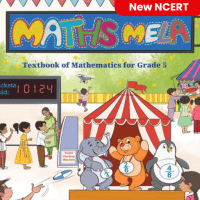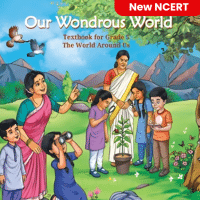Class 5 Exam > Class 5 Questions > What is a web browser?a)A type of computer vi...
Start Learning for Free
What is a web browser?
- a)A type of computer virus
- b)Special software used to access the web
- c)A search engine
- d)A social media platform
Correct answer is option 'B'. Can you explain this answer?
Most Upvoted Answer
What is a web browser?a)A type of computer virusb)Special software use...
What is a Web Browser?
A web browser is a special software application designed to access and display content on the World Wide Web. It allows users to navigate the internet and interact with various online resources.
Key Functions of a Web Browser:
- Access Websites:
Browsers allow users to enter website addresses (URLs) and retrieve the corresponding web pages.
- Display Content:
They interpret HTML, CSS, and JavaScript code to present text, images, videos, and interactive elements in a user-friendly manner.
- Navigation Tools:
Browsers come with back and forward buttons, bookmarks, and history features to help users manage their online journeys efficiently.
- Security Features:
Modern browsers include security measures like pop-up blockers, secure connections (HTTPS), and privacy settings to protect users from harmful content and maintain their data security.
Popular Web Browsers:
- Google Chrome:
Known for its speed and extensive library of extensions.
- Mozilla Firefox:
Focuses on privacy and customization options.
- Microsoft Edge:
Integrated with Windows and offers features like reading mode and web annotations.
- Safari:
The default browser on Apple devices, optimized for performance and energy efficiency.
Conclusion:
In summary, a web browser is essential software that enables users to explore the internet effectively. It is not a virus, a search engine, or a social media platform, but rather the gateway to accessing and interacting with online content. Understanding its functions helps users make the most of their internet experience.
A web browser is a special software application designed to access and display content on the World Wide Web. It allows users to navigate the internet and interact with various online resources.
Key Functions of a Web Browser:
- Access Websites:
Browsers allow users to enter website addresses (URLs) and retrieve the corresponding web pages.
- Display Content:
They interpret HTML, CSS, and JavaScript code to present text, images, videos, and interactive elements in a user-friendly manner.
- Navigation Tools:
Browsers come with back and forward buttons, bookmarks, and history features to help users manage their online journeys efficiently.
- Security Features:
Modern browsers include security measures like pop-up blockers, secure connections (HTTPS), and privacy settings to protect users from harmful content and maintain their data security.
Popular Web Browsers:
- Google Chrome:
Known for its speed and extensive library of extensions.
- Mozilla Firefox:
Focuses on privacy and customization options.
- Microsoft Edge:
Integrated with Windows and offers features like reading mode and web annotations.
- Safari:
The default browser on Apple devices, optimized for performance and energy efficiency.
Conclusion:
In summary, a web browser is essential software that enables users to explore the internet effectively. It is not a virus, a search engine, or a social media platform, but rather the gateway to accessing and interacting with online content. Understanding its functions helps users make the most of their internet experience.
Free Test
FREE
| Start Free Test |
Community Answer
What is a web browser?a)A type of computer virusb)Special software use...
A web browser is a specialized software that allows users to access and view web pages on the Internet. Examples of web browsers include Internet Explorer, Google Chrome, and Mozilla Firefox.

|
Explore Courses for Class 5 exam
|

|
Question Description
What is a web browser?a)A type of computer virusb)Special software used to access the webc)A search engined)A social media platformCorrect answer is option 'B'. Can you explain this answer? for Class 5 2025 is part of Class 5 preparation. The Question and answers have been prepared according to the Class 5 exam syllabus. Information about What is a web browser?a)A type of computer virusb)Special software used to access the webc)A search engined)A social media platformCorrect answer is option 'B'. Can you explain this answer? covers all topics & solutions for Class 5 2025 Exam. Find important definitions, questions, meanings, examples, exercises and tests below for What is a web browser?a)A type of computer virusb)Special software used to access the webc)A search engined)A social media platformCorrect answer is option 'B'. Can you explain this answer?.
What is a web browser?a)A type of computer virusb)Special software used to access the webc)A search engined)A social media platformCorrect answer is option 'B'. Can you explain this answer? for Class 5 2025 is part of Class 5 preparation. The Question and answers have been prepared according to the Class 5 exam syllabus. Information about What is a web browser?a)A type of computer virusb)Special software used to access the webc)A search engined)A social media platformCorrect answer is option 'B'. Can you explain this answer? covers all topics & solutions for Class 5 2025 Exam. Find important definitions, questions, meanings, examples, exercises and tests below for What is a web browser?a)A type of computer virusb)Special software used to access the webc)A search engined)A social media platformCorrect answer is option 'B'. Can you explain this answer?.
Solutions for What is a web browser?a)A type of computer virusb)Special software used to access the webc)A search engined)A social media platformCorrect answer is option 'B'. Can you explain this answer? in English & in Hindi are available as part of our courses for Class 5.
Download more important topics, notes, lectures and mock test series for Class 5 Exam by signing up for free.
Here you can find the meaning of What is a web browser?a)A type of computer virusb)Special software used to access the webc)A search engined)A social media platformCorrect answer is option 'B'. Can you explain this answer? defined & explained in the simplest way possible. Besides giving the explanation of
What is a web browser?a)A type of computer virusb)Special software used to access the webc)A search engined)A social media platformCorrect answer is option 'B'. Can you explain this answer?, a detailed solution for What is a web browser?a)A type of computer virusb)Special software used to access the webc)A search engined)A social media platformCorrect answer is option 'B'. Can you explain this answer? has been provided alongside types of What is a web browser?a)A type of computer virusb)Special software used to access the webc)A search engined)A social media platformCorrect answer is option 'B'. Can you explain this answer? theory, EduRev gives you an
ample number of questions to practice What is a web browser?a)A type of computer virusb)Special software used to access the webc)A search engined)A social media platformCorrect answer is option 'B'. Can you explain this answer? tests, examples and also practice Class 5 tests.

|
Explore Courses for Class 5 exam
|

|
Signup for Free!
Signup to see your scores go up within 7 days! Learn & Practice with 1000+ FREE Notes, Videos & Tests.