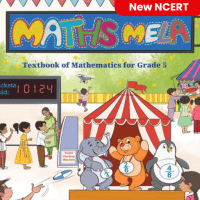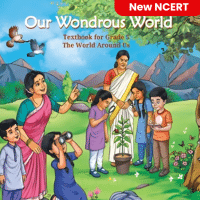Class 5 Exam > Class 5 Questions > What is the purpose of the Presenter View in ...
Start Learning for Free
What is the purpose of the Presenter View in PowerPoint?
- a)To preview the presentation before presenting it
- b)To edit the presentation in real-time while presenting it
- c)To display the presentation on a second screen while presenting it
- d)To automatically advance the slides during the presentation
Correct answer is option 'C'. Can you explain this answer?
Most Upvoted Answer
What is the purpose of the Presenter View in PowerPoint?a)To preview t...
Understanding Presenter View in PowerPoint
Presenter View is a powerful feature in PowerPoint designed to enhance the experience of delivering a presentation. Here’s a detailed explanation of its purpose:
Purpose of Presenter View
- Dual Screen Functionality:
Presenter View allows the presenter to view notes, upcoming slides, and a timer on one screen (usually the laptop) while the audience sees only the slides on a second screen (like a projector).
- Notes Display:
Presenters can access their speaker notes directly in Presenter View, helping them remember key points without displaying these notes to the audience.
- Navigation Control:
The Presenter View provides easy navigation options between slides, allowing the presenter to jump to different sections of the presentation without interrupting the flow.
- Real-time Feedback:
The view shows a preview of the next slide, enabling the presenter to prepare for what’s coming next, enhancing the overall delivery.
- Time Management:
A built-in timer helps presenters keep track of how long they have been speaking, ensuring they stay within their allotted time.
Conclusion
In summary, the correct answer is option 'C' because Presenter View is specifically designed to display the presentation on a second screen while providing the presenter with essential tools and information on their primary screen. This setup significantly enhances the effectiveness and professionalism of the presentation.
Presenter View is a powerful feature in PowerPoint designed to enhance the experience of delivering a presentation. Here’s a detailed explanation of its purpose:
Purpose of Presenter View
- Dual Screen Functionality:
Presenter View allows the presenter to view notes, upcoming slides, and a timer on one screen (usually the laptop) while the audience sees only the slides on a second screen (like a projector).
- Notes Display:
Presenters can access their speaker notes directly in Presenter View, helping them remember key points without displaying these notes to the audience.
- Navigation Control:
The Presenter View provides easy navigation options between slides, allowing the presenter to jump to different sections of the presentation without interrupting the flow.
- Real-time Feedback:
The view shows a preview of the next slide, enabling the presenter to prepare for what’s coming next, enhancing the overall delivery.
- Time Management:
A built-in timer helps presenters keep track of how long they have been speaking, ensuring they stay within their allotted time.
Conclusion
In summary, the correct answer is option 'C' because Presenter View is specifically designed to display the presentation on a second screen while providing the presenter with essential tools and information on their primary screen. This setup significantly enhances the effectiveness and professionalism of the presentation.
Free Test
FREE
| Start Free Test |
Community Answer
What is the purpose of the Presenter View in PowerPoint?a)To preview t...
The Presenter View in PowerPoint allows you to display the presentation on a second screen while presenting it, giving you more control over the presentation.

|
Explore Courses for Class 5 exam
|

|
Question Description
What is the purpose of the Presenter View in PowerPoint?a)To preview the presentation before presenting itb)To edit the presentation in real-time while presenting itc)To display the presentation on a second screen while presenting itd)To automatically advance the slides during the presentationCorrect answer is option 'C'. Can you explain this answer? for Class 5 2025 is part of Class 5 preparation. The Question and answers have been prepared according to the Class 5 exam syllabus. Information about What is the purpose of the Presenter View in PowerPoint?a)To preview the presentation before presenting itb)To edit the presentation in real-time while presenting itc)To display the presentation on a second screen while presenting itd)To automatically advance the slides during the presentationCorrect answer is option 'C'. Can you explain this answer? covers all topics & solutions for Class 5 2025 Exam. Find important definitions, questions, meanings, examples, exercises and tests below for What is the purpose of the Presenter View in PowerPoint?a)To preview the presentation before presenting itb)To edit the presentation in real-time while presenting itc)To display the presentation on a second screen while presenting itd)To automatically advance the slides during the presentationCorrect answer is option 'C'. Can you explain this answer?.
What is the purpose of the Presenter View in PowerPoint?a)To preview the presentation before presenting itb)To edit the presentation in real-time while presenting itc)To display the presentation on a second screen while presenting itd)To automatically advance the slides during the presentationCorrect answer is option 'C'. Can you explain this answer? for Class 5 2025 is part of Class 5 preparation. The Question and answers have been prepared according to the Class 5 exam syllabus. Information about What is the purpose of the Presenter View in PowerPoint?a)To preview the presentation before presenting itb)To edit the presentation in real-time while presenting itc)To display the presentation on a second screen while presenting itd)To automatically advance the slides during the presentationCorrect answer is option 'C'. Can you explain this answer? covers all topics & solutions for Class 5 2025 Exam. Find important definitions, questions, meanings, examples, exercises and tests below for What is the purpose of the Presenter View in PowerPoint?a)To preview the presentation before presenting itb)To edit the presentation in real-time while presenting itc)To display the presentation on a second screen while presenting itd)To automatically advance the slides during the presentationCorrect answer is option 'C'. Can you explain this answer?.
Solutions for What is the purpose of the Presenter View in PowerPoint?a)To preview the presentation before presenting itb)To edit the presentation in real-time while presenting itc)To display the presentation on a second screen while presenting itd)To automatically advance the slides during the presentationCorrect answer is option 'C'. Can you explain this answer? in English & in Hindi are available as part of our courses for Class 5.
Download more important topics, notes, lectures and mock test series for Class 5 Exam by signing up for free.
Here you can find the meaning of What is the purpose of the Presenter View in PowerPoint?a)To preview the presentation before presenting itb)To edit the presentation in real-time while presenting itc)To display the presentation on a second screen while presenting itd)To automatically advance the slides during the presentationCorrect answer is option 'C'. Can you explain this answer? defined & explained in the simplest way possible. Besides giving the explanation of
What is the purpose of the Presenter View in PowerPoint?a)To preview the presentation before presenting itb)To edit the presentation in real-time while presenting itc)To display the presentation on a second screen while presenting itd)To automatically advance the slides during the presentationCorrect answer is option 'C'. Can you explain this answer?, a detailed solution for What is the purpose of the Presenter View in PowerPoint?a)To preview the presentation before presenting itb)To edit the presentation in real-time while presenting itc)To display the presentation on a second screen while presenting itd)To automatically advance the slides during the presentationCorrect answer is option 'C'. Can you explain this answer? has been provided alongside types of What is the purpose of the Presenter View in PowerPoint?a)To preview the presentation before presenting itb)To edit the presentation in real-time while presenting itc)To display the presentation on a second screen while presenting itd)To automatically advance the slides during the presentationCorrect answer is option 'C'. Can you explain this answer? theory, EduRev gives you an
ample number of questions to practice What is the purpose of the Presenter View in PowerPoint?a)To preview the presentation before presenting itb)To edit the presentation in real-time while presenting itc)To display the presentation on a second screen while presenting itd)To automatically advance the slides during the presentationCorrect answer is option 'C'. Can you explain this answer? tests, examples and also practice Class 5 tests.

|
Explore Courses for Class 5 exam
|

|
Signup for Free!
Signup to see your scores go up within 7 days! Learn & Practice with 1000+ FREE Notes, Videos & Tests.