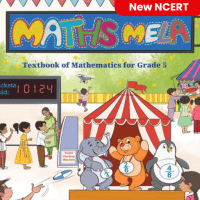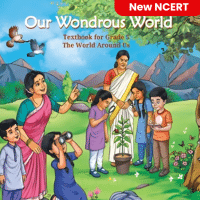Class 5 Exam > Class 5 Questions > What is the purpose of the Bullets and Number...
Start Learning for Free
What is the purpose of the Bullets and Numbering option in MS Word?
- a)To change the font size of a document
- b)To add bullet points or numbers to a list
- c)To save the document
- d)To check for spelling and grammar errors in the document
Correct answer is option 'B'. Can you explain this answer?
Most Upvoted Answer
What is the purpose of the Bullets and Numbering option in MS Word?a)T...
The purpose of the Bullets and Numbering option in MS Word is to add bullet points or numbers to a list. This feature is particularly useful when creating lists or outlining information in a document.
1. Adding Bullet Points:
When you want to create a list with bullet points, you can select the text you want to include in the list and then click on the Bullets button in the Home tab. This will add bullet points to each line of the selected text, making it visually distinct and organized. Bullet points are commonly used to highlight key points or to create an unordered list.
2. Adding Numbers:
On the other hand, if you want to create a numbered list, you can select the text and click on the Numbering button in the Home tab. This will add numbers to each line of the selected text, creating an ordered list. Numbered lists are often used to present information in a sequential or hierarchical manner.
3. Customization:
MS Word offers various formatting options for bullets and numbering. You can choose different bullet point styles such as dots, squares, arrows, or even custom symbols. Similarly, you can customize the numbering style, including the format (1, 2, 3; i, ii, iii; a, b, c) and the starting number.
4. Indenting and Nesting:
Another advantage of using the Bullets and Numbering option is the ability to indent or nest items. By using the Increase Indent or Decrease Indent buttons in the Home tab, you can create sub-lists or hierarchical structures within the main list. This helps to visually organize and structure information in a document.
In conclusion, the Bullets and Numbering option in MS Word serves the purpose of adding bullet points or numbers to a list. It allows users to create organized and visually appealing lists, customize formatting, and even create nested lists. This feature is essential for presenting information in a clear and structured manner.
1. Adding Bullet Points:
When you want to create a list with bullet points, you can select the text you want to include in the list and then click on the Bullets button in the Home tab. This will add bullet points to each line of the selected text, making it visually distinct and organized. Bullet points are commonly used to highlight key points or to create an unordered list.
2. Adding Numbers:
On the other hand, if you want to create a numbered list, you can select the text and click on the Numbering button in the Home tab. This will add numbers to each line of the selected text, creating an ordered list. Numbered lists are often used to present information in a sequential or hierarchical manner.
3. Customization:
MS Word offers various formatting options for bullets and numbering. You can choose different bullet point styles such as dots, squares, arrows, or even custom symbols. Similarly, you can customize the numbering style, including the format (1, 2, 3; i, ii, iii; a, b, c) and the starting number.
4. Indenting and Nesting:
Another advantage of using the Bullets and Numbering option is the ability to indent or nest items. By using the Increase Indent or Decrease Indent buttons in the Home tab, you can create sub-lists or hierarchical structures within the main list. This helps to visually organize and structure information in a document.
In conclusion, the Bullets and Numbering option in MS Word serves the purpose of adding bullet points or numbers to a list. It allows users to create organized and visually appealing lists, customize formatting, and even create nested lists. This feature is essential for presenting information in a clear and structured manner.
Free Test
FREE
| Start Free Test |
Community Answer
What is the purpose of the Bullets and Numbering option in MS Word?a)T...
The purpose of the Bullets and Numbering option in MS Word is to add bullet points or numbers to a list.

|
Explore Courses for Class 5 exam
|

|
Question Description
What is the purpose of the Bullets and Numbering option in MS Word?a)To change the font size of a documentb)To add bullet points or numbers to a listc)To save the documentd)To check for spelling and grammar errors in the documentCorrect answer is option 'B'. Can you explain this answer? for Class 5 2025 is part of Class 5 preparation. The Question and answers have been prepared according to the Class 5 exam syllabus. Information about What is the purpose of the Bullets and Numbering option in MS Word?a)To change the font size of a documentb)To add bullet points or numbers to a listc)To save the documentd)To check for spelling and grammar errors in the documentCorrect answer is option 'B'. Can you explain this answer? covers all topics & solutions for Class 5 2025 Exam. Find important definitions, questions, meanings, examples, exercises and tests below for What is the purpose of the Bullets and Numbering option in MS Word?a)To change the font size of a documentb)To add bullet points or numbers to a listc)To save the documentd)To check for spelling and grammar errors in the documentCorrect answer is option 'B'. Can you explain this answer?.
What is the purpose of the Bullets and Numbering option in MS Word?a)To change the font size of a documentb)To add bullet points or numbers to a listc)To save the documentd)To check for spelling and grammar errors in the documentCorrect answer is option 'B'. Can you explain this answer? for Class 5 2025 is part of Class 5 preparation. The Question and answers have been prepared according to the Class 5 exam syllabus. Information about What is the purpose of the Bullets and Numbering option in MS Word?a)To change the font size of a documentb)To add bullet points or numbers to a listc)To save the documentd)To check for spelling and grammar errors in the documentCorrect answer is option 'B'. Can you explain this answer? covers all topics & solutions for Class 5 2025 Exam. Find important definitions, questions, meanings, examples, exercises and tests below for What is the purpose of the Bullets and Numbering option in MS Word?a)To change the font size of a documentb)To add bullet points or numbers to a listc)To save the documentd)To check for spelling and grammar errors in the documentCorrect answer is option 'B'. Can you explain this answer?.
Solutions for What is the purpose of the Bullets and Numbering option in MS Word?a)To change the font size of a documentb)To add bullet points or numbers to a listc)To save the documentd)To check for spelling and grammar errors in the documentCorrect answer is option 'B'. Can you explain this answer? in English & in Hindi are available as part of our courses for Class 5.
Download more important topics, notes, lectures and mock test series for Class 5 Exam by signing up for free.
Here you can find the meaning of What is the purpose of the Bullets and Numbering option in MS Word?a)To change the font size of a documentb)To add bullet points or numbers to a listc)To save the documentd)To check for spelling and grammar errors in the documentCorrect answer is option 'B'. Can you explain this answer? defined & explained in the simplest way possible. Besides giving the explanation of
What is the purpose of the Bullets and Numbering option in MS Word?a)To change the font size of a documentb)To add bullet points or numbers to a listc)To save the documentd)To check for spelling and grammar errors in the documentCorrect answer is option 'B'. Can you explain this answer?, a detailed solution for What is the purpose of the Bullets and Numbering option in MS Word?a)To change the font size of a documentb)To add bullet points or numbers to a listc)To save the documentd)To check for spelling and grammar errors in the documentCorrect answer is option 'B'. Can you explain this answer? has been provided alongside types of What is the purpose of the Bullets and Numbering option in MS Word?a)To change the font size of a documentb)To add bullet points or numbers to a listc)To save the documentd)To check for spelling and grammar errors in the documentCorrect answer is option 'B'. Can you explain this answer? theory, EduRev gives you an
ample number of questions to practice What is the purpose of the Bullets and Numbering option in MS Word?a)To change the font size of a documentb)To add bullet points or numbers to a listc)To save the documentd)To check for spelling and grammar errors in the documentCorrect answer is option 'B'. Can you explain this answer? tests, examples and also practice Class 5 tests.

|
Explore Courses for Class 5 exam
|

|
Signup for Free!
Signup to see your scores go up within 7 days! Learn & Practice with 1000+ FREE Notes, Videos & Tests.