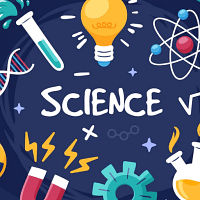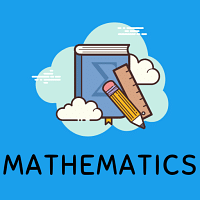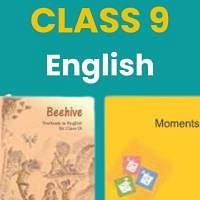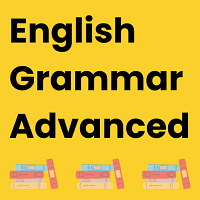Class 9 Exam > Class 9 Questions > Q1.compare the data storage mechanism in megn...
Start Learning for Free
Q1.compare the data storage mechanism in megnatic (hard disk)and optical disk (CD)? Q2.write a short note on floppy disk and hard disk? Q3.Discuss in brief the different types of system software?
Verified Answer
Q1.compare the data storage mechanism in megnatic (hard disk)and optic...
ANSWER 1: Difference Between Optical & Magnetic Storage?
The key difference between optical storage media, such as CDs and DVDs, and magnetic storage media, such as hard drives and old-fashioned floppy disks, is in how computers read and write information to them. One uses light; the other, electromagnetism..
Significance
Computers are binary, meaning that for them to understand information, it has to be boiled down to a series of digits, each of which is a 1 or a 0. Storage media use different methods of representing those digits.i
Access
Magnetic storage devices use "read/write heads," electromagnets that detect (read) or change (write) the magnetization patterns on the disk. Optical storage devices use lasers to read the reflections in the disk or "burn" the data pattern into the disks.
Advantages
In general, it's faster and easier to write data to magnetic storage media. However, data stored on optical media tends to be more durable.
ANSWER 2: PART 2 @ What Is a Floppy Disk?
A floppy disk is a magnetic storage medium for computer systems. The floppy disk is composed of a thin, flexible magnetic disk sealed in a square plastic carrier. In order to read and write data from a floppy disk, a computer system must have a floppy disk drive (FDD). A floppy disk is also referred to simply as a floppy. Since the early days of personal computing, floppy disks were widely used to distribute software, transfer files, and create back-up copies of data. When hard drives were still very expensive, floppy disks were also used to store the operating system of a computer.
Types of Floppy Disks
1.The first floppy disks that came on the market were 8 inches (200 mm) in diameter. The disk was protected by a flexible plastic jacket. An 8-inch disk back in the late 1970s could store about 1 MB of data. This was quickly followed by a smaller version of the same design, the 5.25-inch (133 mm) floppy, which could store about the same amount of information using higher-density media and recording techniques.
2.In the early 1980s, the 3.5-inch (90 mm) floppy, or micro floppy, came on the market, and this type became the dominant storage medium for personal computers for many years. Each of these floppy disks required a different type of floppy disk drive. These were typically built into the computer case itself.
3.Floppy disks were quite vulnerable. The disk medium was very sensitive to dust, moisture, and heat. The flexible plastic carrier was also not very sturdy. The hard plastic case of the 3.5-inch floppy presented a substantial improvement in this respect. The most common format of this floppy became the double-sided, high-density 1.44 MB disk drive.
PART 3 @ The five types of systems software, are all designed to control and coordinate the procedures and functions of computer hardware. They actually enable functional interaction between hardware, software and the user.
Systems software carries out middleman tasks to ensure communication between other software and hardware to allow harmonious coexistence with the user.
1.Systems software can be categorized under the following:
2.Operating system: Harnesses communication between hardware, system programs, and other applications.
3.Device driver: Enables device communication with the OS and other programs.
4.Firmware: Enables device control and identification.
5.Translator: Translates high-level languages to low-level machine codes.
6.Utility: Ensures optimum functionality of devices and applications.
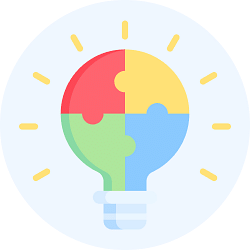 This question is part of UPSC exam. View all Class 9 courses
This question is part of UPSC exam. View all Class 9 courses
Most Upvoted Answer
Q1.compare the data storage mechanism in megnatic (hard disk)and optic...
Q1. Comparison of Data Storage Mechanisms: Magnetic (Hard Disk) vs. Optical Disk (CD)
- Storage Type:
- Magnetic disks (hard disks) use magnetic fields to store data on rotating platters coated with magnetic material.
- Optical disks (CDs) use laser technology to read and write data encoded in pits and lands on a reflective surface.
- Capacity:
- Hard disks typically offer higher storage capacities, ranging from hundreds of gigabytes to several terabytes.
- CDs have limited capacity, usually up to 700 MB for standard CDs.
- Speed:
- Hard disks provide faster data access and write speeds due to mechanical components and higher data transfer rates.
- CDs have slower access times and data transfer rates since they rely on optical reading mechanisms.
- Durability:
- Hard disks are more susceptible to physical shocks and magnetic fields, which may lead to data loss.
- CDs are less prone to magnetic interference but can be damaged by scratches and environmental factors.
Q2. Short Note on Floppy Disk and Hard Disk
- Floppy Disk:
- Introduced in the late 1960s, floppy disks were a popular portable storage medium, typically 3.5 inches in size.
- They stored data magnetically and had a capacity ranging from 360 KB to 2.88 MB.
- Floppy disks are now obsolete, replaced by USB drives and cloud storage.
- Hard Disk:
- Hard disks, developed in the 1950s, use magnetic storage on spinning platters and can store large amounts of data.
- Modern hard disks range from hundreds of GB to several TB, making them suitable for desktops and servers.
- They offer fast data access times and are essential for operating systems, applications, and large data files.
Q3. Types of System Software
- Operating Systems:
- The core software that manages hardware and software resources, providing a user interface and facilitating user interaction (e.g., Windows, macOS, Linux).
- Device Drivers:
- Programs that allow the operating system to communicate with hardware devices, translating OS commands into device-specific actions (e.g., printer drivers, graphics card drivers).
- Utility Software:
- Tools that perform maintenance tasks for the computer, including file management, disk management, antivirus programs, and backup solutions.
- Firmware:
- Specialized software embedded in hardware devices, providing low-level control for the device's specific functions (e.g., BIOS in computers).
- System Management Software:
- Used for monitoring, controlling, and managing computer resources, often in enterprise environments (e.g., virtualization software, network management tools).
- Storage Type:
- Magnetic disks (hard disks) use magnetic fields to store data on rotating platters coated with magnetic material.
- Optical disks (CDs) use laser technology to read and write data encoded in pits and lands on a reflective surface.
- Capacity:
- Hard disks typically offer higher storage capacities, ranging from hundreds of gigabytes to several terabytes.
- CDs have limited capacity, usually up to 700 MB for standard CDs.
- Speed:
- Hard disks provide faster data access and write speeds due to mechanical components and higher data transfer rates.
- CDs have slower access times and data transfer rates since they rely on optical reading mechanisms.
- Durability:
- Hard disks are more susceptible to physical shocks and magnetic fields, which may lead to data loss.
- CDs are less prone to magnetic interference but can be damaged by scratches and environmental factors.
Q2. Short Note on Floppy Disk and Hard Disk
- Floppy Disk:
- Introduced in the late 1960s, floppy disks were a popular portable storage medium, typically 3.5 inches in size.
- They stored data magnetically and had a capacity ranging from 360 KB to 2.88 MB.
- Floppy disks are now obsolete, replaced by USB drives and cloud storage.
- Hard Disk:
- Hard disks, developed in the 1950s, use magnetic storage on spinning platters and can store large amounts of data.
- Modern hard disks range from hundreds of GB to several TB, making them suitable for desktops and servers.
- They offer fast data access times and are essential for operating systems, applications, and large data files.
Q3. Types of System Software
- Operating Systems:
- The core software that manages hardware and software resources, providing a user interface and facilitating user interaction (e.g., Windows, macOS, Linux).
- Device Drivers:
- Programs that allow the operating system to communicate with hardware devices, translating OS commands into device-specific actions (e.g., printer drivers, graphics card drivers).
- Utility Software:
- Tools that perform maintenance tasks for the computer, including file management, disk management, antivirus programs, and backup solutions.
- Firmware:
- Specialized software embedded in hardware devices, providing low-level control for the device's specific functions (e.g., BIOS in computers).
- System Management Software:
- Used for monitoring, controlling, and managing computer resources, often in enterprise environments (e.g., virtualization software, network management tools).
Attention Class 9 Students!
To make sure you are not studying endlessly, EduRev has designed Class 9 study material, with Structured Courses, Videos, & Test Series. Plus get personalized analysis, doubt solving and improvement plans to achieve a great score in Class 9.
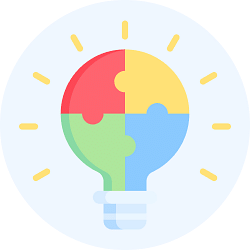
|
Explore Courses for Class 9 exam
|

|
Q1.compare the data storage mechanism in megnatic (hard disk)and optical disk (CD)? Q2.write a short note on floppy disk and hard disk? Q3.Discuss in brief the different types of system software?
Question Description
Q1.compare the data storage mechanism in megnatic (hard disk)and optical disk (CD)? Q2.write a short note on floppy disk and hard disk? Q3.Discuss in brief the different types of system software? for Class 9 2024 is part of Class 9 preparation. The Question and answers have been prepared according to the Class 9 exam syllabus. Information about Q1.compare the data storage mechanism in megnatic (hard disk)and optical disk (CD)? Q2.write a short note on floppy disk and hard disk? Q3.Discuss in brief the different types of system software? covers all topics & solutions for Class 9 2024 Exam. Find important definitions, questions, meanings, examples, exercises and tests below for Q1.compare the data storage mechanism in megnatic (hard disk)and optical disk (CD)? Q2.write a short note on floppy disk and hard disk? Q3.Discuss in brief the different types of system software?.
Q1.compare the data storage mechanism in megnatic (hard disk)and optical disk (CD)? Q2.write a short note on floppy disk and hard disk? Q3.Discuss in brief the different types of system software? for Class 9 2024 is part of Class 9 preparation. The Question and answers have been prepared according to the Class 9 exam syllabus. Information about Q1.compare the data storage mechanism in megnatic (hard disk)and optical disk (CD)? Q2.write a short note on floppy disk and hard disk? Q3.Discuss in brief the different types of system software? covers all topics & solutions for Class 9 2024 Exam. Find important definitions, questions, meanings, examples, exercises and tests below for Q1.compare the data storage mechanism in megnatic (hard disk)and optical disk (CD)? Q2.write a short note on floppy disk and hard disk? Q3.Discuss in brief the different types of system software?.
Solutions for Q1.compare the data storage mechanism in megnatic (hard disk)and optical disk (CD)? Q2.write a short note on floppy disk and hard disk? Q3.Discuss in brief the different types of system software? in English & in Hindi are available as part of our courses for Class 9.
Download more important topics, notes, lectures and mock test series for Class 9 Exam by signing up for free.
Here you can find the meaning of Q1.compare the data storage mechanism in megnatic (hard disk)and optical disk (CD)? Q2.write a short note on floppy disk and hard disk? Q3.Discuss in brief the different types of system software? defined & explained in the simplest way possible. Besides giving the explanation of
Q1.compare the data storage mechanism in megnatic (hard disk)and optical disk (CD)? Q2.write a short note on floppy disk and hard disk? Q3.Discuss in brief the different types of system software?, a detailed solution for Q1.compare the data storage mechanism in megnatic (hard disk)and optical disk (CD)? Q2.write a short note on floppy disk and hard disk? Q3.Discuss in brief the different types of system software? has been provided alongside types of Q1.compare the data storage mechanism in megnatic (hard disk)and optical disk (CD)? Q2.write a short note on floppy disk and hard disk? Q3.Discuss in brief the different types of system software? theory, EduRev gives you an
ample number of questions to practice Q1.compare the data storage mechanism in megnatic (hard disk)and optical disk (CD)? Q2.write a short note on floppy disk and hard disk? Q3.Discuss in brief the different types of system software? tests, examples and also practice Class 9 tests.
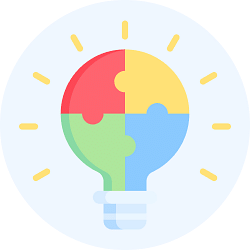
|
Explore Courses for Class 9 exam
|

|
Suggested Free Tests
Signup for Free!
Signup to see your scores go up within 7 days! Learn & Practice with 1000+ FREE Notes, Videos & Tests.