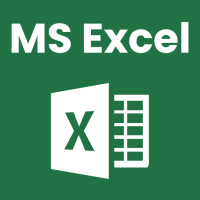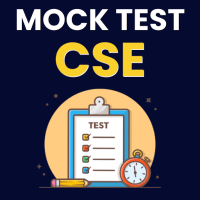Software Development Exam > Software Development Questions > Consider the following SQL code:CREATE TABLE ...
Start Learning for Free
Consider the following SQL code:
CREATE TABLE Employees (
EmployeeID INT PRIMARY KEY,
FirstName VARCHAR(50),
LastName VARCHAR(50)
);
EmployeeID INT PRIMARY KEY,
FirstName VARCHAR(50),
LastName VARCHAR(50)
);
INSERT INTO Employees (EmployeeID, FirstName, LastName)
VALUES (1, 'John', 'Doe');
VALUES (1, 'John', 'Doe');
SELECT * FROM Employees;
What is the output of the above code?
- a)No output
- b)Error
- c)1, 'John', 'Doe'
- d)'John', 'Doe'
Correct answer is option 'C'. Can you explain this answer?
Verified Answer
Consider the following SQL code:CREATE TABLE Employees ( EmployeeID IN...
The code creates a table named "Employees" with three columns: EmployeeID, FirstName, and LastName. It then inserts a single row into the table with values (1, 'John', 'Doe'). Finally, it selects all rows from the Employees table, which will return the inserted row: 1, 'John', 'Doe'.
Most Upvoted Answer
Consider the following SQL code:CREATE TABLE Employees ( EmployeeID IN...
Explanation:
The provided SQL code creates a table named "Employees" with three columns: EmployeeID, FirstName, and LastName. The EmployeeID column is defined as the primary key. Then, a single row of data is inserted into the table with the values (1, John, Doe). Finally, a SELECT statement is used to retrieve all rows from the Employees table.
Let's break down the code and its output:
1. CREATE TABLE Employees ( EmployeeID INT PRIMARY KEY, FirstName VARCHAR(50), LastName VARCHAR(50));
- This statement creates a table named "Employees" with three columns: EmployeeID, FirstName, and LastName.
- The EmployeeID column is defined as an INT data type and is set as the primary key.
- The FirstName and LastName columns are defined as VARCHAR(50), which means they can store up to 50 characters.
- This statement does not produce any output. It only creates the table structure.
2. INSERT INTO Employees (EmployeeID, FirstName, LastName) VALUES (1, John, Doe);
- This statement inserts a single row of data into the Employees table.
- The values provided are (1, John, Doe), which correspond to the EmployeeID, FirstName, and LastName columns, respectively.
- Since the EmployeeID column is the primary key, it must have a unique value for each row.
- This statement does not produce any output. It only inserts the specified row into the table.
3. SELECT * FROM Employees;
- This statement retrieves all rows and columns from the Employees table.
- The asterisk (*) is used as a wildcard character to indicate all columns.
- In this case, it will return the single row that was inserted in the previous step.
- The output of this statement would be the row (1, John, Doe) or 1, John, Doe.
Therefore, the correct answer is option 'c': 1, John, Doe.
The provided SQL code creates a table named "Employees" with three columns: EmployeeID, FirstName, and LastName. The EmployeeID column is defined as the primary key. Then, a single row of data is inserted into the table with the values (1, John, Doe). Finally, a SELECT statement is used to retrieve all rows from the Employees table.
Let's break down the code and its output:
1. CREATE TABLE Employees ( EmployeeID INT PRIMARY KEY, FirstName VARCHAR(50), LastName VARCHAR(50));
- This statement creates a table named "Employees" with three columns: EmployeeID, FirstName, and LastName.
- The EmployeeID column is defined as an INT data type and is set as the primary key.
- The FirstName and LastName columns are defined as VARCHAR(50), which means they can store up to 50 characters.
- This statement does not produce any output. It only creates the table structure.
2. INSERT INTO Employees (EmployeeID, FirstName, LastName) VALUES (1, John, Doe);
- This statement inserts a single row of data into the Employees table.
- The values provided are (1, John, Doe), which correspond to the EmployeeID, FirstName, and LastName columns, respectively.
- Since the EmployeeID column is the primary key, it must have a unique value for each row.
- This statement does not produce any output. It only inserts the specified row into the table.
3. SELECT * FROM Employees;
- This statement retrieves all rows and columns from the Employees table.
- The asterisk (*) is used as a wildcard character to indicate all columns.
- In this case, it will return the single row that was inserted in the previous step.
- The output of this statement would be the row (1, John, Doe) or 1, John, Doe.
Therefore, the correct answer is option 'c': 1, John, Doe.

|
Explore Courses for Software Development exam
|

|
Similar Software Development Doubts
Consider the following SQL code:CREATE TABLE Employees ( EmployeeID INT PRIMARY KEY, FirstName VARCHAR(50), LastName VARCHAR(50));INSERT INTO Employees (EmployeeID, FirstName, LastName)VALUES (1, John, Doe);SELECT * FROM Employees;What is the output of the above code?a)No outputb)Errorc)1, John, Doed)John, DoeCorrect answer is option 'C'. Can you explain this answer?
Question Description
Consider the following SQL code:CREATE TABLE Employees ( EmployeeID INT PRIMARY KEY, FirstName VARCHAR(50), LastName VARCHAR(50));INSERT INTO Employees (EmployeeID, FirstName, LastName)VALUES (1, John, Doe);SELECT * FROM Employees;What is the output of the above code?a)No outputb)Errorc)1, John, Doed)John, DoeCorrect answer is option 'C'. Can you explain this answer? for Software Development 2025 is part of Software Development preparation. The Question and answers have been prepared according to the Software Development exam syllabus. Information about Consider the following SQL code:CREATE TABLE Employees ( EmployeeID INT PRIMARY KEY, FirstName VARCHAR(50), LastName VARCHAR(50));INSERT INTO Employees (EmployeeID, FirstName, LastName)VALUES (1, John, Doe);SELECT * FROM Employees;What is the output of the above code?a)No outputb)Errorc)1, John, Doed)John, DoeCorrect answer is option 'C'. Can you explain this answer? covers all topics & solutions for Software Development 2025 Exam. Find important definitions, questions, meanings, examples, exercises and tests below for Consider the following SQL code:CREATE TABLE Employees ( EmployeeID INT PRIMARY KEY, FirstName VARCHAR(50), LastName VARCHAR(50));INSERT INTO Employees (EmployeeID, FirstName, LastName)VALUES (1, John, Doe);SELECT * FROM Employees;What is the output of the above code?a)No outputb)Errorc)1, John, Doed)John, DoeCorrect answer is option 'C'. Can you explain this answer?.
Consider the following SQL code:CREATE TABLE Employees ( EmployeeID INT PRIMARY KEY, FirstName VARCHAR(50), LastName VARCHAR(50));INSERT INTO Employees (EmployeeID, FirstName, LastName)VALUES (1, John, Doe);SELECT * FROM Employees;What is the output of the above code?a)No outputb)Errorc)1, John, Doed)John, DoeCorrect answer is option 'C'. Can you explain this answer? for Software Development 2025 is part of Software Development preparation. The Question and answers have been prepared according to the Software Development exam syllabus. Information about Consider the following SQL code:CREATE TABLE Employees ( EmployeeID INT PRIMARY KEY, FirstName VARCHAR(50), LastName VARCHAR(50));INSERT INTO Employees (EmployeeID, FirstName, LastName)VALUES (1, John, Doe);SELECT * FROM Employees;What is the output of the above code?a)No outputb)Errorc)1, John, Doed)John, DoeCorrect answer is option 'C'. Can you explain this answer? covers all topics & solutions for Software Development 2025 Exam. Find important definitions, questions, meanings, examples, exercises and tests below for Consider the following SQL code:CREATE TABLE Employees ( EmployeeID INT PRIMARY KEY, FirstName VARCHAR(50), LastName VARCHAR(50));INSERT INTO Employees (EmployeeID, FirstName, LastName)VALUES (1, John, Doe);SELECT * FROM Employees;What is the output of the above code?a)No outputb)Errorc)1, John, Doed)John, DoeCorrect answer is option 'C'. Can you explain this answer?.
Solutions for Consider the following SQL code:CREATE TABLE Employees ( EmployeeID INT PRIMARY KEY, FirstName VARCHAR(50), LastName VARCHAR(50));INSERT INTO Employees (EmployeeID, FirstName, LastName)VALUES (1, John, Doe);SELECT * FROM Employees;What is the output of the above code?a)No outputb)Errorc)1, John, Doed)John, DoeCorrect answer is option 'C'. Can you explain this answer? in English & in Hindi are available as part of our courses for Software Development.
Download more important topics, notes, lectures and mock test series for Software Development Exam by signing up for free.
Here you can find the meaning of Consider the following SQL code:CREATE TABLE Employees ( EmployeeID INT PRIMARY KEY, FirstName VARCHAR(50), LastName VARCHAR(50));INSERT INTO Employees (EmployeeID, FirstName, LastName)VALUES (1, John, Doe);SELECT * FROM Employees;What is the output of the above code?a)No outputb)Errorc)1, John, Doed)John, DoeCorrect answer is option 'C'. Can you explain this answer? defined & explained in the simplest way possible. Besides giving the explanation of
Consider the following SQL code:CREATE TABLE Employees ( EmployeeID INT PRIMARY KEY, FirstName VARCHAR(50), LastName VARCHAR(50));INSERT INTO Employees (EmployeeID, FirstName, LastName)VALUES (1, John, Doe);SELECT * FROM Employees;What is the output of the above code?a)No outputb)Errorc)1, John, Doed)John, DoeCorrect answer is option 'C'. Can you explain this answer?, a detailed solution for Consider the following SQL code:CREATE TABLE Employees ( EmployeeID INT PRIMARY KEY, FirstName VARCHAR(50), LastName VARCHAR(50));INSERT INTO Employees (EmployeeID, FirstName, LastName)VALUES (1, John, Doe);SELECT * FROM Employees;What is the output of the above code?a)No outputb)Errorc)1, John, Doed)John, DoeCorrect answer is option 'C'. Can you explain this answer? has been provided alongside types of Consider the following SQL code:CREATE TABLE Employees ( EmployeeID INT PRIMARY KEY, FirstName VARCHAR(50), LastName VARCHAR(50));INSERT INTO Employees (EmployeeID, FirstName, LastName)VALUES (1, John, Doe);SELECT * FROM Employees;What is the output of the above code?a)No outputb)Errorc)1, John, Doed)John, DoeCorrect answer is option 'C'. Can you explain this answer? theory, EduRev gives you an
ample number of questions to practice Consider the following SQL code:CREATE TABLE Employees ( EmployeeID INT PRIMARY KEY, FirstName VARCHAR(50), LastName VARCHAR(50));INSERT INTO Employees (EmployeeID, FirstName, LastName)VALUES (1, John, Doe);SELECT * FROM Employees;What is the output of the above code?a)No outputb)Errorc)1, John, Doed)John, DoeCorrect answer is option 'C'. Can you explain this answer? tests, examples and also practice Software Development tests.

|
Explore Courses for Software Development exam
|

|
Signup for Free!
Signup to see your scores go up within 7 days! Learn & Practice with 1000+ FREE Notes, Videos & Tests.