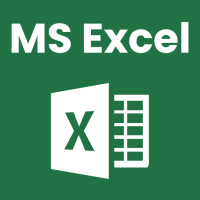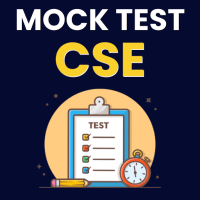Software Development Exam > Software Development Questions > Consider the following table structure:Table:...
Start Learning for Free
Consider the following table structure:
Table: Employees
Columns: EmployeeID (INT), Name (VARCHAR), DepartmentID (INT)
Columns: EmployeeID (INT), Name (VARCHAR), DepartmentID (INT)
Which of the following SQL queries will return the total number of employees in each department?
- a)SELECT DepartmentID, COUNT(*) FROM Employees GROUP BY DepartmentID;
- b)SELECT DepartmentID, SUM(EmployeeID) FROM Employees GROUP BY DepartmentID;
- c)SELECT DepartmentID, AVG(EmployeeID) FROM Employees GROUP BY DepartmentID;
- d)SELECT DepartmentID, MAX(EmployeeID) FROM Employees GROUP BY DepartmentID;
Correct answer is option 'A'. Can you explain this answer?
Verified Answer
Consider the following table structure:Table: EmployeesColumns: Employ...
The SQL query 'SELECT DepartmentID, COUNT(*) FROM Employees GROUP BY DepartmentID'; groups the employees by 'DepartmentID' and calculates the count of employees in each department.
Most Upvoted Answer
Consider the following table structure:Table: EmployeesColumns: Employ...
Answer:
To find the total number of employees in each department, we need to use the COUNT() function along with the GROUP BY clause. The GROUP BY clause is used to group the rows based on a specific column, in this case, the DepartmentID.
Let's analyze each query option to understand why option 'A' is the correct answer:
This query selects the DepartmentID column and counts the number of rows for each DepartmentID using the COUNT(*) function. The result is grouped by DepartmentID using the GROUP BY clause. This will give us the total number of employees in each department.
Advantages:
- This query is specifically designed to calculate the total number of employees in each department.
- It uses the correct aggregation function COUNT() to count the number of rows.
Disadvantages:
- None.
This query selects the DepartmentID column and sums up the EmployeeID column for each DepartmentID using the SUM() function. The result is grouped by DepartmentID using the GROUP BY clause. However, this query does not give us the total number of employees in each department, as it sums up the EmployeeID values instead.
Advantages:
- None.
Disadvantages:
- This query does not give us the total number of employees in each department.
This query selects the DepartmentID column and calculates the average of the EmployeeID values for each DepartmentID using the AVG() function. The result is grouped by DepartmentID using the GROUP BY clause. However, this query does not give us the total number of employees in each department, as it calculates the average of the EmployeeID values instead.
Advantages:
- None.
Disadvantages:
- This query does not give us the total number of employees in each department.
This query selects the DepartmentID column and finds the maximum value of the EmployeeID column for each DepartmentID using the MAX() function. The result is grouped by DepartmentID using the GROUP BY clause. However, this query does not give us the total number of employees in each department, as it finds the maximum EmployeeID value instead.
Advantages:
- None.
Disadvantages:
- This query does not give us the total number of employees in each department.
Therefore, the correct answer is option 'A' as it correctly uses the COUNT() function and the GROUP BY clause to return the total number of employees in each department.
Explanation:
To find the total number of employees in each department, we need to use the COUNT() function along with the GROUP BY clause. The GROUP BY clause is used to group the rows based on a specific column, in this case, the DepartmentID.
Let's analyze each query option to understand why option 'A' is the correct answer:
Option 'A': SELECT DepartmentID, COUNT(*) FROM Employees GROUP BY DepartmentID;
This query selects the DepartmentID column and counts the number of rows for each DepartmentID using the COUNT(*) function. The result is grouped by DepartmentID using the GROUP BY clause. This will give us the total number of employees in each department.
Advantages:
- This query is specifically designed to calculate the total number of employees in each department.
- It uses the correct aggregation function COUNT() to count the number of rows.
Disadvantages:
- None.
Option 'B': SELECT DepartmentID, SUM(EmployeeID) FROM Employees GROUP BY DepartmentID;
This query selects the DepartmentID column and sums up the EmployeeID column for each DepartmentID using the SUM() function. The result is grouped by DepartmentID using the GROUP BY clause. However, this query does not give us the total number of employees in each department, as it sums up the EmployeeID values instead.
Advantages:
- None.
Disadvantages:
- This query does not give us the total number of employees in each department.
Option 'C': SELECT DepartmentID, AVG(EmployeeID) FROM Employees GROUP BY DepartmentID;
This query selects the DepartmentID column and calculates the average of the EmployeeID values for each DepartmentID using the AVG() function. The result is grouped by DepartmentID using the GROUP BY clause. However, this query does not give us the total number of employees in each department, as it calculates the average of the EmployeeID values instead.
Advantages:
- None.
Disadvantages:
- This query does not give us the total number of employees in each department.
Option 'D': SELECT DepartmentID, MAX(EmployeeID) FROM Employees GROUP BY DepartmentID;
This query selects the DepartmentID column and finds the maximum value of the EmployeeID column for each DepartmentID using the MAX() function. The result is grouped by DepartmentID using the GROUP BY clause. However, this query does not give us the total number of employees in each department, as it finds the maximum EmployeeID value instead.
Advantages:
- None.
Disadvantages:
- This query does not give us the total number of employees in each department.
Therefore, the correct answer is option 'A' as it correctly uses the COUNT() function and the GROUP BY clause to return the total number of employees in each department.

|
Explore Courses for Software Development exam
|

|
Similar Software Development Doubts
Consider the following table structure:Table: EmployeesColumns: EmployeeID (INT), Name (VARCHAR), DepartmentID (INT)Which of the following SQL queries will return the total number of employees in each department?a)SELECT DepartmentID, COUNT(*) FROM Employees GROUP BY DepartmentID;b)SELECT DepartmentID, SUM(EmployeeID) FROM Employees GROUP BY DepartmentID;c)SELECT DepartmentID, AVG(EmployeeID) FROM Employees GROUP BY DepartmentID;d)SELECT DepartmentID, MAX(EmployeeID) FROM Employees GROUP BY DepartmentID;Correct answer is option 'A'. Can you explain this answer?
Question Description
Consider the following table structure:Table: EmployeesColumns: EmployeeID (INT), Name (VARCHAR), DepartmentID (INT)Which of the following SQL queries will return the total number of employees in each department?a)SELECT DepartmentID, COUNT(*) FROM Employees GROUP BY DepartmentID;b)SELECT DepartmentID, SUM(EmployeeID) FROM Employees GROUP BY DepartmentID;c)SELECT DepartmentID, AVG(EmployeeID) FROM Employees GROUP BY DepartmentID;d)SELECT DepartmentID, MAX(EmployeeID) FROM Employees GROUP BY DepartmentID;Correct answer is option 'A'. Can you explain this answer? for Software Development 2025 is part of Software Development preparation. The Question and answers have been prepared according to the Software Development exam syllabus. Information about Consider the following table structure:Table: EmployeesColumns: EmployeeID (INT), Name (VARCHAR), DepartmentID (INT)Which of the following SQL queries will return the total number of employees in each department?a)SELECT DepartmentID, COUNT(*) FROM Employees GROUP BY DepartmentID;b)SELECT DepartmentID, SUM(EmployeeID) FROM Employees GROUP BY DepartmentID;c)SELECT DepartmentID, AVG(EmployeeID) FROM Employees GROUP BY DepartmentID;d)SELECT DepartmentID, MAX(EmployeeID) FROM Employees GROUP BY DepartmentID;Correct answer is option 'A'. Can you explain this answer? covers all topics & solutions for Software Development 2025 Exam. Find important definitions, questions, meanings, examples, exercises and tests below for Consider the following table structure:Table: EmployeesColumns: EmployeeID (INT), Name (VARCHAR), DepartmentID (INT)Which of the following SQL queries will return the total number of employees in each department?a)SELECT DepartmentID, COUNT(*) FROM Employees GROUP BY DepartmentID;b)SELECT DepartmentID, SUM(EmployeeID) FROM Employees GROUP BY DepartmentID;c)SELECT DepartmentID, AVG(EmployeeID) FROM Employees GROUP BY DepartmentID;d)SELECT DepartmentID, MAX(EmployeeID) FROM Employees GROUP BY DepartmentID;Correct answer is option 'A'. Can you explain this answer?.
Consider the following table structure:Table: EmployeesColumns: EmployeeID (INT), Name (VARCHAR), DepartmentID (INT)Which of the following SQL queries will return the total number of employees in each department?a)SELECT DepartmentID, COUNT(*) FROM Employees GROUP BY DepartmentID;b)SELECT DepartmentID, SUM(EmployeeID) FROM Employees GROUP BY DepartmentID;c)SELECT DepartmentID, AVG(EmployeeID) FROM Employees GROUP BY DepartmentID;d)SELECT DepartmentID, MAX(EmployeeID) FROM Employees GROUP BY DepartmentID;Correct answer is option 'A'. Can you explain this answer? for Software Development 2025 is part of Software Development preparation. The Question and answers have been prepared according to the Software Development exam syllabus. Information about Consider the following table structure:Table: EmployeesColumns: EmployeeID (INT), Name (VARCHAR), DepartmentID (INT)Which of the following SQL queries will return the total number of employees in each department?a)SELECT DepartmentID, COUNT(*) FROM Employees GROUP BY DepartmentID;b)SELECT DepartmentID, SUM(EmployeeID) FROM Employees GROUP BY DepartmentID;c)SELECT DepartmentID, AVG(EmployeeID) FROM Employees GROUP BY DepartmentID;d)SELECT DepartmentID, MAX(EmployeeID) FROM Employees GROUP BY DepartmentID;Correct answer is option 'A'. Can you explain this answer? covers all topics & solutions for Software Development 2025 Exam. Find important definitions, questions, meanings, examples, exercises and tests below for Consider the following table structure:Table: EmployeesColumns: EmployeeID (INT), Name (VARCHAR), DepartmentID (INT)Which of the following SQL queries will return the total number of employees in each department?a)SELECT DepartmentID, COUNT(*) FROM Employees GROUP BY DepartmentID;b)SELECT DepartmentID, SUM(EmployeeID) FROM Employees GROUP BY DepartmentID;c)SELECT DepartmentID, AVG(EmployeeID) FROM Employees GROUP BY DepartmentID;d)SELECT DepartmentID, MAX(EmployeeID) FROM Employees GROUP BY DepartmentID;Correct answer is option 'A'. Can you explain this answer?.
Solutions for Consider the following table structure:Table: EmployeesColumns: EmployeeID (INT), Name (VARCHAR), DepartmentID (INT)Which of the following SQL queries will return the total number of employees in each department?a)SELECT DepartmentID, COUNT(*) FROM Employees GROUP BY DepartmentID;b)SELECT DepartmentID, SUM(EmployeeID) FROM Employees GROUP BY DepartmentID;c)SELECT DepartmentID, AVG(EmployeeID) FROM Employees GROUP BY DepartmentID;d)SELECT DepartmentID, MAX(EmployeeID) FROM Employees GROUP BY DepartmentID;Correct answer is option 'A'. Can you explain this answer? in English & in Hindi are available as part of our courses for Software Development.
Download more important topics, notes, lectures and mock test series for Software Development Exam by signing up for free.
Here you can find the meaning of Consider the following table structure:Table: EmployeesColumns: EmployeeID (INT), Name (VARCHAR), DepartmentID (INT)Which of the following SQL queries will return the total number of employees in each department?a)SELECT DepartmentID, COUNT(*) FROM Employees GROUP BY DepartmentID;b)SELECT DepartmentID, SUM(EmployeeID) FROM Employees GROUP BY DepartmentID;c)SELECT DepartmentID, AVG(EmployeeID) FROM Employees GROUP BY DepartmentID;d)SELECT DepartmentID, MAX(EmployeeID) FROM Employees GROUP BY DepartmentID;Correct answer is option 'A'. Can you explain this answer? defined & explained in the simplest way possible. Besides giving the explanation of
Consider the following table structure:Table: EmployeesColumns: EmployeeID (INT), Name (VARCHAR), DepartmentID (INT)Which of the following SQL queries will return the total number of employees in each department?a)SELECT DepartmentID, COUNT(*) FROM Employees GROUP BY DepartmentID;b)SELECT DepartmentID, SUM(EmployeeID) FROM Employees GROUP BY DepartmentID;c)SELECT DepartmentID, AVG(EmployeeID) FROM Employees GROUP BY DepartmentID;d)SELECT DepartmentID, MAX(EmployeeID) FROM Employees GROUP BY DepartmentID;Correct answer is option 'A'. Can you explain this answer?, a detailed solution for Consider the following table structure:Table: EmployeesColumns: EmployeeID (INT), Name (VARCHAR), DepartmentID (INT)Which of the following SQL queries will return the total number of employees in each department?a)SELECT DepartmentID, COUNT(*) FROM Employees GROUP BY DepartmentID;b)SELECT DepartmentID, SUM(EmployeeID) FROM Employees GROUP BY DepartmentID;c)SELECT DepartmentID, AVG(EmployeeID) FROM Employees GROUP BY DepartmentID;d)SELECT DepartmentID, MAX(EmployeeID) FROM Employees GROUP BY DepartmentID;Correct answer is option 'A'. Can you explain this answer? has been provided alongside types of Consider the following table structure:Table: EmployeesColumns: EmployeeID (INT), Name (VARCHAR), DepartmentID (INT)Which of the following SQL queries will return the total number of employees in each department?a)SELECT DepartmentID, COUNT(*) FROM Employees GROUP BY DepartmentID;b)SELECT DepartmentID, SUM(EmployeeID) FROM Employees GROUP BY DepartmentID;c)SELECT DepartmentID, AVG(EmployeeID) FROM Employees GROUP BY DepartmentID;d)SELECT DepartmentID, MAX(EmployeeID) FROM Employees GROUP BY DepartmentID;Correct answer is option 'A'. Can you explain this answer? theory, EduRev gives you an
ample number of questions to practice Consider the following table structure:Table: EmployeesColumns: EmployeeID (INT), Name (VARCHAR), DepartmentID (INT)Which of the following SQL queries will return the total number of employees in each department?a)SELECT DepartmentID, COUNT(*) FROM Employees GROUP BY DepartmentID;b)SELECT DepartmentID, SUM(EmployeeID) FROM Employees GROUP BY DepartmentID;c)SELECT DepartmentID, AVG(EmployeeID) FROM Employees GROUP BY DepartmentID;d)SELECT DepartmentID, MAX(EmployeeID) FROM Employees GROUP BY DepartmentID;Correct answer is option 'A'. Can you explain this answer? tests, examples and also practice Software Development tests.

|
Explore Courses for Software Development exam
|

|
Signup for Free!
Signup to see your scores go up within 7 days! Learn & Practice with 1000+ FREE Notes, Videos & Tests.