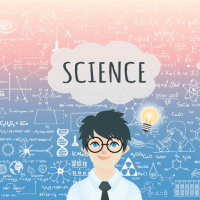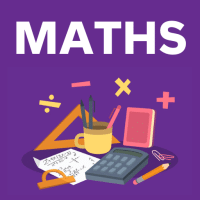Class 6 Exam > Class 6 Questions > How to use this app?
Start Learning for Free
How to use this app?
Most Upvoted Answer
How to use this app?
**How to Use the EduRev App**
EduRev is a comprehensive learning app designed to assist Class 6 students with their academic needs. Whether you are looking for study materials, practice tests, or interactive learning resources, EduRev has got you covered. Below is a step-by-step guide on how to effectively use the EduRev app:
**Step 1: Download and Install the App**
- Visit the Google Play Store or Apple App Store on your mobile device.
- Search for "EduRev" in the search bar.
- Tap on the EduRev app icon and click on the "Install" button.
- Wait for the app to download and install on your device.
**Step 2: Create an Account**
- Open the EduRev app on your device.
- Click on the "Sign Up" or "Register" button.
- Fill in the required information, including your name, email address, and a secure password.
- Read and accept the terms and conditions.
- Click on the "Sign Up" button to create your account.
**Step 3: Explore the App**
- Once you have successfully registered, you will be directed to the home screen of the EduRev app.
- Take your time to explore the various features and sections available.
- You can access different subjects, chapters, and topics by navigating through the menu or using the search bar.
**Step 4: Access Study Materials**
- To access study materials for Class 6, click on the subject you are interested in.
- Browse through the chapters and topics related to that subject.
- Click on the desired chapter to view the study material available.
- The study material may include text-based notes, video lectures, animations, quizzes, and more.
**Step 5: Practice Tests and Assessments**
- To evaluate your understanding, EduRev provides practice tests and assessments.
- Select the subject and chapter you want to practice.
- Choose the type of assessment you prefer, such as multiple-choice questions, fill in the blanks, or true/false.
- Complete the assessment and submit your answers.
- Receive immediate feedback and see your score.
**Step 6: Track Your Progress**
- EduRev allows you to track your progress and monitor your performance.
- Click on the "Progress" or "Performance" tab.
- You can view your scores, strengths, weaknesses, and areas that need improvement.
- Utilize this information to focus on weak areas and improve your overall performance.
**Step 7: Engage in the Community**
- EduRev provides a community platform where you can interact with fellow students and educators.
- Click on the "Community" tab.
- Join relevant groups, ask questions, participate in discussions, and share your knowledge.
- Connect with like-minded individuals and enhance your learning experience.
In conclusion, the EduRev app offers a wide range of features and resources to support Class 6 students in their academic journey. By following these steps, you can effectively utilize the app to access study materials, practice tests, track your progress, and engage with the learning community.
EduRev is a comprehensive learning app designed to assist Class 6 students with their academic needs. Whether you are looking for study materials, practice tests, or interactive learning resources, EduRev has got you covered. Below is a step-by-step guide on how to effectively use the EduRev app:
**Step 1: Download and Install the App**
- Visit the Google Play Store or Apple App Store on your mobile device.
- Search for "EduRev" in the search bar.
- Tap on the EduRev app icon and click on the "Install" button.
- Wait for the app to download and install on your device.
**Step 2: Create an Account**
- Open the EduRev app on your device.
- Click on the "Sign Up" or "Register" button.
- Fill in the required information, including your name, email address, and a secure password.
- Read and accept the terms and conditions.
- Click on the "Sign Up" button to create your account.
**Step 3: Explore the App**
- Once you have successfully registered, you will be directed to the home screen of the EduRev app.
- Take your time to explore the various features and sections available.
- You can access different subjects, chapters, and topics by navigating through the menu or using the search bar.
**Step 4: Access Study Materials**
- To access study materials for Class 6, click on the subject you are interested in.
- Browse through the chapters and topics related to that subject.
- Click on the desired chapter to view the study material available.
- The study material may include text-based notes, video lectures, animations, quizzes, and more.
**Step 5: Practice Tests and Assessments**
- To evaluate your understanding, EduRev provides practice tests and assessments.
- Select the subject and chapter you want to practice.
- Choose the type of assessment you prefer, such as multiple-choice questions, fill in the blanks, or true/false.
- Complete the assessment and submit your answers.
- Receive immediate feedback and see your score.
**Step 6: Track Your Progress**
- EduRev allows you to track your progress and monitor your performance.
- Click on the "Progress" or "Performance" tab.
- You can view your scores, strengths, weaknesses, and areas that need improvement.
- Utilize this information to focus on weak areas and improve your overall performance.
**Step 7: Engage in the Community**
- EduRev provides a community platform where you can interact with fellow students and educators.
- Click on the "Community" tab.
- Join relevant groups, ask questions, participate in discussions, and share your knowledge.
- Connect with like-minded individuals and enhance your learning experience.
In conclusion, the EduRev app offers a wide range of features and resources to support Class 6 students in their academic journey. By following these steps, you can effectively utilize the app to access study materials, practice tests, track your progress, and engage with the learning community.
Community Answer
How to use this app?
Just download it

|
Explore Courses for Class 6 exam
|

|
How to use this app?
Question Description
How to use this app? for Class 6 2025 is part of Class 6 preparation. The Question and answers have been prepared according to the Class 6 exam syllabus. Information about How to use this app? covers all topics & solutions for Class 6 2025 Exam. Find important definitions, questions, meanings, examples, exercises and tests below for How to use this app?.
How to use this app? for Class 6 2025 is part of Class 6 preparation. The Question and answers have been prepared according to the Class 6 exam syllabus. Information about How to use this app? covers all topics & solutions for Class 6 2025 Exam. Find important definitions, questions, meanings, examples, exercises and tests below for How to use this app?.
Solutions for How to use this app? in English & in Hindi are available as part of our courses for Class 6.
Download more important topics, notes, lectures and mock test series for Class 6 Exam by signing up for free.
Here you can find the meaning of How to use this app? defined & explained in the simplest way possible. Besides giving the explanation of
How to use this app?, a detailed solution for How to use this app? has been provided alongside types of How to use this app? theory, EduRev gives you an
ample number of questions to practice How to use this app? tests, examples and also practice Class 6 tests.

|
Explore Courses for Class 6 exam
|

|
Signup for Free!
Signup to see your scores go up within 7 days! Learn & Practice with 1000+ FREE Notes, Videos & Tests.