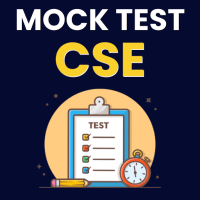Computer Science Engineering (CSE) Exam > Computer Science Engineering (CSE) Questions > A computer handles several interrupt sources ...
Start Learning for Free
A computer handles several interrupt sources of which the following are relevant for this question.
Interrupt from CPU temperature sensor
Interrupt from CPU temperature sensor
Interrupt from Mouse
Interrupt from Keyboard
Interrupt from Hard Disk
- a)Interrupt from Hard Disk
- b)Interrupt from Mouse
- c)Interrupt from Keyboard
- d)Interrupt from CPU temp sensor
Correct answer is option 'D'. Can you explain this answer?
| FREE This question is part of | Download PDF Attempt this Test |
Most Upvoted Answer
A computer handles several interrupt sources of which the following ar...
Explanation:
In a computer system, interrupts are used to handle various events or signals that require immediate attention from the CPU. These events can be generated by different hardware devices or software programs. The computer system prioritizes these interrupts based on their importance and handles them accordingly.
In this scenario, we have four interrupt sources: CPU temperature sensor, Mouse, Keyboard, and Hard Disk. The question asks us to identify the relevant interrupt source.
Understanding Interrupt Sources:
1. Interrupt from CPU temperature sensor: This interrupt source is responsible for monitoring the temperature of the CPU. It generates an interrupt when the CPU temperature exceeds a certain threshold value. This interrupt is important for preventing overheating of the CPU and taking appropriate actions to cool it down.
2. Interrupt from Mouse: This interrupt source is triggered when the user interacts with the computer using the mouse. It generates interrupts for events such as mouse movement, button clicks, and scrolling. These interrupts are necessary for capturing user input and performing corresponding actions in the software.
3. Interrupt from Keyboard: This interrupt source is similar to the interrupt from the mouse but is specific to keyboard input. It generates interrupts when the user presses or releases keys on the keyboard. These interrupts are crucial for capturing user input and enabling keyboard-based interactions with the computer.
4. Interrupt from Hard Disk: This interrupt source is triggered by the hard disk when it needs attention from the CPU. It generates interrupts for various events such as data transfer completion, disk errors, or disk access requests. These interrupts are essential for managing disk operations and ensuring efficient data storage and retrieval.
Identifying the Relevant Interrupt Source:
The correct answer is option 'D', which corresponds to the interrupt from the CPU temperature sensor. This answer can be reasoned as follows:
- While all the interrupt sources mentioned are important in their respective contexts, the CPU temperature sensor interrupt is the most critical in terms of system safety and stability.
- If the CPU temperature exceeds safe limits, it can lead to system crashes, hardware damage, or even fire hazards.
- Therefore, the interrupt from the CPU temperature sensor requires immediate attention and should be prioritized over other interrupt sources.
- The interrupts from the mouse, keyboard, and hard disk are important for user interactions and system operations but are not as critical for system safety as the CPU temperature sensor.
Hence, the interrupt from the CPU temperature sensor is the most relevant interrupt source among the given options.
In a computer system, interrupts are used to handle various events or signals that require immediate attention from the CPU. These events can be generated by different hardware devices or software programs. The computer system prioritizes these interrupts based on their importance and handles them accordingly.
In this scenario, we have four interrupt sources: CPU temperature sensor, Mouse, Keyboard, and Hard Disk. The question asks us to identify the relevant interrupt source.
Understanding Interrupt Sources:
1. Interrupt from CPU temperature sensor: This interrupt source is responsible for monitoring the temperature of the CPU. It generates an interrupt when the CPU temperature exceeds a certain threshold value. This interrupt is important for preventing overheating of the CPU and taking appropriate actions to cool it down.
2. Interrupt from Mouse: This interrupt source is triggered when the user interacts with the computer using the mouse. It generates interrupts for events such as mouse movement, button clicks, and scrolling. These interrupts are necessary for capturing user input and performing corresponding actions in the software.
3. Interrupt from Keyboard: This interrupt source is similar to the interrupt from the mouse but is specific to keyboard input. It generates interrupts when the user presses or releases keys on the keyboard. These interrupts are crucial for capturing user input and enabling keyboard-based interactions with the computer.
4. Interrupt from Hard Disk: This interrupt source is triggered by the hard disk when it needs attention from the CPU. It generates interrupts for various events such as data transfer completion, disk errors, or disk access requests. These interrupts are essential for managing disk operations and ensuring efficient data storage and retrieval.
Identifying the Relevant Interrupt Source:
The correct answer is option 'D', which corresponds to the interrupt from the CPU temperature sensor. This answer can be reasoned as follows:
- While all the interrupt sources mentioned are important in their respective contexts, the CPU temperature sensor interrupt is the most critical in terms of system safety and stability.
- If the CPU temperature exceeds safe limits, it can lead to system crashes, hardware damage, or even fire hazards.
- Therefore, the interrupt from the CPU temperature sensor requires immediate attention and should be prioritized over other interrupt sources.
- The interrupts from the mouse, keyboard, and hard disk are important for user interactions and system operations but are not as critical for system safety as the CPU temperature sensor.
Hence, the interrupt from the CPU temperature sensor is the most relevant interrupt source among the given options.
Attention Computer Science Engineering (CSE) Students!
To make sure you are not studying endlessly, EduRev has designed Computer Science Engineering (CSE) study material, with Structured Courses, Videos, & Test Series. Plus get personalized analysis, doubt solving and improvement plans to achieve a great score in Computer Science Engineering (CSE).

|
Explore Courses for Computer Science Engineering (CSE) exam
|

|
Similar Computer Science Engineering (CSE) Doubts
A computer handles several interrupt sources of which the following are relevant for this question.Interrupt from CPU temperature sensorInterrupt from MouseInterrupt from KeyboardInterrupt from Hard Diska)Interrupt from Hard Diskb)Interrupt from Mousec)Interrupt from Keyboardd)Interrupt from CPU temp sensorCorrect answer is option 'D'. Can you explain this answer?
Question Description
A computer handles several interrupt sources of which the following are relevant for this question.Interrupt from CPU temperature sensorInterrupt from MouseInterrupt from KeyboardInterrupt from Hard Diska)Interrupt from Hard Diskb)Interrupt from Mousec)Interrupt from Keyboardd)Interrupt from CPU temp sensorCorrect answer is option 'D'. Can you explain this answer? for Computer Science Engineering (CSE) 2024 is part of Computer Science Engineering (CSE) preparation. The Question and answers have been prepared according to the Computer Science Engineering (CSE) exam syllabus. Information about A computer handles several interrupt sources of which the following are relevant for this question.Interrupt from CPU temperature sensorInterrupt from MouseInterrupt from KeyboardInterrupt from Hard Diska)Interrupt from Hard Diskb)Interrupt from Mousec)Interrupt from Keyboardd)Interrupt from CPU temp sensorCorrect answer is option 'D'. Can you explain this answer? covers all topics & solutions for Computer Science Engineering (CSE) 2024 Exam. Find important definitions, questions, meanings, examples, exercises and tests below for A computer handles several interrupt sources of which the following are relevant for this question.Interrupt from CPU temperature sensorInterrupt from MouseInterrupt from KeyboardInterrupt from Hard Diska)Interrupt from Hard Diskb)Interrupt from Mousec)Interrupt from Keyboardd)Interrupt from CPU temp sensorCorrect answer is option 'D'. Can you explain this answer?.
A computer handles several interrupt sources of which the following are relevant for this question.Interrupt from CPU temperature sensorInterrupt from MouseInterrupt from KeyboardInterrupt from Hard Diska)Interrupt from Hard Diskb)Interrupt from Mousec)Interrupt from Keyboardd)Interrupt from CPU temp sensorCorrect answer is option 'D'. Can you explain this answer? for Computer Science Engineering (CSE) 2024 is part of Computer Science Engineering (CSE) preparation. The Question and answers have been prepared according to the Computer Science Engineering (CSE) exam syllabus. Information about A computer handles several interrupt sources of which the following are relevant for this question.Interrupt from CPU temperature sensorInterrupt from MouseInterrupt from KeyboardInterrupt from Hard Diska)Interrupt from Hard Diskb)Interrupt from Mousec)Interrupt from Keyboardd)Interrupt from CPU temp sensorCorrect answer is option 'D'. Can you explain this answer? covers all topics & solutions for Computer Science Engineering (CSE) 2024 Exam. Find important definitions, questions, meanings, examples, exercises and tests below for A computer handles several interrupt sources of which the following are relevant for this question.Interrupt from CPU temperature sensorInterrupt from MouseInterrupt from KeyboardInterrupt from Hard Diska)Interrupt from Hard Diskb)Interrupt from Mousec)Interrupt from Keyboardd)Interrupt from CPU temp sensorCorrect answer is option 'D'. Can you explain this answer?.
Solutions for A computer handles several interrupt sources of which the following are relevant for this question.Interrupt from CPU temperature sensorInterrupt from MouseInterrupt from KeyboardInterrupt from Hard Diska)Interrupt from Hard Diskb)Interrupt from Mousec)Interrupt from Keyboardd)Interrupt from CPU temp sensorCorrect answer is option 'D'. Can you explain this answer? in English & in Hindi are available as part of our courses for Computer Science Engineering (CSE).
Download more important topics, notes, lectures and mock test series for Computer Science Engineering (CSE) Exam by signing up for free.
Here you can find the meaning of A computer handles several interrupt sources of which the following are relevant for this question.Interrupt from CPU temperature sensorInterrupt from MouseInterrupt from KeyboardInterrupt from Hard Diska)Interrupt from Hard Diskb)Interrupt from Mousec)Interrupt from Keyboardd)Interrupt from CPU temp sensorCorrect answer is option 'D'. Can you explain this answer? defined & explained in the simplest way possible. Besides giving the explanation of
A computer handles several interrupt sources of which the following are relevant for this question.Interrupt from CPU temperature sensorInterrupt from MouseInterrupt from KeyboardInterrupt from Hard Diska)Interrupt from Hard Diskb)Interrupt from Mousec)Interrupt from Keyboardd)Interrupt from CPU temp sensorCorrect answer is option 'D'. Can you explain this answer?, a detailed solution for A computer handles several interrupt sources of which the following are relevant for this question.Interrupt from CPU temperature sensorInterrupt from MouseInterrupt from KeyboardInterrupt from Hard Diska)Interrupt from Hard Diskb)Interrupt from Mousec)Interrupt from Keyboardd)Interrupt from CPU temp sensorCorrect answer is option 'D'. Can you explain this answer? has been provided alongside types of A computer handles several interrupt sources of which the following are relevant for this question.Interrupt from CPU temperature sensorInterrupt from MouseInterrupt from KeyboardInterrupt from Hard Diska)Interrupt from Hard Diskb)Interrupt from Mousec)Interrupt from Keyboardd)Interrupt from CPU temp sensorCorrect answer is option 'D'. Can you explain this answer? theory, EduRev gives you an
ample number of questions to practice A computer handles several interrupt sources of which the following are relevant for this question.Interrupt from CPU temperature sensorInterrupt from MouseInterrupt from KeyboardInterrupt from Hard Diska)Interrupt from Hard Diskb)Interrupt from Mousec)Interrupt from Keyboardd)Interrupt from CPU temp sensorCorrect answer is option 'D'. Can you explain this answer? tests, examples and also practice Computer Science Engineering (CSE) tests.

|
Explore Courses for Computer Science Engineering (CSE) exam
|

|
Suggested Free Tests
Signup for Free!
Signup to see your scores go up within 7 days! Learn & Practice with 1000+ FREE Notes, Videos & Tests.