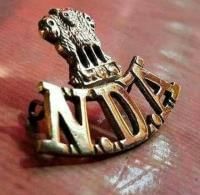NDA Exam > NDA Questions > Can I pay the NDA exam fee through digital wa...
Start Learning for Free
Can I pay the NDA exam fee through digital wallets like Paytm or Google Pay?
Most Upvoted Answer
Can I pay the NDA exam fee through digital wallets like Paytm or Googl...
Can I pay the NDA exam fee through digital wallets like Paytm or Google Pay?
Yes, you can pay the NDA exam fee through digital wallets like Paytm or Google Pay. The National Defence Academy (NDA) allows candidates to make online payments for the examination fee, and digital wallets are one of the accepted modes of payment. Here is a detailed explanation of how you can pay the NDA exam fee using Paytm or Google Pay.
Using Paytm:
1. Install Paytm: Download and install the Paytm app from the Google Play Store or Apple App Store on your smartphone.
2. Load Money: Load money into your Paytm wallet using various payment methods available on the app, such as net banking, credit/debit cards, or UPI.
3. Open NDA Website: Visit the official website of the Union Public Service Commission (UPSC) or the NDA exam portal.
4. Select Payment Option: Choose the online payment option and select Paytm as your preferred method.
5. Enter Details: Enter the required details such as your Paytm registered mobile number and the amount you need to pay.
6. Authenticate Payment: Authenticate the payment by providing the necessary credentials, such as an OTP or PIN, as prompted by the Paytm app.
7. Successful Payment: Once the payment is successfully processed, you will receive a confirmation message on your screen and via SMS or email.
Using Google Pay:
1. Install Google Pay: Download and install the Google Pay app from the Google Play Store or Apple App Store on your smartphone.
2. Set Up Google Pay: Set up your Google Pay account by linking your bank account to the app.
3. Open NDA Website: Visit the official website of the UPSC or the NDA exam portal.
4. Select Payment Option: Choose the online payment option and select Google Pay as your preferred method.
5. Enter Details: Enter the required details, including your Google Pay registered mobile number and the examination fee amount.
6. Authenticate Payment: Authenticate the payment by following the instructions provided on the Google Pay app, such as entering your UPI PIN.
7. Successful Payment: Once the payment is successfully processed, you will receive a confirmation message on your screen and via SMS or email.
Note: Make sure to keep the transaction details and confirmation receipt for future reference and verification purposes.
In conclusion, you can pay the NDA exam fee through digital wallets like Paytm or Google Pay. Just follow the steps mentioned above, and you will be able to complete the payment process conveniently using these popular digital payment platforms.
Yes, you can pay the NDA exam fee through digital wallets like Paytm or Google Pay. The National Defence Academy (NDA) allows candidates to make online payments for the examination fee, and digital wallets are one of the accepted modes of payment. Here is a detailed explanation of how you can pay the NDA exam fee using Paytm or Google Pay.
Using Paytm:
1. Install Paytm: Download and install the Paytm app from the Google Play Store or Apple App Store on your smartphone.
2. Load Money: Load money into your Paytm wallet using various payment methods available on the app, such as net banking, credit/debit cards, or UPI.
3. Open NDA Website: Visit the official website of the Union Public Service Commission (UPSC) or the NDA exam portal.
4. Select Payment Option: Choose the online payment option and select Paytm as your preferred method.
5. Enter Details: Enter the required details such as your Paytm registered mobile number and the amount you need to pay.
6. Authenticate Payment: Authenticate the payment by providing the necessary credentials, such as an OTP or PIN, as prompted by the Paytm app.
7. Successful Payment: Once the payment is successfully processed, you will receive a confirmation message on your screen and via SMS or email.
Using Google Pay:
1. Install Google Pay: Download and install the Google Pay app from the Google Play Store or Apple App Store on your smartphone.
2. Set Up Google Pay: Set up your Google Pay account by linking your bank account to the app.
3. Open NDA Website: Visit the official website of the UPSC or the NDA exam portal.
4. Select Payment Option: Choose the online payment option and select Google Pay as your preferred method.
5. Enter Details: Enter the required details, including your Google Pay registered mobile number and the examination fee amount.
6. Authenticate Payment: Authenticate the payment by following the instructions provided on the Google Pay app, such as entering your UPI PIN.
7. Successful Payment: Once the payment is successfully processed, you will receive a confirmation message on your screen and via SMS or email.
Note: Make sure to keep the transaction details and confirmation receipt for future reference and verification purposes.
In conclusion, you can pay the NDA exam fee through digital wallets like Paytm or Google Pay. Just follow the steps mentioned above, and you will be able to complete the payment process conveniently using these popular digital payment platforms.

|
Explore Courses for NDA exam
|

|
Question Description
Can I pay the NDA exam fee through digital wallets like Paytm or Google Pay? for NDA 2025 is part of NDA preparation. The Question and answers have been prepared according to the NDA exam syllabus. Information about Can I pay the NDA exam fee through digital wallets like Paytm or Google Pay? covers all topics & solutions for NDA 2025 Exam. Find important definitions, questions, meanings, examples, exercises and tests below for Can I pay the NDA exam fee through digital wallets like Paytm or Google Pay?.
Can I pay the NDA exam fee through digital wallets like Paytm or Google Pay? for NDA 2025 is part of NDA preparation. The Question and answers have been prepared according to the NDA exam syllabus. Information about Can I pay the NDA exam fee through digital wallets like Paytm or Google Pay? covers all topics & solutions for NDA 2025 Exam. Find important definitions, questions, meanings, examples, exercises and tests below for Can I pay the NDA exam fee through digital wallets like Paytm or Google Pay?.
Solutions for Can I pay the NDA exam fee through digital wallets like Paytm or Google Pay? in English & in Hindi are available as part of our courses for NDA.
Download more important topics, notes, lectures and mock test series for NDA Exam by signing up for free.
Here you can find the meaning of Can I pay the NDA exam fee through digital wallets like Paytm or Google Pay? defined & explained in the simplest way possible. Besides giving the explanation of
Can I pay the NDA exam fee through digital wallets like Paytm or Google Pay?, a detailed solution for Can I pay the NDA exam fee through digital wallets like Paytm or Google Pay? has been provided alongside types of Can I pay the NDA exam fee through digital wallets like Paytm or Google Pay? theory, EduRev gives you an
ample number of questions to practice Can I pay the NDA exam fee through digital wallets like Paytm or Google Pay? tests, examples and also practice NDA tests.

|
Explore Courses for NDA exam
|

|
Signup for Free!
Signup to see your scores go up within 7 days! Learn & Practice with 1000+ FREE Notes, Videos & Tests.