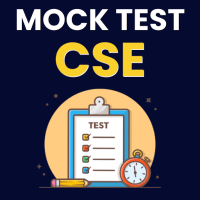Computer Science Engineering (CSE) Exam > Computer Science Engineering (CSE) Questions > Can I carry a soft copy of the GATE CSE admit...
Start Learning for Free
Can I carry a soft copy of the GATE CSE admit card on my phone?
Most Upvoted Answer
Can I carry a soft copy of the GATE CSE admit card on my phone?
Can I carry a soft copy of the GATE CSE admit card on my phone?
Yes, you can carry a soft copy of the GATE CSE admit card on your phone. The official GATE website allows candidates to download and carry an electronic version of their admit card. Here's a detailed explanation of how you can do it:
Steps to carry a soft copy of GATE CSE admit card on your phone:
1. Visit the official GATE website: Open your web browser and navigate to the official GATE website (https://gate.iitb.ac.in/).
2. Log in to your account: Enter your login credentials, such as your enrollment ID or email address and password, to access your GATE candidate dashboard.
3. Download the admit card: Once you are logged in, find the link to download the admit card. Usually, it is available on the homepage or in the "Admit Card" section of your dashboard.
4. Save the admit card on your phone: After clicking on the download link, the admit card will be saved on your device automatically. Make sure to remember the location where it is saved.
5. Check the soft copy: Open the downloaded admit card file on your phone to ensure that it is accessible and readable. Verify that all the necessary details, such as your name, photograph, signature, exam date, and exam center, are clearly visible.
6. Take a backup: It is always a good practice to take a backup of your admit card. You can either save a copy of it in your email or cloud storage or take a screenshot of the admit card on your phone.
7. Show the soft copy during the exam: On the day of the GATE exam, when you reach the exam center, you can show the soft copy of your admit card on your phone to the invigilator. Make sure that the brightness of your phone is set to an appropriate level so that the invigilator can easily verify the details.
Advantages of carrying a soft copy:
- Convenience: Carrying a soft copy of the admit card eliminates the need to print a physical copy, saving both time and resources.
- Accessibility: Having the admit card on your phone allows you to access it anytime and anywhere without the risk of misplacing or damaging a physical copy.
- Environmentally friendly: By opting for a soft copy, you contribute to reducing paper wastage, promoting eco-friendly practices.
Important points to remember:
- Ensure that the downloaded soft copy of the admit card is clear and legible.
- Keep your phone fully charged or carry a power bank to avoid any inconvenience during the verification process.
- Follow all the instructions given by the exam authorities regarding the use of electronic devices during the exam.
By following the above steps and guidelines, you can easily carry a soft copy of the GATE CSE admit card on your phone.
Yes, you can carry a soft copy of the GATE CSE admit card on your phone. The official GATE website allows candidates to download and carry an electronic version of their admit card. Here's a detailed explanation of how you can do it:
Steps to carry a soft copy of GATE CSE admit card on your phone:
1. Visit the official GATE website: Open your web browser and navigate to the official GATE website (https://gate.iitb.ac.in/).
2. Log in to your account: Enter your login credentials, such as your enrollment ID or email address and password, to access your GATE candidate dashboard.
3. Download the admit card: Once you are logged in, find the link to download the admit card. Usually, it is available on the homepage or in the "Admit Card" section of your dashboard.
4. Save the admit card on your phone: After clicking on the download link, the admit card will be saved on your device automatically. Make sure to remember the location where it is saved.
5. Check the soft copy: Open the downloaded admit card file on your phone to ensure that it is accessible and readable. Verify that all the necessary details, such as your name, photograph, signature, exam date, and exam center, are clearly visible.
6. Take a backup: It is always a good practice to take a backup of your admit card. You can either save a copy of it in your email or cloud storage or take a screenshot of the admit card on your phone.
7. Show the soft copy during the exam: On the day of the GATE exam, when you reach the exam center, you can show the soft copy of your admit card on your phone to the invigilator. Make sure that the brightness of your phone is set to an appropriate level so that the invigilator can easily verify the details.
Advantages of carrying a soft copy:
- Convenience: Carrying a soft copy of the admit card eliminates the need to print a physical copy, saving both time and resources.
- Accessibility: Having the admit card on your phone allows you to access it anytime and anywhere without the risk of misplacing or damaging a physical copy.
- Environmentally friendly: By opting for a soft copy, you contribute to reducing paper wastage, promoting eco-friendly practices.
Important points to remember:
- Ensure that the downloaded soft copy of the admit card is clear and legible.
- Keep your phone fully charged or carry a power bank to avoid any inconvenience during the verification process.
- Follow all the instructions given by the exam authorities regarding the use of electronic devices during the exam.
By following the above steps and guidelines, you can easily carry a soft copy of the GATE CSE admit card on your phone.

|
Explore Courses for Computer Science Engineering (CSE) exam
|

|
Similar Computer Science Engineering (CSE) Doubts
Can I carry a soft copy of the GATE CSE admit card on my phone?
Question Description
Can I carry a soft copy of the GATE CSE admit card on my phone? for Computer Science Engineering (CSE) 2025 is part of Computer Science Engineering (CSE) preparation. The Question and answers have been prepared according to the Computer Science Engineering (CSE) exam syllabus. Information about Can I carry a soft copy of the GATE CSE admit card on my phone? covers all topics & solutions for Computer Science Engineering (CSE) 2025 Exam. Find important definitions, questions, meanings, examples, exercises and tests below for Can I carry a soft copy of the GATE CSE admit card on my phone?.
Can I carry a soft copy of the GATE CSE admit card on my phone? for Computer Science Engineering (CSE) 2025 is part of Computer Science Engineering (CSE) preparation. The Question and answers have been prepared according to the Computer Science Engineering (CSE) exam syllabus. Information about Can I carry a soft copy of the GATE CSE admit card on my phone? covers all topics & solutions for Computer Science Engineering (CSE) 2025 Exam. Find important definitions, questions, meanings, examples, exercises and tests below for Can I carry a soft copy of the GATE CSE admit card on my phone?.
Solutions for Can I carry a soft copy of the GATE CSE admit card on my phone? in English & in Hindi are available as part of our courses for Computer Science Engineering (CSE).
Download more important topics, notes, lectures and mock test series for Computer Science Engineering (CSE) Exam by signing up for free.
Here you can find the meaning of Can I carry a soft copy of the GATE CSE admit card on my phone? defined & explained in the simplest way possible. Besides giving the explanation of
Can I carry a soft copy of the GATE CSE admit card on my phone?, a detailed solution for Can I carry a soft copy of the GATE CSE admit card on my phone? has been provided alongside types of Can I carry a soft copy of the GATE CSE admit card on my phone? theory, EduRev gives you an
ample number of questions to practice Can I carry a soft copy of the GATE CSE admit card on my phone? tests, examples and also practice Computer Science Engineering (CSE) tests.

|
Explore Courses for Computer Science Engineering (CSE) exam
|

|
Signup for Free!
Signup to see your scores go up within 7 days! Learn & Practice with 1000+ FREE Notes, Videos & Tests.