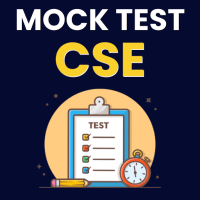Computer Science Engineering (CSE) Exam > Computer Science Engineering (CSE) Questions > What should I do if my photograph and signatu...
Start Learning for Free
What should I do if my photograph and signature are not visible on the admit card after downloading it?
Most Upvoted Answer
What should I do if my photograph and signature are not visible on the...
What to do if photograph and signature are not visible on the admit card?
If you have downloaded your admit card and find that your photograph and signature are not visible, there are a few steps you can take to resolve the issue. It is important to address this problem promptly to ensure that you can appear for the exam without any complications. Here's what you should do:
1. Check the admit card download process:
- Verify that you have followed the correct procedure to download the admit card. Double-check the official website or portal where the admit card was made available. Ensure that you have followed all the steps correctly.
2. Contact the examination authority:
- If you are certain that you followed the correct procedure and still face the issue, it is advisable to contact the examination authority immediately. They will be able to guide you on the next steps to rectify the problem.
3. Provide necessary documents:
- The examination authority may ask you to submit certain documents in order to resolve the issue. Prepare the required documents such as your application form, identification proof, and photographs as per the specified format. Ensure that the photographs meet the specified guidelines in terms of size, format, and resolution.
4. Visit the examination center:
- In some cases, the examination authority may require you to visit the examination center in person to resolve the issue. Make sure to carry all the necessary documents and photographs with you when you visit. The examination center will assist you in updating your admit card with the correct photograph and signature.
5. Keep a record of communication:
- Maintain a record of all the communication you have with the examination authority regarding this issue. This includes emails, phone calls, or any other form of communication. This will help you have a reference in case of any future complications.
6. Seek guidance from seniors or experts:
- If you are still unsure about the steps to take or need further assistance, consider seeking guidance from seniors or experts who have experience with such situations. They can provide valuable insights and advice on how to resolve the issue effectively.
Remember, it is important to address this issue promptly to ensure a smooth examination process. By following the steps mentioned above and seeking appropriate guidance, you can resolve the problem and obtain an admit card with a visible photograph and signature.
If you have downloaded your admit card and find that your photograph and signature are not visible, there are a few steps you can take to resolve the issue. It is important to address this problem promptly to ensure that you can appear for the exam without any complications. Here's what you should do:
1. Check the admit card download process:
- Verify that you have followed the correct procedure to download the admit card. Double-check the official website or portal where the admit card was made available. Ensure that you have followed all the steps correctly.
2. Contact the examination authority:
- If you are certain that you followed the correct procedure and still face the issue, it is advisable to contact the examination authority immediately. They will be able to guide you on the next steps to rectify the problem.
3. Provide necessary documents:
- The examination authority may ask you to submit certain documents in order to resolve the issue. Prepare the required documents such as your application form, identification proof, and photographs as per the specified format. Ensure that the photographs meet the specified guidelines in terms of size, format, and resolution.
4. Visit the examination center:
- In some cases, the examination authority may require you to visit the examination center in person to resolve the issue. Make sure to carry all the necessary documents and photographs with you when you visit. The examination center will assist you in updating your admit card with the correct photograph and signature.
5. Keep a record of communication:
- Maintain a record of all the communication you have with the examination authority regarding this issue. This includes emails, phone calls, or any other form of communication. This will help you have a reference in case of any future complications.
6. Seek guidance from seniors or experts:
- If you are still unsure about the steps to take or need further assistance, consider seeking guidance from seniors or experts who have experience with such situations. They can provide valuable insights and advice on how to resolve the issue effectively.
Remember, it is important to address this issue promptly to ensure a smooth examination process. By following the steps mentioned above and seeking appropriate guidance, you can resolve the problem and obtain an admit card with a visible photograph and signature.
Attention Computer Science Engineering (CSE) Students!
To make sure you are not studying endlessly, EduRev has designed Computer Science Engineering (CSE) study material, with Structured Courses, Videos, & Test Series. Plus get personalized analysis, doubt solving and improvement plans to achieve a great score in Computer Science Engineering (CSE).

|
Explore Courses for Computer Science Engineering (CSE) exam
|

|
Similar Computer Science Engineering (CSE) Doubts
What should I do if my photograph and signature are not visible on the admit card after downloading it?
Question Description
What should I do if my photograph and signature are not visible on the admit card after downloading it? for Computer Science Engineering (CSE) 2024 is part of Computer Science Engineering (CSE) preparation. The Question and answers have been prepared according to the Computer Science Engineering (CSE) exam syllabus. Information about What should I do if my photograph and signature are not visible on the admit card after downloading it? covers all topics & solutions for Computer Science Engineering (CSE) 2024 Exam. Find important definitions, questions, meanings, examples, exercises and tests below for What should I do if my photograph and signature are not visible on the admit card after downloading it?.
What should I do if my photograph and signature are not visible on the admit card after downloading it? for Computer Science Engineering (CSE) 2024 is part of Computer Science Engineering (CSE) preparation. The Question and answers have been prepared according to the Computer Science Engineering (CSE) exam syllabus. Information about What should I do if my photograph and signature are not visible on the admit card after downloading it? covers all topics & solutions for Computer Science Engineering (CSE) 2024 Exam. Find important definitions, questions, meanings, examples, exercises and tests below for What should I do if my photograph and signature are not visible on the admit card after downloading it?.
Solutions for What should I do if my photograph and signature are not visible on the admit card after downloading it? in English & in Hindi are available as part of our courses for Computer Science Engineering (CSE).
Download more important topics, notes, lectures and mock test series for Computer Science Engineering (CSE) Exam by signing up for free.
Here you can find the meaning of What should I do if my photograph and signature are not visible on the admit card after downloading it? defined & explained in the simplest way possible. Besides giving the explanation of
What should I do if my photograph and signature are not visible on the admit card after downloading it?, a detailed solution for What should I do if my photograph and signature are not visible on the admit card after downloading it? has been provided alongside types of What should I do if my photograph and signature are not visible on the admit card after downloading it? theory, EduRev gives you an
ample number of questions to practice What should I do if my photograph and signature are not visible on the admit card after downloading it? tests, examples and also practice Computer Science Engineering (CSE) tests.

|
Explore Courses for Computer Science Engineering (CSE) exam
|

|
Suggested Free Tests
Signup for Free!
Signup to see your scores go up within 7 days! Learn & Practice with 1000+ FREE Notes, Videos & Tests.