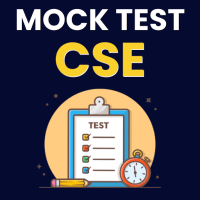Computer Science Engineering (CSE) Exam > Computer Science Engineering (CSE) Questions > Is there any on-screen timer available during...
Start Learning for Free
Is there any on-screen timer available during the GATE CSE exam?
Most Upvoted Answer
Is there any on-screen timer available during the GATE CSE exam?
GATE CSE Exam: On-Screen Timer
The GATE (Graduate Aptitude Test in Engineering) exam is a highly competitive and prestigious examination conducted for admission to postgraduate programs in engineering and technology. Aspirants appearing for the GATE CSE (Computer Science Engineering) exam often wonder if there is an on-screen timer available during the examination. Let's explore this in detail.
1. Exam Format:
The GATE CSE exam is conducted in an online computer-based format. It consists of multiple-choice questions (MCQs) as well as numerical answer type (NAT) questions. The exam duration is three hours.
2. On-Screen Timer:
Yes, there is an on-screen timer available during the GATE CSE exam. The timer is displayed at the top right corner of the screen, ensuring that candidates are aware of the time remaining for the examination.
3. Importance of the Timer:
The on-screen timer plays a crucial role in helping candidates manage their time effectively. Since the GATE exam is time-bound, being aware of the time remaining allows candidates to allocate sufficient time to each section and question.
4. Benefits of the On-Screen Timer:
The on-screen timer provides several benefits to candidates during the GATE CSE exam:
- Time Management: The timer helps candidates keep track of the time remaining, allowing them to allocate time wisely to different sections and questions.
- Stress Reduction: Being aware of the time remaining helps reduce anxiety and stress, as candidates can plan and execute their strategies accordingly.
- Pace Control: The timer acts as a guide, ensuring that candidates maintain a steady pace throughout the exam and do not spend too much time on a single question.
5. Strategies to Utilize the Timer:
To make the most of the on-screen timer, candidates can follow these strategies:
- Section-wise Time Allocation: Divide the total exam duration into sections and allocate time accordingly. This will ensure that each section receives sufficient attention.
- Question Prioritization: Identify easy questions and attempt them first. Keep track of the time spent on each question and move on if a question is taking too long.
- Review and Revision: Reserve some time at the end to review and revise the answers. The timer will help candidates manage this time effectively.
In conclusion, the GATE CSE exam provides an on-screen timer that helps candidates manage their time effectively. The timer plays a crucial role in ensuring that candidates can strategize, prioritize, and complete the exam within the allocated time. Utilizing the timer wisely can significantly enhance a candidate's performance in the GATE CSE exam.
The GATE (Graduate Aptitude Test in Engineering) exam is a highly competitive and prestigious examination conducted for admission to postgraduate programs in engineering and technology. Aspirants appearing for the GATE CSE (Computer Science Engineering) exam often wonder if there is an on-screen timer available during the examination. Let's explore this in detail.
1. Exam Format:
The GATE CSE exam is conducted in an online computer-based format. It consists of multiple-choice questions (MCQs) as well as numerical answer type (NAT) questions. The exam duration is three hours.
2. On-Screen Timer:
Yes, there is an on-screen timer available during the GATE CSE exam. The timer is displayed at the top right corner of the screen, ensuring that candidates are aware of the time remaining for the examination.
3. Importance of the Timer:
The on-screen timer plays a crucial role in helping candidates manage their time effectively. Since the GATE exam is time-bound, being aware of the time remaining allows candidates to allocate sufficient time to each section and question.
4. Benefits of the On-Screen Timer:
The on-screen timer provides several benefits to candidates during the GATE CSE exam:
- Time Management: The timer helps candidates keep track of the time remaining, allowing them to allocate time wisely to different sections and questions.
- Stress Reduction: Being aware of the time remaining helps reduce anxiety and stress, as candidates can plan and execute their strategies accordingly.
- Pace Control: The timer acts as a guide, ensuring that candidates maintain a steady pace throughout the exam and do not spend too much time on a single question.
5. Strategies to Utilize the Timer:
To make the most of the on-screen timer, candidates can follow these strategies:
- Section-wise Time Allocation: Divide the total exam duration into sections and allocate time accordingly. This will ensure that each section receives sufficient attention.
- Question Prioritization: Identify easy questions and attempt them first. Keep track of the time spent on each question and move on if a question is taking too long.
- Review and Revision: Reserve some time at the end to review and revise the answers. The timer will help candidates manage this time effectively.
In conclusion, the GATE CSE exam provides an on-screen timer that helps candidates manage their time effectively. The timer plays a crucial role in ensuring that candidates can strategize, prioritize, and complete the exam within the allocated time. Utilizing the timer wisely can significantly enhance a candidate's performance in the GATE CSE exam.
Attention Computer Science Engineering (CSE) Students!
To make sure you are not studying endlessly, EduRev has designed Computer Science Engineering (CSE) study material, with Structured Courses, Videos, & Test Series. Plus get personalized analysis, doubt solving and improvement plans to achieve a great score in Computer Science Engineering (CSE).

|
Explore Courses for Computer Science Engineering (CSE) exam
|

|
Similar Computer Science Engineering (CSE) Doubts
Is there any on-screen timer available during the GATE CSE exam?
Question Description
Is there any on-screen timer available during the GATE CSE exam? for Computer Science Engineering (CSE) 2024 is part of Computer Science Engineering (CSE) preparation. The Question and answers have been prepared according to the Computer Science Engineering (CSE) exam syllabus. Information about Is there any on-screen timer available during the GATE CSE exam? covers all topics & solutions for Computer Science Engineering (CSE) 2024 Exam. Find important definitions, questions, meanings, examples, exercises and tests below for Is there any on-screen timer available during the GATE CSE exam?.
Is there any on-screen timer available during the GATE CSE exam? for Computer Science Engineering (CSE) 2024 is part of Computer Science Engineering (CSE) preparation. The Question and answers have been prepared according to the Computer Science Engineering (CSE) exam syllabus. Information about Is there any on-screen timer available during the GATE CSE exam? covers all topics & solutions for Computer Science Engineering (CSE) 2024 Exam. Find important definitions, questions, meanings, examples, exercises and tests below for Is there any on-screen timer available during the GATE CSE exam?.
Solutions for Is there any on-screen timer available during the GATE CSE exam? in English & in Hindi are available as part of our courses for Computer Science Engineering (CSE).
Download more important topics, notes, lectures and mock test series for Computer Science Engineering (CSE) Exam by signing up for free.
Here you can find the meaning of Is there any on-screen timer available during the GATE CSE exam? defined & explained in the simplest way possible. Besides giving the explanation of
Is there any on-screen timer available during the GATE CSE exam?, a detailed solution for Is there any on-screen timer available during the GATE CSE exam? has been provided alongside types of Is there any on-screen timer available during the GATE CSE exam? theory, EduRev gives you an
ample number of questions to practice Is there any on-screen timer available during the GATE CSE exam? tests, examples and also practice Computer Science Engineering (CSE) tests.

|
Explore Courses for Computer Science Engineering (CSE) exam
|

|
Suggested Free Tests
Signup for Free!
Signup to see your scores go up within 7 days! Learn & Practice with 1000+ FREE Notes, Videos & Tests.