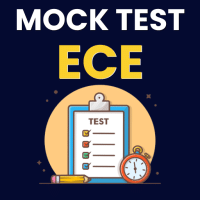Electronics and Communication Engineering (ECE) Exam > Electronics and Communication Engineering (ECE) Questions > Can I show the digital copy of my GATE ECE ex...
Start Learning for Free
Can I show the digital copy of my GATE ECE exam admit card on my mobile device at the exam center?
Most Upvoted Answer
Can I show the digital copy of my GATE ECE exam admit card on my mobil...
Can I show the digital copy of my GATE ECE exam admit card on my mobile device at the exam center?
Yes, you can show the digital copy of your GATE ECE exam admit card on your mobile device at the exam center. The conducting authority of GATE (Graduate Aptitude Test in Engineering) has made provisions for candidates to carry their admit cards in digital format. However, there are certain guidelines and requirements that you need to follow to ensure a smooth process at the exam center.
Guidelines for showing the digital copy of your GATE ECE exam admit card:
1. Download the official GATE app: To access the digital copy of your admit card, you need to download the official GATE app. This app is available on both Android and iOS platforms. Ensure that you download the app from the official source or the GATE website.
2. Open the GATE app and login: Once you have downloaded the app, open it and login using your GATE enrollment ID and password. Make sure you have a stable internet connection to access your account.
3. Locate the admit card: Once you have logged in, navigate to the section where your admit card is available. In most cases, it will be prominently displayed on the home screen of the app. Click on the admit card link to access it.
4. Download and save the admit card: After accessing your admit card, download it to your mobile device and save it securely. It is recommended to save a copy of the admit card in multiple locations, such as your phone's internal storage and an external SD card or cloud storage.
5. Take a clear and readable screenshot: To avoid any technical glitches or issues with the app, take a clear and readable screenshot of your admit card. This will ensure that you have a backup in case of any unforeseen circumstances.
6. Ensure visibility and clarity: Before reaching the exam center, make sure that the screenshot or the digital copy of your admit card is clearly visible and legible on your mobile device. Adjust the brightness and zoom levels to enhance visibility.
7. Show the digital copy at the exam center: Upon reaching the exam center, present your mobile device with the digital copy of your admit card to the invigilator. They will verify the details and allow you to proceed with the exam.
Important points to remember:
- Ensure that your mobile device's battery is sufficiently charged before reaching the exam center. Carry a power bank if needed.
- Keep your original photo identification proof (such as Aadhaar card, passport, or driver's license) handy, as it will be required along with the digital admit card.
- Do not tamper or modify the digital copy of your admit card in any way.
- In case of any technical issues or concerns, contact the GATE helpline or the exam center authorities for assistance.
By following these guidelines, you can confidently display the digital copy of your GATE ECE exam admit card on your mobile device at the exam center.
Yes, you can show the digital copy of your GATE ECE exam admit card on your mobile device at the exam center. The conducting authority of GATE (Graduate Aptitude Test in Engineering) has made provisions for candidates to carry their admit cards in digital format. However, there are certain guidelines and requirements that you need to follow to ensure a smooth process at the exam center.
Guidelines for showing the digital copy of your GATE ECE exam admit card:
1. Download the official GATE app: To access the digital copy of your admit card, you need to download the official GATE app. This app is available on both Android and iOS platforms. Ensure that you download the app from the official source or the GATE website.
2. Open the GATE app and login: Once you have downloaded the app, open it and login using your GATE enrollment ID and password. Make sure you have a stable internet connection to access your account.
3. Locate the admit card: Once you have logged in, navigate to the section where your admit card is available. In most cases, it will be prominently displayed on the home screen of the app. Click on the admit card link to access it.
4. Download and save the admit card: After accessing your admit card, download it to your mobile device and save it securely. It is recommended to save a copy of the admit card in multiple locations, such as your phone's internal storage and an external SD card or cloud storage.
5. Take a clear and readable screenshot: To avoid any technical glitches or issues with the app, take a clear and readable screenshot of your admit card. This will ensure that you have a backup in case of any unforeseen circumstances.
6. Ensure visibility and clarity: Before reaching the exam center, make sure that the screenshot or the digital copy of your admit card is clearly visible and legible on your mobile device. Adjust the brightness and zoom levels to enhance visibility.
7. Show the digital copy at the exam center: Upon reaching the exam center, present your mobile device with the digital copy of your admit card to the invigilator. They will verify the details and allow you to proceed with the exam.
Important points to remember:
- Ensure that your mobile device's battery is sufficiently charged before reaching the exam center. Carry a power bank if needed.
- Keep your original photo identification proof (such as Aadhaar card, passport, or driver's license) handy, as it will be required along with the digital admit card.
- Do not tamper or modify the digital copy of your admit card in any way.
- In case of any technical issues or concerns, contact the GATE helpline or the exam center authorities for assistance.
By following these guidelines, you can confidently display the digital copy of your GATE ECE exam admit card on your mobile device at the exam center.

|
Explore Courses for Electronics and Communication Engineering (ECE) exam
|

|
Can I show the digital copy of my GATE ECE exam admit card on my mobile device at the exam center?
Question Description
Can I show the digital copy of my GATE ECE exam admit card on my mobile device at the exam center? for Electronics and Communication Engineering (ECE) 2025 is part of Electronics and Communication Engineering (ECE) preparation. The Question and answers have been prepared according to the Electronics and Communication Engineering (ECE) exam syllabus. Information about Can I show the digital copy of my GATE ECE exam admit card on my mobile device at the exam center? covers all topics & solutions for Electronics and Communication Engineering (ECE) 2025 Exam. Find important definitions, questions, meanings, examples, exercises and tests below for Can I show the digital copy of my GATE ECE exam admit card on my mobile device at the exam center?.
Can I show the digital copy of my GATE ECE exam admit card on my mobile device at the exam center? for Electronics and Communication Engineering (ECE) 2025 is part of Electronics and Communication Engineering (ECE) preparation. The Question and answers have been prepared according to the Electronics and Communication Engineering (ECE) exam syllabus. Information about Can I show the digital copy of my GATE ECE exam admit card on my mobile device at the exam center? covers all topics & solutions for Electronics and Communication Engineering (ECE) 2025 Exam. Find important definitions, questions, meanings, examples, exercises and tests below for Can I show the digital copy of my GATE ECE exam admit card on my mobile device at the exam center?.
Solutions for Can I show the digital copy of my GATE ECE exam admit card on my mobile device at the exam center? in English & in Hindi are available as part of our courses for Electronics and Communication Engineering (ECE).
Download more important topics, notes, lectures and mock test series for Electronics and Communication Engineering (ECE) Exam by signing up for free.
Here you can find the meaning of Can I show the digital copy of my GATE ECE exam admit card on my mobile device at the exam center? defined & explained in the simplest way possible. Besides giving the explanation of
Can I show the digital copy of my GATE ECE exam admit card on my mobile device at the exam center?, a detailed solution for Can I show the digital copy of my GATE ECE exam admit card on my mobile device at the exam center? has been provided alongside types of Can I show the digital copy of my GATE ECE exam admit card on my mobile device at the exam center? theory, EduRev gives you an
ample number of questions to practice Can I show the digital copy of my GATE ECE exam admit card on my mobile device at the exam center? tests, examples and also practice Electronics and Communication Engineering (ECE) tests.

|
Explore Courses for Electronics and Communication Engineering (ECE) exam
|

|
Signup for Free!
Signup to see your scores go up within 7 days! Learn & Practice with 1000+ FREE Notes, Videos & Tests.