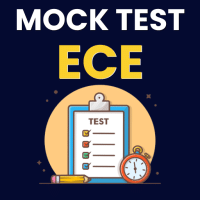Electronics and Communication Engineering (ECE) Exam > Electronics and Communication Engineering (ECE) Questions > Can I access my GATE ECE exam admit card with...
Start Learning for Free
Can I access my GATE ECE exam admit card without my mobile number?
Most Upvoted Answer
Can I access my GATE ECE exam admit card without my mobile number?
Yes, you can access your GATE ECE exam admit card without your mobile number. Here's how:
1. Visit the official GATE website:
- Open your preferred web browser and go to the official GATE (Graduate Aptitude Test in Engineering) website. The official website is https://gate.iitb.ac.in.
2. Navigate to the Admit Card section:
- Look for the "Admit Card" or "Download Admit Card" link on the website's homepage. It is usually prominently displayed or can be found in the "Downloads" or "Candidate Login" section.
3. Click on the Admit Card link:
- Once you find the Admit Card link, click on it to proceed.
4. Enter your login credentials:
- You will be redirected to a login page where you need to enter your login credentials. These credentials usually include your GATE enrollment ID or email address and the password you set during the registration process.
5. Solve the CAPTCHA:
- After entering your login credentials, you may be required to solve a CAPTCHA to ensure that you are not a robot. Enter the characters displayed in the CAPTCHA image correctly.
6. Access your Admit Card:
- Once you have successfully logged in, you will be able to access your GATE ECE exam admit card. It will be displayed on the screen as a downloadable PDF file.
7. Download and save the Admit Card:
- Click on the download button or link provided to download the admit card. Save the PDF file to a location on your computer or device that is easily accessible.
8. Print your Admit Card:
- Open the downloaded PDF file and print a hard copy of your admit card. Make sure to print it on an A4 size paper and ensure that all the details are clearly visible.
Important Note:
- It is advisable to keep a soft copy of your admit card saved on your device or cloud storage as a backup, in case you misplace the printed copy.
Conclusion:
In conclusion, you can access your GATE ECE exam admit card without your mobile number by visiting the official GATE website, navigating to the Admit Card section, entering your login credentials, solving the CAPTCHA if required, accessing the admit card, downloading and saving it as a PDF file, and finally printing a hard copy for examination purposes. It is essential to have your admit card with you on the exam day as it serves as an identification document and contains important information such as your roll number, exam center details, and exam timings.
1. Visit the official GATE website:
- Open your preferred web browser and go to the official GATE (Graduate Aptitude Test in Engineering) website. The official website is https://gate.iitb.ac.in.
2. Navigate to the Admit Card section:
- Look for the "Admit Card" or "Download Admit Card" link on the website's homepage. It is usually prominently displayed or can be found in the "Downloads" or "Candidate Login" section.
3. Click on the Admit Card link:
- Once you find the Admit Card link, click on it to proceed.
4. Enter your login credentials:
- You will be redirected to a login page where you need to enter your login credentials. These credentials usually include your GATE enrollment ID or email address and the password you set during the registration process.
5. Solve the CAPTCHA:
- After entering your login credentials, you may be required to solve a CAPTCHA to ensure that you are not a robot. Enter the characters displayed in the CAPTCHA image correctly.
6. Access your Admit Card:
- Once you have successfully logged in, you will be able to access your GATE ECE exam admit card. It will be displayed on the screen as a downloadable PDF file.
7. Download and save the Admit Card:
- Click on the download button or link provided to download the admit card. Save the PDF file to a location on your computer or device that is easily accessible.
8. Print your Admit Card:
- Open the downloaded PDF file and print a hard copy of your admit card. Make sure to print it on an A4 size paper and ensure that all the details are clearly visible.
Important Note:
- It is advisable to keep a soft copy of your admit card saved on your device or cloud storage as a backup, in case you misplace the printed copy.
Conclusion:
In conclusion, you can access your GATE ECE exam admit card without your mobile number by visiting the official GATE website, navigating to the Admit Card section, entering your login credentials, solving the CAPTCHA if required, accessing the admit card, downloading and saving it as a PDF file, and finally printing a hard copy for examination purposes. It is essential to have your admit card with you on the exam day as it serves as an identification document and contains important information such as your roll number, exam center details, and exam timings.

|
Explore Courses for Electronics and Communication Engineering (ECE) exam
|

|
Can I access my GATE ECE exam admit card without my mobile number?
Question Description
Can I access my GATE ECE exam admit card without my mobile number? for Electronics and Communication Engineering (ECE) 2025 is part of Electronics and Communication Engineering (ECE) preparation. The Question and answers have been prepared according to the Electronics and Communication Engineering (ECE) exam syllabus. Information about Can I access my GATE ECE exam admit card without my mobile number? covers all topics & solutions for Electronics and Communication Engineering (ECE) 2025 Exam. Find important definitions, questions, meanings, examples, exercises and tests below for Can I access my GATE ECE exam admit card without my mobile number?.
Can I access my GATE ECE exam admit card without my mobile number? for Electronics and Communication Engineering (ECE) 2025 is part of Electronics and Communication Engineering (ECE) preparation. The Question and answers have been prepared according to the Electronics and Communication Engineering (ECE) exam syllabus. Information about Can I access my GATE ECE exam admit card without my mobile number? covers all topics & solutions for Electronics and Communication Engineering (ECE) 2025 Exam. Find important definitions, questions, meanings, examples, exercises and tests below for Can I access my GATE ECE exam admit card without my mobile number?.
Solutions for Can I access my GATE ECE exam admit card without my mobile number? in English & in Hindi are available as part of our courses for Electronics and Communication Engineering (ECE).
Download more important topics, notes, lectures and mock test series for Electronics and Communication Engineering (ECE) Exam by signing up for free.
Here you can find the meaning of Can I access my GATE ECE exam admit card without my mobile number? defined & explained in the simplest way possible. Besides giving the explanation of
Can I access my GATE ECE exam admit card without my mobile number?, a detailed solution for Can I access my GATE ECE exam admit card without my mobile number? has been provided alongside types of Can I access my GATE ECE exam admit card without my mobile number? theory, EduRev gives you an
ample number of questions to practice Can I access my GATE ECE exam admit card without my mobile number? tests, examples and also practice Electronics and Communication Engineering (ECE) tests.

|
Explore Courses for Electronics and Communication Engineering (ECE) exam
|

|
Signup for Free!
Signup to see your scores go up within 7 days! Learn & Practice with 1000+ FREE Notes, Videos & Tests.