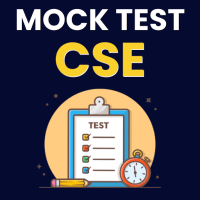Computer Science Engineering (CSE) Exam > Computer Science Engineering (CSE) Questions > How can I access or enroll in GATE CSE mock t...
Start Learning for Free
How can I access or enroll in GATE CSE mock tests?
Most Upvoted Answer
How can I access or enroll in GATE CSE mock tests?
Accessing and Enrolling in GATE CSE Mock Tests
To access or enroll in GATE CSE mock tests, you can follow the steps below:
Step 1: Research and Identify Trusted Platforms
- Look for trusted platforms that offer GATE CSE mock tests.
- Ensure the platform has a good reputation and positive user reviews.
Step 2: Visit the EduRev Website
- Open your preferred web browser and visit the EduRev website.
- EduRev is a trusted and reliable platform that offers a wide range of educational resources, including GATE CSE mock tests.
Step 3: Create an Account
- Click on the "Sign Up" or "Create an Account" button on the EduRev website.
- Fill in the required information, such as your name, email address, and a strong password.
- Complete the registration process by following the on-screen instructions.
Step 4: Explore the GATE CSE Section
- Once you have created an account and logged in, navigate to the GATE CSE section on the EduRev website.
- You can typically find this section under the "Competitive Exams" or "Engineering" category.
Step 5: Select the Mock Test
- Browse through the available GATE CSE mock tests on the EduRev platform.
- Read the descriptions and details of each mock test to find the one that suits your needs.
Step 6: Enroll in the Mock Test
- Click on the desired mock test to access its details page.
- On the mock test details page, you will usually find information about the test duration, number of questions, and topics covered.
- Look for the "Enroll" or "Start Test" button to begin the enrollment process.
Step 7: Complete the Payment (if applicable)
- Some mock tests on EduRev may be free, while others may require payment.
- If the mock test you selected requires payment, follow the prompts to complete the payment process securely.
Step 8: Access the Mock Test
- After enrolling in the mock test, you will usually gain immediate access to it.
- Click on the "Start Test" or "Access Test" button to begin the mock test.
Step 9: Attempt the Mock Test
- Read the instructions and guidelines provided before starting the mock test.
- Attempt the questions within the allocated time frame.
- Make sure to submit your answers before the time runs out.
Step 10: Evaluate Your Performance
- Once you have completed the mock test, you can typically view your score and performance analysis.
- Analyze your strengths and weaknesses to identify areas that need improvement.
Remember to practice regularly with GATE CSE mock tests to enhance your preparation and increase your chances of success in the actual exam.
To access or enroll in GATE CSE mock tests, you can follow the steps below:
Step 1: Research and Identify Trusted Platforms
- Look for trusted platforms that offer GATE CSE mock tests.
- Ensure the platform has a good reputation and positive user reviews.
Step 2: Visit the EduRev Website
- Open your preferred web browser and visit the EduRev website.
- EduRev is a trusted and reliable platform that offers a wide range of educational resources, including GATE CSE mock tests.
Step 3: Create an Account
- Click on the "Sign Up" or "Create an Account" button on the EduRev website.
- Fill in the required information, such as your name, email address, and a strong password.
- Complete the registration process by following the on-screen instructions.
Step 4: Explore the GATE CSE Section
- Once you have created an account and logged in, navigate to the GATE CSE section on the EduRev website.
- You can typically find this section under the "Competitive Exams" or "Engineering" category.
Step 5: Select the Mock Test
- Browse through the available GATE CSE mock tests on the EduRev platform.
- Read the descriptions and details of each mock test to find the one that suits your needs.
Step 6: Enroll in the Mock Test
- Click on the desired mock test to access its details page.
- On the mock test details page, you will usually find information about the test duration, number of questions, and topics covered.
- Look for the "Enroll" or "Start Test" button to begin the enrollment process.
Step 7: Complete the Payment (if applicable)
- Some mock tests on EduRev may be free, while others may require payment.
- If the mock test you selected requires payment, follow the prompts to complete the payment process securely.
Step 8: Access the Mock Test
- After enrolling in the mock test, you will usually gain immediate access to it.
- Click on the "Start Test" or "Access Test" button to begin the mock test.
Step 9: Attempt the Mock Test
- Read the instructions and guidelines provided before starting the mock test.
- Attempt the questions within the allocated time frame.
- Make sure to submit your answers before the time runs out.
Step 10: Evaluate Your Performance
- Once you have completed the mock test, you can typically view your score and performance analysis.
- Analyze your strengths and weaknesses to identify areas that need improvement.
Remember to practice regularly with GATE CSE mock tests to enhance your preparation and increase your chances of success in the actual exam.

|
Explore Courses for Computer Science Engineering (CSE) exam
|

|
How can I access or enroll in GATE CSE mock tests?
Question Description
How can I access or enroll in GATE CSE mock tests? for Computer Science Engineering (CSE) 2025 is part of Computer Science Engineering (CSE) preparation. The Question and answers have been prepared according to the Computer Science Engineering (CSE) exam syllabus. Information about How can I access or enroll in GATE CSE mock tests? covers all topics & solutions for Computer Science Engineering (CSE) 2025 Exam. Find important definitions, questions, meanings, examples, exercises and tests below for How can I access or enroll in GATE CSE mock tests?.
How can I access or enroll in GATE CSE mock tests? for Computer Science Engineering (CSE) 2025 is part of Computer Science Engineering (CSE) preparation. The Question and answers have been prepared according to the Computer Science Engineering (CSE) exam syllabus. Information about How can I access or enroll in GATE CSE mock tests? covers all topics & solutions for Computer Science Engineering (CSE) 2025 Exam. Find important definitions, questions, meanings, examples, exercises and tests below for How can I access or enroll in GATE CSE mock tests?.
Solutions for How can I access or enroll in GATE CSE mock tests? in English & in Hindi are available as part of our courses for Computer Science Engineering (CSE).
Download more important topics, notes, lectures and mock test series for Computer Science Engineering (CSE) Exam by signing up for free.
Here you can find the meaning of How can I access or enroll in GATE CSE mock tests? defined & explained in the simplest way possible. Besides giving the explanation of
How can I access or enroll in GATE CSE mock tests?, a detailed solution for How can I access or enroll in GATE CSE mock tests? has been provided alongside types of How can I access or enroll in GATE CSE mock tests? theory, EduRev gives you an
ample number of questions to practice How can I access or enroll in GATE CSE mock tests? tests, examples and also practice Computer Science Engineering (CSE) tests.

|
Explore Courses for Computer Science Engineering (CSE) exam
|

|
Signup for Free!
Signup to see your scores go up within 7 days! Learn & Practice with 1000+ FREE Notes, Videos & Tests.