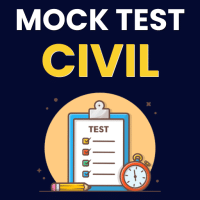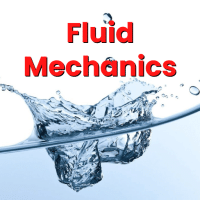Civil Engineering (CE) Exam > Civil Engineering (CE) Questions > Can I make changes to my personal details aft...
Start Learning for Free
Can I make changes to my personal details after completing the registration process?
Most Upvoted Answer
Can I make changes to my personal details after completing the registr...
Can I make changes to my personal details after completing the registration process?
Yes, it is possible to make changes to your personal details after completing the registration process. However, the ability to edit personal details may vary depending on the platform or organization you have registered with. Here are some common scenarios and guidelines on how you can make changes to your personal details:
1. Online Registration Platforms:
If you have registered on an online platform, such as EduRev, that allows user profiles, you can typically edit your personal details by following these steps:
- Log in to your account using your registered email address and password.
- Navigate to your account settings or profile section.
- Look for the option to edit personal details or update profile information.
- Click on the relevant option and make the necessary changes to your personal details.
- Save the changes by clicking on the update or save button.
2. Educational Institutions:
For registrations with educational institutions, such as universities or colleges, the process of updating personal details may differ. Here is a general guide:
- Contact the institution's administrative office or relevant department responsible for student records.
- Inquire about the procedure for updating personal details.
- They may provide you with a form or an online portal where you can make the necessary changes.
- Fill out the form or update your details through the online portal, providing accurate and up-to-date information.
- Submit the form or save the changes online as per the institution's instructions.
3. Government Agencies:
When it comes to registrations with government agencies, such as for identification documents or official records, the process for updating personal details can be more formal. Here's what you can do:
- Check the agency's website or contact their customer service for information on updating personal details.
- They may require you to submit a specific form, provide supporting documents, or visit their office in person.
- Fill out the form accurately, ensuring that all necessary fields are completed.
- Attach any required supporting documents, such as a copy of your identification document or proof of address.
- Submit the form and documents through the designated channels provided by the agency.
4. Other Organizations:
For registrations with other organizations, such as professional bodies or membership associations, the process may vary. It is advisable to:
- Visit the organization's website and look for a section related to member profiles or personal details.
- Explore the options available for updating personal information.
- Follow the instructions provided, which may include filling out an online form or contacting their administrative office.
- Make the necessary changes and save the updates as per the organization's guidelines.
Remember, it is important to ensure that the personal details you provide are accurate and up-to-date. Keeping your information current not only helps you stay connected with the organization but also ensures that you receive relevant notifications, updates, and benefits associated with your registration.
Yes, it is possible to make changes to your personal details after completing the registration process. However, the ability to edit personal details may vary depending on the platform or organization you have registered with. Here are some common scenarios and guidelines on how you can make changes to your personal details:
1. Online Registration Platforms:
If you have registered on an online platform, such as EduRev, that allows user profiles, you can typically edit your personal details by following these steps:
- Log in to your account using your registered email address and password.
- Navigate to your account settings or profile section.
- Look for the option to edit personal details or update profile information.
- Click on the relevant option and make the necessary changes to your personal details.
- Save the changes by clicking on the update or save button.
2. Educational Institutions:
For registrations with educational institutions, such as universities or colleges, the process of updating personal details may differ. Here is a general guide:
- Contact the institution's administrative office or relevant department responsible for student records.
- Inquire about the procedure for updating personal details.
- They may provide you with a form or an online portal where you can make the necessary changes.
- Fill out the form or update your details through the online portal, providing accurate and up-to-date information.
- Submit the form or save the changes online as per the institution's instructions.
3. Government Agencies:
When it comes to registrations with government agencies, such as for identification documents or official records, the process for updating personal details can be more formal. Here's what you can do:
- Check the agency's website or contact their customer service for information on updating personal details.
- They may require you to submit a specific form, provide supporting documents, or visit their office in person.
- Fill out the form accurately, ensuring that all necessary fields are completed.
- Attach any required supporting documents, such as a copy of your identification document or proof of address.
- Submit the form and documents through the designated channels provided by the agency.
4. Other Organizations:
For registrations with other organizations, such as professional bodies or membership associations, the process may vary. It is advisable to:
- Visit the organization's website and look for a section related to member profiles or personal details.
- Explore the options available for updating personal information.
- Follow the instructions provided, which may include filling out an online form or contacting their administrative office.
- Make the necessary changes and save the updates as per the organization's guidelines.
Remember, it is important to ensure that the personal details you provide are accurate and up-to-date. Keeping your information current not only helps you stay connected with the organization but also ensures that you receive relevant notifications, updates, and benefits associated with your registration.

|
Explore Courses for Civil Engineering (CE) exam
|

|
Similar Civil Engineering (CE) Doubts
Can I make changes to my personal details after completing the registration process?
Question Description
Can I make changes to my personal details after completing the registration process? for Civil Engineering (CE) 2025 is part of Civil Engineering (CE) preparation. The Question and answers have been prepared according to the Civil Engineering (CE) exam syllabus. Information about Can I make changes to my personal details after completing the registration process? covers all topics & solutions for Civil Engineering (CE) 2025 Exam. Find important definitions, questions, meanings, examples, exercises and tests below for Can I make changes to my personal details after completing the registration process?.
Can I make changes to my personal details after completing the registration process? for Civil Engineering (CE) 2025 is part of Civil Engineering (CE) preparation. The Question and answers have been prepared according to the Civil Engineering (CE) exam syllabus. Information about Can I make changes to my personal details after completing the registration process? covers all topics & solutions for Civil Engineering (CE) 2025 Exam. Find important definitions, questions, meanings, examples, exercises and tests below for Can I make changes to my personal details after completing the registration process?.
Solutions for Can I make changes to my personal details after completing the registration process? in English & in Hindi are available as part of our courses for Civil Engineering (CE).
Download more important topics, notes, lectures and mock test series for Civil Engineering (CE) Exam by signing up for free.
Here you can find the meaning of Can I make changes to my personal details after completing the registration process? defined & explained in the simplest way possible. Besides giving the explanation of
Can I make changes to my personal details after completing the registration process?, a detailed solution for Can I make changes to my personal details after completing the registration process? has been provided alongside types of Can I make changes to my personal details after completing the registration process? theory, EduRev gives you an
ample number of questions to practice Can I make changes to my personal details after completing the registration process? tests, examples and also practice Civil Engineering (CE) tests.

|
Explore Courses for Civil Engineering (CE) exam
|

|
Signup for Free!
Signup to see your scores go up within 7 days! Learn & Practice with 1000+ FREE Notes, Videos & Tests.