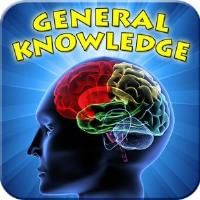SSC CHSL Exam > SSC CHSL Questions > How can I check my SSC CHSL Exam result?
Start Learning for Free
How can I check my SSC CHSL Exam result?
Most Upvoted Answer
How can I check my SSC CHSL Exam result?
How to Check SSC CHSL Exam Result
To check the SSC CHSL Exam result, you can follow the steps outlined below:
Step 1: Visit the Official Website
- Open your preferred web browser and go to the official website of the Staff Selection Commission (SSC).
Step 2: Navigate to the Result Section
- On the homepage of the SSC website, look for the "Results" tab. Click on it to proceed.
Step 3: Select the CHSL Exam Result
- In the Results section, you will find a list of various exams conducted by the SSC. Look for the "Combined Higher Secondary Level (CHSL)" exam result link.
Step 4: Click on the Result Link
- Once you locate the CHSL exam result link, click on it to access the result page.
Step 5: Enter Required Details
- On the result page, you will be prompted to enter certain details such as your roll number, registration number, date of birth, or other information as required. Fill in the necessary details accurately.
Step 6: Submit the Information
- After entering the required details, double-check the information for accuracy, and then click on the "Submit" or "Get Result" button.
Step 7: View and Download the Result
- Once you submit the information, the SSC CHSL Exam result will be displayed on your screen. You can view your result and download it for future reference.
Step 8: Print the Result
- It is advisable to take a printout of the result for your records. You can use the print option provided on the result page or simply use the keyboard shortcut "Ctrl+P" to print the result.
Remember to keep your roll number, registration number, and other details handy while checking the result. The SSC CHSL Exam result will include your score, qualifying status, and other relevant information.
By following these steps, you can easily check your SSC CHSL Exam result on the official website of the Staff Selection Commission (SSC).
To check the SSC CHSL Exam result, you can follow the steps outlined below:
Step 1: Visit the Official Website
- Open your preferred web browser and go to the official website of the Staff Selection Commission (SSC).
Step 2: Navigate to the Result Section
- On the homepage of the SSC website, look for the "Results" tab. Click on it to proceed.
Step 3: Select the CHSL Exam Result
- In the Results section, you will find a list of various exams conducted by the SSC. Look for the "Combined Higher Secondary Level (CHSL)" exam result link.
Step 4: Click on the Result Link
- Once you locate the CHSL exam result link, click on it to access the result page.
Step 5: Enter Required Details
- On the result page, you will be prompted to enter certain details such as your roll number, registration number, date of birth, or other information as required. Fill in the necessary details accurately.
Step 6: Submit the Information
- After entering the required details, double-check the information for accuracy, and then click on the "Submit" or "Get Result" button.
Step 7: View and Download the Result
- Once you submit the information, the SSC CHSL Exam result will be displayed on your screen. You can view your result and download it for future reference.
Step 8: Print the Result
- It is advisable to take a printout of the result for your records. You can use the print option provided on the result page or simply use the keyboard shortcut "Ctrl+P" to print the result.
Remember to keep your roll number, registration number, and other details handy while checking the result. The SSC CHSL Exam result will include your score, qualifying status, and other relevant information.
By following these steps, you can easily check your SSC CHSL Exam result on the official website of the Staff Selection Commission (SSC).

|
Explore Courses for SSC CHSL exam
|

|
Similar SSC CHSL Doubts
How can I check my SSC CHSL Exam result?
Question Description
How can I check my SSC CHSL Exam result? for SSC CHSL 2025 is part of SSC CHSL preparation. The Question and answers have been prepared according to the SSC CHSL exam syllabus. Information about How can I check my SSC CHSL Exam result? covers all topics & solutions for SSC CHSL 2025 Exam. Find important definitions, questions, meanings, examples, exercises and tests below for How can I check my SSC CHSL Exam result?.
How can I check my SSC CHSL Exam result? for SSC CHSL 2025 is part of SSC CHSL preparation. The Question and answers have been prepared according to the SSC CHSL exam syllabus. Information about How can I check my SSC CHSL Exam result? covers all topics & solutions for SSC CHSL 2025 Exam. Find important definitions, questions, meanings, examples, exercises and tests below for How can I check my SSC CHSL Exam result?.
Solutions for How can I check my SSC CHSL Exam result? in English & in Hindi are available as part of our courses for SSC CHSL.
Download more important topics, notes, lectures and mock test series for SSC CHSL Exam by signing up for free.
Here you can find the meaning of How can I check my SSC CHSL Exam result? defined & explained in the simplest way possible. Besides giving the explanation of
How can I check my SSC CHSL Exam result?, a detailed solution for How can I check my SSC CHSL Exam result? has been provided alongside types of How can I check my SSC CHSL Exam result? theory, EduRev gives you an
ample number of questions to practice How can I check my SSC CHSL Exam result? tests, examples and also practice SSC CHSL tests.

|
Explore Courses for SSC CHSL exam
|

|
Signup for Free!
Signup to see your scores go up within 7 days! Learn & Practice with 1000+ FREE Notes, Videos & Tests.