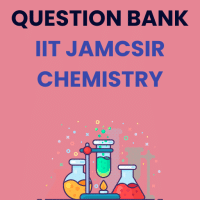Chemistry Exam > Chemistry Questions > Is there any specific login credential requir...
Start Learning for Free
Is there any specific login credential required to access and download the IIT JAM Chemistry admit card?
Most Upvoted Answer
Is there any specific login credential required to access and download...
The IIT JAM (Joint Admission Test for M.Sc.) Chemistry admit card is an essential document that candidates need to carry to the examination center. To access and download the admit card, candidates must follow these steps:
Step 1: Visit the Official Website
Candidates need to visit the official website of IIT JAM, which is jam.iisc.ac.in.
Step 2: Click on the Admit Card Link
On the homepage of the website, candidates should look for the "Admit Card" link and click on it.
Step 3: Provide Login Credentials
Candidates will be redirected to the login page where they need to enter their credentials. The login credentials required are:
- Enrollment ID/Email ID: Candidates need to enter their unique enrollment ID or the email ID used during the application process.
- Password: Candidates need to enter the password they set during the registration process.
Step 4: Generate Admit Card
After entering the correct login credentials, candidates should click on the "Submit" button to generate their admit card.
Step 5: Download and Print Admit Card
Once the admit card is generated, candidates can download it in PDF format. It is recommended to take multiple printouts of the admit card for future reference.
Important Points to Remember:
- The admit card is a crucial document and should be kept safely throughout the admission process.
- Candidates must affix a recent passport-sized photograph on the admit card, which should match the one used during the application process.
- Along with the admit card, candidates must carry a valid photo ID proof (such as Aadhaar card, PAN card, or driving license) to the examination center.
- It is advisable to cross-check all the details mentioned on the admit card, including personal information and examination center details. In case of any discrepancies, candidates should contact the organizing institute immediately.
In conclusion, accessing and downloading the IIT JAM Chemistry admit card requires candidates to visit the official website, provide their login credentials, generate the admit card, and then download and print it. Following the mentioned steps and guidelines will ensure a smooth process and help candidates appear for the examination without any hassles.
Step 1: Visit the Official Website
Candidates need to visit the official website of IIT JAM, which is jam.iisc.ac.in.
Step 2: Click on the Admit Card Link
On the homepage of the website, candidates should look for the "Admit Card" link and click on it.
Step 3: Provide Login Credentials
Candidates will be redirected to the login page where they need to enter their credentials. The login credentials required are:
- Enrollment ID/Email ID: Candidates need to enter their unique enrollment ID or the email ID used during the application process.
- Password: Candidates need to enter the password they set during the registration process.
Step 4: Generate Admit Card
After entering the correct login credentials, candidates should click on the "Submit" button to generate their admit card.
Step 5: Download and Print Admit Card
Once the admit card is generated, candidates can download it in PDF format. It is recommended to take multiple printouts of the admit card for future reference.
Important Points to Remember:
- The admit card is a crucial document and should be kept safely throughout the admission process.
- Candidates must affix a recent passport-sized photograph on the admit card, which should match the one used during the application process.
- Along with the admit card, candidates must carry a valid photo ID proof (such as Aadhaar card, PAN card, or driving license) to the examination center.
- It is advisable to cross-check all the details mentioned on the admit card, including personal information and examination center details. In case of any discrepancies, candidates should contact the organizing institute immediately.
In conclusion, accessing and downloading the IIT JAM Chemistry admit card requires candidates to visit the official website, provide their login credentials, generate the admit card, and then download and print it. Following the mentioned steps and guidelines will ensure a smooth process and help candidates appear for the examination without any hassles.

|
Explore Courses for Chemistry exam
|

|
Question Description
Is there any specific login credential required to access and download the IIT JAM Chemistry admit card? for Chemistry 2025 is part of Chemistry preparation. The Question and answers have been prepared according to the Chemistry exam syllabus. Information about Is there any specific login credential required to access and download the IIT JAM Chemistry admit card? covers all topics & solutions for Chemistry 2025 Exam. Find important definitions, questions, meanings, examples, exercises and tests below for Is there any specific login credential required to access and download the IIT JAM Chemistry admit card?.
Is there any specific login credential required to access and download the IIT JAM Chemistry admit card? for Chemistry 2025 is part of Chemistry preparation. The Question and answers have been prepared according to the Chemistry exam syllabus. Information about Is there any specific login credential required to access and download the IIT JAM Chemistry admit card? covers all topics & solutions for Chemistry 2025 Exam. Find important definitions, questions, meanings, examples, exercises and tests below for Is there any specific login credential required to access and download the IIT JAM Chemistry admit card?.
Solutions for Is there any specific login credential required to access and download the IIT JAM Chemistry admit card? in English & in Hindi are available as part of our courses for Chemistry.
Download more important topics, notes, lectures and mock test series for Chemistry Exam by signing up for free.
Here you can find the meaning of Is there any specific login credential required to access and download the IIT JAM Chemistry admit card? defined & explained in the simplest way possible. Besides giving the explanation of
Is there any specific login credential required to access and download the IIT JAM Chemistry admit card?, a detailed solution for Is there any specific login credential required to access and download the IIT JAM Chemistry admit card? has been provided alongside types of Is there any specific login credential required to access and download the IIT JAM Chemistry admit card? theory, EduRev gives you an
ample number of questions to practice Is there any specific login credential required to access and download the IIT JAM Chemistry admit card? tests, examples and also practice Chemistry tests.

|
Explore Courses for Chemistry exam
|

|
Signup for Free!
Signup to see your scores go up within 7 days! Learn & Practice with 1000+ FREE Notes, Videos & Tests.