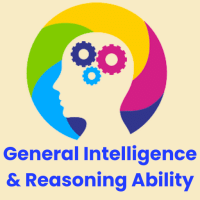DSSSB TGT/PGT/PRT Exam > DSSSB TGT/PGT/PRT Questions > What should I do if I encounter any technical...
Start Learning for Free
What should I do if I encounter any technical issues during the online exam?
Most Upvoted Answer
What should I do if I encounter any technical issues during the online...
If you encounter any technical issues during an online exam, it is important to remain calm and take the necessary steps to resolve the problem. Here is a detailed guide on what you should do in such a situation:
1. Stay Calm and Assess the Issue
The first step is to remain calm and not panic. Assess the issue and try to identify the specific problem you are facing. It could be a slow internet connection, a software glitch, or any other technical difficulty.
2. Check Your Internet Connection
Ensure that you have a stable and reliable internet connection. Check if other websites or applications are working properly. If the issue persists, try restarting your modem or router. If possible, connect to a different network or use a mobile hotspot as a backup.
3. Refresh the Page or Restart the Exam Software
If you are experiencing slow loading times or unresponsive buttons, try refreshing the page or restarting the exam software. It might help in resolving minor glitches or temporary issues.
4. Clear Browser Cache and Cookies
Clearing your browser cache and cookies can often solve various technical issues. Go to your browser settings, find the option to clear browsing data, and select the cache and cookies checkboxes. After clearing the data, restart your browser and try accessing the exam again.
5. Contact the Exam Provider or Technical Support
If the issue persists and you are unable to resolve it on your own, contact the exam provider or technical support. They will have dedicated personnel to assist you with any technical difficulties. Be prepared to provide them with specific details regarding the problem you are facing.
6. Document and Report the Issue
Take screenshots or note down the details of the technical issue you encountered. This documentation will be helpful when reporting the problem to the exam provider or technical support. Provide them with a clear description of the problem, the actions you took, and any error messages you received.
7. Request for a Reschedule or Alternative Solution
If the technical issue significantly impacted your ability to complete the exam, you may consider requesting a reschedule or an alternative solution. Explain the situation to the exam provider or technical support and inquire about the possibilities available to you.
Remember, it is crucial to address technical issues promptly and seek assistance when needed. Stay proactive and follow the guidelines provided by the exam provider to ensure a smooth and fair examination experience.
1. Stay Calm and Assess the Issue
The first step is to remain calm and not panic. Assess the issue and try to identify the specific problem you are facing. It could be a slow internet connection, a software glitch, or any other technical difficulty.
2. Check Your Internet Connection
Ensure that you have a stable and reliable internet connection. Check if other websites or applications are working properly. If the issue persists, try restarting your modem or router. If possible, connect to a different network or use a mobile hotspot as a backup.
3. Refresh the Page or Restart the Exam Software
If you are experiencing slow loading times or unresponsive buttons, try refreshing the page or restarting the exam software. It might help in resolving minor glitches or temporary issues.
4. Clear Browser Cache and Cookies
Clearing your browser cache and cookies can often solve various technical issues. Go to your browser settings, find the option to clear browsing data, and select the cache and cookies checkboxes. After clearing the data, restart your browser and try accessing the exam again.
5. Contact the Exam Provider or Technical Support
If the issue persists and you are unable to resolve it on your own, contact the exam provider or technical support. They will have dedicated personnel to assist you with any technical difficulties. Be prepared to provide them with specific details regarding the problem you are facing.
6. Document and Report the Issue
Take screenshots or note down the details of the technical issue you encountered. This documentation will be helpful when reporting the problem to the exam provider or technical support. Provide them with a clear description of the problem, the actions you took, and any error messages you received.
7. Request for a Reschedule or Alternative Solution
If the technical issue significantly impacted your ability to complete the exam, you may consider requesting a reschedule or an alternative solution. Explain the situation to the exam provider or technical support and inquire about the possibilities available to you.
Remember, it is crucial to address technical issues promptly and seek assistance when needed. Stay proactive and follow the guidelines provided by the exam provider to ensure a smooth and fair examination experience.

|
Explore Courses for DSSSB TGT/PGT/PRT exam
|

|
Question Description
What should I do if I encounter any technical issues during the online exam? for DSSSB TGT/PGT/PRT 2025 is part of DSSSB TGT/PGT/PRT preparation. The Question and answers have been prepared according to the DSSSB TGT/PGT/PRT exam syllabus. Information about What should I do if I encounter any technical issues during the online exam? covers all topics & solutions for DSSSB TGT/PGT/PRT 2025 Exam. Find important definitions, questions, meanings, examples, exercises and tests below for What should I do if I encounter any technical issues during the online exam?.
What should I do if I encounter any technical issues during the online exam? for DSSSB TGT/PGT/PRT 2025 is part of DSSSB TGT/PGT/PRT preparation. The Question and answers have been prepared according to the DSSSB TGT/PGT/PRT exam syllabus. Information about What should I do if I encounter any technical issues during the online exam? covers all topics & solutions for DSSSB TGT/PGT/PRT 2025 Exam. Find important definitions, questions, meanings, examples, exercises and tests below for What should I do if I encounter any technical issues during the online exam?.
Solutions for What should I do if I encounter any technical issues during the online exam? in English & in Hindi are available as part of our courses for DSSSB TGT/PGT/PRT.
Download more important topics, notes, lectures and mock test series for DSSSB TGT/PGT/PRT Exam by signing up for free.
Here you can find the meaning of What should I do if I encounter any technical issues during the online exam? defined & explained in the simplest way possible. Besides giving the explanation of
What should I do if I encounter any technical issues during the online exam?, a detailed solution for What should I do if I encounter any technical issues during the online exam? has been provided alongside types of What should I do if I encounter any technical issues during the online exam? theory, EduRev gives you an
ample number of questions to practice What should I do if I encounter any technical issues during the online exam? tests, examples and also practice DSSSB TGT/PGT/PRT tests.

|
Explore Courses for DSSSB TGT/PGT/PRT exam
|

|
Signup for Free!
Signup to see your scores go up within 7 days! Learn & Practice with 1000+ FREE Notes, Videos & Tests.