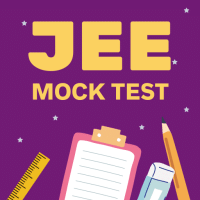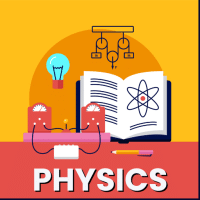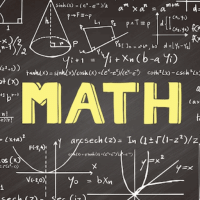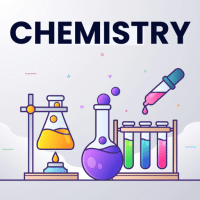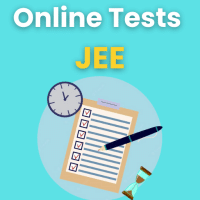JEE Exam > JEE Questions > I recently gave a self created test on edurev...
Start Learning for Free
I recently gave a self created test on edurev I got the result thereafter .Now im not able to find it i want to analyze the test .Can someone help me ?
Most Upvoted Answer
I recently gave a self created test on edurev I got the result thereaf...
Analyzing a Test Result on EduRev
To analyze a test result on EduRev, follow these steps:
1. Login to EduRev:
- Open your preferred web browser.
- Visit the EduRev website.
- Click on the "Login" button.
- Enter your credentials (username and password).
- Click on the "Login" or "Sign in" button.
2. Access the Test Results:
- Once logged in, navigate to the appropriate section or category where you gave the test (in this case, JEE category).
- Look for the section that includes your test results or performance analysis.
- Click on the relevant link or button to access your test results.
3. Locate the Test:
- On the test results page, you should see a list of tests you have taken.
- Find the specific test that you want to analyze.
- Look for the test name or any identifying information related to the test.
4. Open the Test Result:
- Click on the test name or the associated link/button to open the test result page.
- This page will display your performance summary and detailed analysis.
5. Analyze the Test Result:
- Review the performance summary, which may include your overall score, percentage, or grade.
- Look for any important indicators such as rank, percentile, or comparison with other students.
- Analyze the section-wise performance to identify strengths and weaknesses in different topics or subjects.
- Pay attention to the number of correct and incorrect answers, as well as any unanswered questions.
- Check for any graphical representations like charts or graphs that provide a visual overview of your performance.
6. Evaluate Mistakes and Correct Answers:
- Identify the questions you answered incorrectly or left unanswered.
- Analyze the correct answers for the questions you got wrong.
- Understand the concepts or topics associated with those questions.
- Make note of the areas where you made mistakes and need further improvement.
7. Seek Additional Resources:
- Utilize EduRev's resources, such as study materials, video lectures, or practice tests, to reinforce your understanding of the topics you struggled with.
- Explore the EduRev community to ask questions, interact with educators, or participate in discussions related to the test topics.
By following these steps, you should be able to access and analyze your test result on EduRev effectively. Remember to focus on understanding your mistakes, improving weak areas, and utilizing available resources to enhance your overall performance.
To analyze a test result on EduRev, follow these steps:
1. Login to EduRev:
- Open your preferred web browser.
- Visit the EduRev website.
- Click on the "Login" button.
- Enter your credentials (username and password).
- Click on the "Login" or "Sign in" button.
2. Access the Test Results:
- Once logged in, navigate to the appropriate section or category where you gave the test (in this case, JEE category).
- Look for the section that includes your test results or performance analysis.
- Click on the relevant link or button to access your test results.
3. Locate the Test:
- On the test results page, you should see a list of tests you have taken.
- Find the specific test that you want to analyze.
- Look for the test name or any identifying information related to the test.
4. Open the Test Result:
- Click on the test name or the associated link/button to open the test result page.
- This page will display your performance summary and detailed analysis.
5. Analyze the Test Result:
- Review the performance summary, which may include your overall score, percentage, or grade.
- Look for any important indicators such as rank, percentile, or comparison with other students.
- Analyze the section-wise performance to identify strengths and weaknesses in different topics or subjects.
- Pay attention to the number of correct and incorrect answers, as well as any unanswered questions.
- Check for any graphical representations like charts or graphs that provide a visual overview of your performance.
6. Evaluate Mistakes and Correct Answers:
- Identify the questions you answered incorrectly or left unanswered.
- Analyze the correct answers for the questions you got wrong.
- Understand the concepts or topics associated with those questions.
- Make note of the areas where you made mistakes and need further improvement.
7. Seek Additional Resources:
- Utilize EduRev's resources, such as study materials, video lectures, or practice tests, to reinforce your understanding of the topics you struggled with.
- Explore the EduRev community to ask questions, interact with educators, or participate in discussions related to the test topics.
By following these steps, you should be able to access and analyze your test result on EduRev effectively. Remember to focus on understanding your mistakes, improving weak areas, and utilizing available resources to enhance your overall performance.
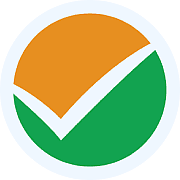
|
Explore Courses for JEE exam
|

|
Question Description
I recently gave a self created test on edurev I got the result thereafter .Now im not able to find it i want to analyze the test .Can someone help me ? for JEE 2025 is part of JEE preparation. The Question and answers have been prepared according to the JEE exam syllabus. Information about I recently gave a self created test on edurev I got the result thereafter .Now im not able to find it i want to analyze the test .Can someone help me ? covers all topics & solutions for JEE 2025 Exam. Find important definitions, questions, meanings, examples, exercises and tests below for I recently gave a self created test on edurev I got the result thereafter .Now im not able to find it i want to analyze the test .Can someone help me ?.
I recently gave a self created test on edurev I got the result thereafter .Now im not able to find it i want to analyze the test .Can someone help me ? for JEE 2025 is part of JEE preparation. The Question and answers have been prepared according to the JEE exam syllabus. Information about I recently gave a self created test on edurev I got the result thereafter .Now im not able to find it i want to analyze the test .Can someone help me ? covers all topics & solutions for JEE 2025 Exam. Find important definitions, questions, meanings, examples, exercises and tests below for I recently gave a self created test on edurev I got the result thereafter .Now im not able to find it i want to analyze the test .Can someone help me ?.
Solutions for I recently gave a self created test on edurev I got the result thereafter .Now im not able to find it i want to analyze the test .Can someone help me ? in English & in Hindi are available as part of our courses for JEE.
Download more important topics, notes, lectures and mock test series for JEE Exam by signing up for free.
Here you can find the meaning of I recently gave a self created test on edurev I got the result thereafter .Now im not able to find it i want to analyze the test .Can someone help me ? defined & explained in the simplest way possible. Besides giving the explanation of
I recently gave a self created test on edurev I got the result thereafter .Now im not able to find it i want to analyze the test .Can someone help me ?, a detailed solution for I recently gave a self created test on edurev I got the result thereafter .Now im not able to find it i want to analyze the test .Can someone help me ? has been provided alongside types of I recently gave a self created test on edurev I got the result thereafter .Now im not able to find it i want to analyze the test .Can someone help me ? theory, EduRev gives you an
ample number of questions to practice I recently gave a self created test on edurev I got the result thereafter .Now im not able to find it i want to analyze the test .Can someone help me ? tests, examples and also practice JEE tests.
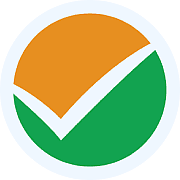
|
Explore Courses for JEE exam
|

|
Signup for Free!
Signup to see your scores go up within 7 days! Learn & Practice with 1000+ FREE Notes, Videos & Tests.