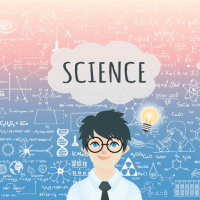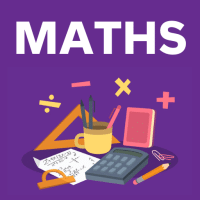Class 6 Exam > Class 6 Questions > how can I print work sheets Related: Workshe...
Start Learning for Free
how can I print work sheets
? Related: Worksheet Solutions: The Sentence
Most Upvoted Answer
how can I print work sheets Related: Worksheet Solutions: The Sentenc...
To print worksheets, you can follow these steps:
1. Open the Worksheet: Start by opening the worksheet you want to print. This can be done by either downloading the worksheet from a website or accessing it from a file saved on your computer.
2. Adjust Worksheet Layout: Before printing, it is important to check the layout of the worksheet. Make sure all the content is visible and properly aligned on the page. Adjust the font size, margins, and page orientation if necessary.
3. Preview the Worksheet: To get an idea of how the worksheet will look when printed, use the "Print Preview" option. This will allow you to see the entire worksheet on the screen and make any final adjustments before printing.
4. Set Print Options: Click on the "Print" option to open the print settings. Here, you can select the printer, choose the number of copies, and specify other print options such as page range, paper size, and print quality.
5. Print the Worksheet: Once you have set the desired print options, click on the "Print" button to start printing the worksheet. Make sure your printer is connected and properly functioning. The worksheet will be sent to the printer, and you can collect the printed copies.
Remember to always proofread the worksheet before printing to ensure that there are no errors or missing information. Additionally, conserve paper and ink by printing only the necessary number of copies.
By following these steps, you can easily print worksheets for your class or personal use. Printing worksheets allows you to have a physical copy that can be easily distributed and used for various educational purposes.
1. Open the Worksheet: Start by opening the worksheet you want to print. This can be done by either downloading the worksheet from a website or accessing it from a file saved on your computer.
2. Adjust Worksheet Layout: Before printing, it is important to check the layout of the worksheet. Make sure all the content is visible and properly aligned on the page. Adjust the font size, margins, and page orientation if necessary.
3. Preview the Worksheet: To get an idea of how the worksheet will look when printed, use the "Print Preview" option. This will allow you to see the entire worksheet on the screen and make any final adjustments before printing.
4. Set Print Options: Click on the "Print" option to open the print settings. Here, you can select the printer, choose the number of copies, and specify other print options such as page range, paper size, and print quality.
5. Print the Worksheet: Once you have set the desired print options, click on the "Print" button to start printing the worksheet. Make sure your printer is connected and properly functioning. The worksheet will be sent to the printer, and you can collect the printed copies.
Remember to always proofread the worksheet before printing to ensure that there are no errors or missing information. Additionally, conserve paper and ink by printing only the necessary number of copies.
By following these steps, you can easily print worksheets for your class or personal use. Printing worksheets allows you to have a physical copy that can be easily distributed and used for various educational purposes.

|
Explore Courses for Class 6 exam
|

|
Similar Class 6 Doubts
how can I print work sheets Related: Worksheet Solutions: The Sentence?
Question Description
how can I print work sheets Related: Worksheet Solutions: The Sentence? for Class 6 2025 is part of Class 6 preparation. The Question and answers have been prepared according to the Class 6 exam syllabus. Information about how can I print work sheets Related: Worksheet Solutions: The Sentence? covers all topics & solutions for Class 6 2025 Exam. Find important definitions, questions, meanings, examples, exercises and tests below for how can I print work sheets Related: Worksheet Solutions: The Sentence?.
how can I print work sheets Related: Worksheet Solutions: The Sentence? for Class 6 2025 is part of Class 6 preparation. The Question and answers have been prepared according to the Class 6 exam syllabus. Information about how can I print work sheets Related: Worksheet Solutions: The Sentence? covers all topics & solutions for Class 6 2025 Exam. Find important definitions, questions, meanings, examples, exercises and tests below for how can I print work sheets Related: Worksheet Solutions: The Sentence?.
Solutions for how can I print work sheets Related: Worksheet Solutions: The Sentence? in English & in Hindi are available as part of our courses for Class 6.
Download more important topics, notes, lectures and mock test series for Class 6 Exam by signing up for free.
Here you can find the meaning of how can I print work sheets Related: Worksheet Solutions: The Sentence? defined & explained in the simplest way possible. Besides giving the explanation of
how can I print work sheets Related: Worksheet Solutions: The Sentence?, a detailed solution for how can I print work sheets Related: Worksheet Solutions: The Sentence? has been provided alongside types of how can I print work sheets Related: Worksheet Solutions: The Sentence? theory, EduRev gives you an
ample number of questions to practice how can I print work sheets Related: Worksheet Solutions: The Sentence? tests, examples and also practice Class 6 tests.

|
Explore Courses for Class 6 exam
|

|
Signup for Free!
Signup to see your scores go up within 7 days! Learn & Practice with 1000+ FREE Notes, Videos & Tests.