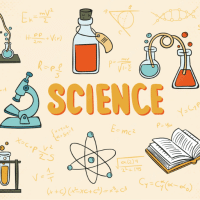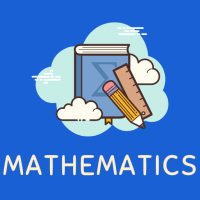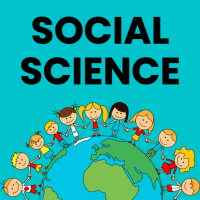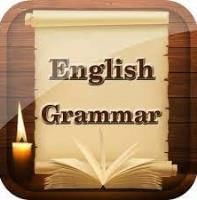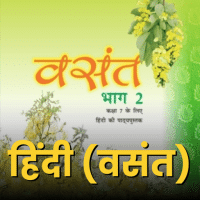Class 7 Exam > Class 7 Questions > What is the purpose of the Caps Lock key on a...
Start Learning for Free
What is the purpose of the Caps Lock key on a keyboard?
- a)It moves the cursor to the next tab stop.
- b)It deletes the character to the left of the cursor.
- c)It toggles between lowercase and uppercase letters.
- d)It temporarily pauses the action of an application program.
Correct answer is option 'C'. Can you explain this answer?
Most Upvoted Answer
What is the purpose of the Caps Lock key on a keyboard?a)It moves the ...
The purpose of the Caps Lock key on a keyboard is to toggle between lowercase and uppercase letters.
The Caps Lock key is a key found on most computer keyboards, typically located on the left side of the keyboard, above the Shift key. When pressed, it changes the input mode of the keyboard, allowing the user to type in uppercase letters without the need to hold down the Shift key.
The Caps Lock key serves a specific purpose in typing and text entry. When the Caps Lock key is pressed, it activates a "lock" mechanism that changes the behavior of the keyboard. Instead of typing lowercase letters, the user will now type uppercase letters regardless of whether the Shift key is pressed or not. This means that every letter typed will be automatically capitalized until the Caps Lock key is pressed again to deactivate it.
The Caps Lock key can be useful in various scenarios, such as:
- Typing in all capital letters: When writing titles, headings, or acronyms, using the Caps Lock key saves time and effort by allowing the user to type in uppercase continuously without holding down the Shift key for each letter.
- Passwords: Many passwords require a combination of uppercase and lowercase letters. By activating the Caps Lock key, the user can easily type the required uppercase characters without manually holding down the Shift key for each letter.
- Visual indication: The Caps Lock key often has a built-in indicator light that shows whether it is active or not. This provides a visual cue to the user, helping them confirm the current typing mode.
The Caps Lock key on a keyboard serves the purpose of toggling between lowercase and uppercase letters. It provides convenience when typing in all capital letters, entering passwords, and visually indicating the current typing mode.
Introduction:
The Caps Lock key is a key found on most computer keyboards, typically located on the left side of the keyboard, above the Shift key. When pressed, it changes the input mode of the keyboard, allowing the user to type in uppercase letters without the need to hold down the Shift key.
Explanation:
The Caps Lock key serves a specific purpose in typing and text entry. When the Caps Lock key is pressed, it activates a "lock" mechanism that changes the behavior of the keyboard. Instead of typing lowercase letters, the user will now type uppercase letters regardless of whether the Shift key is pressed or not. This means that every letter typed will be automatically capitalized until the Caps Lock key is pressed again to deactivate it.
Usage and Benefits:
The Caps Lock key can be useful in various scenarios, such as:
- Typing in all capital letters: When writing titles, headings, or acronyms, using the Caps Lock key saves time and effort by allowing the user to type in uppercase continuously without holding down the Shift key for each letter.
- Passwords: Many passwords require a combination of uppercase and lowercase letters. By activating the Caps Lock key, the user can easily type the required uppercase characters without manually holding down the Shift key for each letter.
- Visual indication: The Caps Lock key often has a built-in indicator light that shows whether it is active or not. This provides a visual cue to the user, helping them confirm the current typing mode.
Conclusion:
The Caps Lock key on a keyboard serves the purpose of toggling between lowercase and uppercase letters. It provides convenience when typing in all capital letters, entering passwords, and visually indicating the current typing mode.
Free Test
FREE
| Start Free Test |
Community Answer
What is the purpose of the Caps Lock key on a keyboard?a)It moves the ...
The Caps Lock key toggles between lowercase and uppercase letters when pressed. This is useful for typing in capital letters without holding down the Shift key continuously.

|
Explore Courses for Class 7 exam
|

|
Question Description
What is the purpose of the Caps Lock key on a keyboard?a)It moves the cursor to the next tab stop.b)It deletes the character to the left of the cursor.c)It toggles between lowercase and uppercase letters.d)It temporarily pauses the action of an application program.Correct answer is option 'C'. Can you explain this answer? for Class 7 2025 is part of Class 7 preparation. The Question and answers have been prepared according to the Class 7 exam syllabus. Information about What is the purpose of the Caps Lock key on a keyboard?a)It moves the cursor to the next tab stop.b)It deletes the character to the left of the cursor.c)It toggles between lowercase and uppercase letters.d)It temporarily pauses the action of an application program.Correct answer is option 'C'. Can you explain this answer? covers all topics & solutions for Class 7 2025 Exam. Find important definitions, questions, meanings, examples, exercises and tests below for What is the purpose of the Caps Lock key on a keyboard?a)It moves the cursor to the next tab stop.b)It deletes the character to the left of the cursor.c)It toggles between lowercase and uppercase letters.d)It temporarily pauses the action of an application program.Correct answer is option 'C'. Can you explain this answer?.
What is the purpose of the Caps Lock key on a keyboard?a)It moves the cursor to the next tab stop.b)It deletes the character to the left of the cursor.c)It toggles between lowercase and uppercase letters.d)It temporarily pauses the action of an application program.Correct answer is option 'C'. Can you explain this answer? for Class 7 2025 is part of Class 7 preparation. The Question and answers have been prepared according to the Class 7 exam syllabus. Information about What is the purpose of the Caps Lock key on a keyboard?a)It moves the cursor to the next tab stop.b)It deletes the character to the left of the cursor.c)It toggles between lowercase and uppercase letters.d)It temporarily pauses the action of an application program.Correct answer is option 'C'. Can you explain this answer? covers all topics & solutions for Class 7 2025 Exam. Find important definitions, questions, meanings, examples, exercises and tests below for What is the purpose of the Caps Lock key on a keyboard?a)It moves the cursor to the next tab stop.b)It deletes the character to the left of the cursor.c)It toggles between lowercase and uppercase letters.d)It temporarily pauses the action of an application program.Correct answer is option 'C'. Can you explain this answer?.
Solutions for What is the purpose of the Caps Lock key on a keyboard?a)It moves the cursor to the next tab stop.b)It deletes the character to the left of the cursor.c)It toggles between lowercase and uppercase letters.d)It temporarily pauses the action of an application program.Correct answer is option 'C'. Can you explain this answer? in English & in Hindi are available as part of our courses for Class 7.
Download more important topics, notes, lectures and mock test series for Class 7 Exam by signing up for free.
Here you can find the meaning of What is the purpose of the Caps Lock key on a keyboard?a)It moves the cursor to the next tab stop.b)It deletes the character to the left of the cursor.c)It toggles between lowercase and uppercase letters.d)It temporarily pauses the action of an application program.Correct answer is option 'C'. Can you explain this answer? defined & explained in the simplest way possible. Besides giving the explanation of
What is the purpose of the Caps Lock key on a keyboard?a)It moves the cursor to the next tab stop.b)It deletes the character to the left of the cursor.c)It toggles between lowercase and uppercase letters.d)It temporarily pauses the action of an application program.Correct answer is option 'C'. Can you explain this answer?, a detailed solution for What is the purpose of the Caps Lock key on a keyboard?a)It moves the cursor to the next tab stop.b)It deletes the character to the left of the cursor.c)It toggles between lowercase and uppercase letters.d)It temporarily pauses the action of an application program.Correct answer is option 'C'. Can you explain this answer? has been provided alongside types of What is the purpose of the Caps Lock key on a keyboard?a)It moves the cursor to the next tab stop.b)It deletes the character to the left of the cursor.c)It toggles between lowercase and uppercase letters.d)It temporarily pauses the action of an application program.Correct answer is option 'C'. Can you explain this answer? theory, EduRev gives you an
ample number of questions to practice What is the purpose of the Caps Lock key on a keyboard?a)It moves the cursor to the next tab stop.b)It deletes the character to the left of the cursor.c)It toggles between lowercase and uppercase letters.d)It temporarily pauses the action of an application program.Correct answer is option 'C'. Can you explain this answer? tests, examples and also practice Class 7 tests.

|
Explore Courses for Class 7 exam
|

|
Signup to solve all Doubts
Signup to see your scores go up within 7 days! Learn & Practice with 1000+ FREE Notes, Videos & Tests.