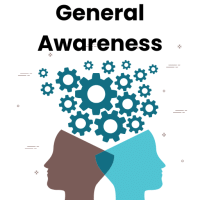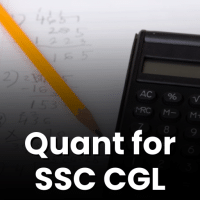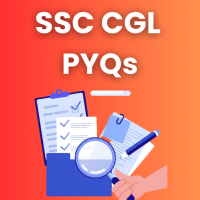SSC CGL Exam > SSC CGL Questions > What is the shortcut key to start spell check...
Start Learning for Free
What is the shortcut key to start spell check in MS Word?
- a)Alt + F7
- b)F2
- c)Ctrl + S
- d)Ctrl + Alt + S
Correct answer is option 'A'. Can you explain this answer?
Verified Answer
What is the shortcut key to start spell check in MS Word?a)Alt + F7b)F...
Pressing Alt + F7 is a common shortcut to start the spell check feature in MS Word.
View all questions of this test
Most Upvoted Answer
What is the shortcut key to start spell check in MS Word?a)Alt + F7b)F...
The shortcut key to start spell check in MS Word is "Alt + F7".
Explanation:
To begin with, MS Word is a word processing program developed by Microsoft. It is widely used for creating and editing documents. One of the important features of MS Word is spell check, which helps to identify and correct spelling errors in a document.
The shortcut key "Alt + F7" is used to initiate the spell check process in MS Word. This means that when you press the "Alt" key and then the "F7" key simultaneously, the spell check feature will be activated.
Here is a step-by-step explanation of how to use the shortcut key to start spell check in MS Word:
1. Open MS Word: Firstly, open the MS Word application on your computer. You can do this by either double-clicking on the MS Word icon on your desktop or by searching for it in the Start menu.
2. Open the document: Next, open the document in which you want to perform the spell check. You can either create a new document or open an existing one.
3. Activate spell check: Once the document is open, position the cursor at the location from where you want to start the spell check. Then, press the "Alt" key and keep it pressed. While holding the "Alt" key, press the "F7" key. The spell check process will now be activated.
4. Correct spelling errors: MS Word will now scan the document for any spelling errors. If it finds any errors, it will highlight them and suggest possible corrections. You can review each suggested correction and choose to accept or reject it. Additionally, you can also add words to the dictionary if they are not recognized by the default spell check.
5. Complete the spell check: Continue reviewing and correcting any spelling errors until the entire document has been checked. Once you have reviewed the entire document, the spell check process is complete.
In conclusion, the shortcut key "Alt + F7" is used to start the spell check process in MS Word. It is a quick and convenient way to ensure that your documents are free of spelling errors.
Explanation:
To begin with, MS Word is a word processing program developed by Microsoft. It is widely used for creating and editing documents. One of the important features of MS Word is spell check, which helps to identify and correct spelling errors in a document.
The shortcut key "Alt + F7" is used to initiate the spell check process in MS Word. This means that when you press the "Alt" key and then the "F7" key simultaneously, the spell check feature will be activated.
Here is a step-by-step explanation of how to use the shortcut key to start spell check in MS Word:
1. Open MS Word: Firstly, open the MS Word application on your computer. You can do this by either double-clicking on the MS Word icon on your desktop or by searching for it in the Start menu.
2. Open the document: Next, open the document in which you want to perform the spell check. You can either create a new document or open an existing one.
3. Activate spell check: Once the document is open, position the cursor at the location from where you want to start the spell check. Then, press the "Alt" key and keep it pressed. While holding the "Alt" key, press the "F7" key. The spell check process will now be activated.
4. Correct spelling errors: MS Word will now scan the document for any spelling errors. If it finds any errors, it will highlight them and suggest possible corrections. You can review each suggested correction and choose to accept or reject it. Additionally, you can also add words to the dictionary if they are not recognized by the default spell check.
5. Complete the spell check: Continue reviewing and correcting any spelling errors until the entire document has been checked. Once you have reviewed the entire document, the spell check process is complete.
In conclusion, the shortcut key "Alt + F7" is used to start the spell check process in MS Word. It is a quick and convenient way to ensure that your documents are free of spelling errors.

|
Explore Courses for SSC CGL exam
|

|
Question Description
What is the shortcut key to start spell check in MS Word?a)Alt + F7b)F2c)Ctrl + Sd)Ctrl + Alt + SCorrect answer is option 'A'. Can you explain this answer? for SSC CGL 2025 is part of SSC CGL preparation. The Question and answers have been prepared according to the SSC CGL exam syllabus. Information about What is the shortcut key to start spell check in MS Word?a)Alt + F7b)F2c)Ctrl + Sd)Ctrl + Alt + SCorrect answer is option 'A'. Can you explain this answer? covers all topics & solutions for SSC CGL 2025 Exam. Find important definitions, questions, meanings, examples, exercises and tests below for What is the shortcut key to start spell check in MS Word?a)Alt + F7b)F2c)Ctrl + Sd)Ctrl + Alt + SCorrect answer is option 'A'. Can you explain this answer?.
What is the shortcut key to start spell check in MS Word?a)Alt + F7b)F2c)Ctrl + Sd)Ctrl + Alt + SCorrect answer is option 'A'. Can you explain this answer? for SSC CGL 2025 is part of SSC CGL preparation. The Question and answers have been prepared according to the SSC CGL exam syllabus. Information about What is the shortcut key to start spell check in MS Word?a)Alt + F7b)F2c)Ctrl + Sd)Ctrl + Alt + SCorrect answer is option 'A'. Can you explain this answer? covers all topics & solutions for SSC CGL 2025 Exam. Find important definitions, questions, meanings, examples, exercises and tests below for What is the shortcut key to start spell check in MS Word?a)Alt + F7b)F2c)Ctrl + Sd)Ctrl + Alt + SCorrect answer is option 'A'. Can you explain this answer?.
Solutions for What is the shortcut key to start spell check in MS Word?a)Alt + F7b)F2c)Ctrl + Sd)Ctrl + Alt + SCorrect answer is option 'A'. Can you explain this answer? in English & in Hindi are available as part of our courses for SSC CGL.
Download more important topics, notes, lectures and mock test series for SSC CGL Exam by signing up for free.
Here you can find the meaning of What is the shortcut key to start spell check in MS Word?a)Alt + F7b)F2c)Ctrl + Sd)Ctrl + Alt + SCorrect answer is option 'A'. Can you explain this answer? defined & explained in the simplest way possible. Besides giving the explanation of
What is the shortcut key to start spell check in MS Word?a)Alt + F7b)F2c)Ctrl + Sd)Ctrl + Alt + SCorrect answer is option 'A'. Can you explain this answer?, a detailed solution for What is the shortcut key to start spell check in MS Word?a)Alt + F7b)F2c)Ctrl + Sd)Ctrl + Alt + SCorrect answer is option 'A'. Can you explain this answer? has been provided alongside types of What is the shortcut key to start spell check in MS Word?a)Alt + F7b)F2c)Ctrl + Sd)Ctrl + Alt + SCorrect answer is option 'A'. Can you explain this answer? theory, EduRev gives you an
ample number of questions to practice What is the shortcut key to start spell check in MS Word?a)Alt + F7b)F2c)Ctrl + Sd)Ctrl + Alt + SCorrect answer is option 'A'. Can you explain this answer? tests, examples and also practice SSC CGL tests.

|
Explore Courses for SSC CGL exam
|

|
Signup for Free!
Signup to see your scores go up within 7 days! Learn & Practice with 1000+ FREE Notes, Videos & Tests.