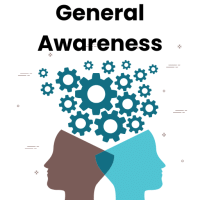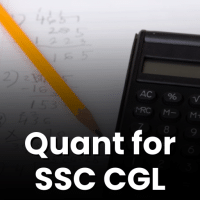SSC CGL Exam > SSC CGL Questions > When the computer you are using does not prin...
Start Learning for Free
When the computer you are using does not print, what is the likely reason?
- a)The printer is not plugged in to either the power or to your computer.
- b)You have not selected the correct printer from the list.
- c)There is a printer jam or the printer needs some other attention.
- d)All of these
Correct answer is option 'D'. Can you explain this answer?
Most Upvoted Answer
When the computer you are using does not print, what is the likely rea...
Reasons why a computer may not print:
1. The printer is not plugged in:
- The printer may not be connected to a power source or to the computer.
- Check if the printer is properly plugged into a power outlet and that the USB cable is securely connected to the computer.
2. Incorrect printer selection:
- It is possible that the wrong printer is selected when attempting to print.
- Ensure that the correct printer is chosen from the list of available printers in the print settings.
3. Printer jam or attention required:
- The printer may be experiencing a paper jam or require maintenance.
- Check if there are any error messages on the printer's display panel and follow any instructions provided.
- Clear any paper jams and ensure that there is enough paper in the tray.
- If the printer needs maintenance, such as replacing ink or toner cartridges, follow the manufacturer's instructions.
Summary:
When a computer is unable to print, it is likely due to one or more of the following reasons: the printer not being plugged in, incorrect printer selection, or a printer jam or other maintenance issue. By checking these factors and resolving any issues, you should be able to get the printer working again.
1. The printer is not plugged in:
- The printer may not be connected to a power source or to the computer.
- Check if the printer is properly plugged into a power outlet and that the USB cable is securely connected to the computer.
2. Incorrect printer selection:
- It is possible that the wrong printer is selected when attempting to print.
- Ensure that the correct printer is chosen from the list of available printers in the print settings.
3. Printer jam or attention required:
- The printer may be experiencing a paper jam or require maintenance.
- Check if there are any error messages on the printer's display panel and follow any instructions provided.
- Clear any paper jams and ensure that there is enough paper in the tray.
- If the printer needs maintenance, such as replacing ink or toner cartridges, follow the manufacturer's instructions.
Summary:
When a computer is unable to print, it is likely due to one or more of the following reasons: the printer not being plugged in, incorrect printer selection, or a printer jam or other maintenance issue. By checking these factors and resolving any issues, you should be able to get the printer working again.
Community Answer
When the computer you are using does not print, what is the likely rea...
Reasons why the computer may not be printing:
- The printer is not plugged in to either the power or to your computer: This is a common issue that can prevent a printer from working. Make sure that the printer is properly connected to a power source and to your computer via a USB cable or wireless connection.
- You have not selected the correct printer from the list: If you have multiple printers connected to your computer, it's possible that you have not selected the correct printer to send your print job to. Make sure that the correct printer is selected in the print dialog box.
- There is a printer jam or the printer needs some other attention: If there is a paper jam in the printer or if the printer is low on ink or toner, it may not be able to print. Check the printer for any error messages or warning lights that indicate a problem that needs to be addressed.
- All of these: All of the above reasons could contribute to why the computer is not printing. It's important to check each of these potential issues to troubleshoot and resolve the problem. By addressing these issues, you should be able to get your printer up and running again.
Attention SSC CGL Students!
To make sure you are not studying endlessly, EduRev has designed SSC CGL study material, with Structured Courses, Videos, & Test Series. Plus get personalized analysis, doubt solving and improvement plans to achieve a great score in SSC CGL.

|
Explore Courses for SSC CGL exam
|

|
When the computer you are using does not print, what is the likely reason?a)The printer is not plugged in to either the power or to your computer.b)You have not selected the correct printer from the list.c)There is a printer jam or the printer needs some other attention.d)All of theseCorrect answer is option 'D'. Can you explain this answer?
Question Description
When the computer you are using does not print, what is the likely reason?a)The printer is not plugged in to either the power or to your computer.b)You have not selected the correct printer from the list.c)There is a printer jam or the printer needs some other attention.d)All of theseCorrect answer is option 'D'. Can you explain this answer? for SSC CGL 2024 is part of SSC CGL preparation. The Question and answers have been prepared according to the SSC CGL exam syllabus. Information about When the computer you are using does not print, what is the likely reason?a)The printer is not plugged in to either the power or to your computer.b)You have not selected the correct printer from the list.c)There is a printer jam or the printer needs some other attention.d)All of theseCorrect answer is option 'D'. Can you explain this answer? covers all topics & solutions for SSC CGL 2024 Exam. Find important definitions, questions, meanings, examples, exercises and tests below for When the computer you are using does not print, what is the likely reason?a)The printer is not plugged in to either the power or to your computer.b)You have not selected the correct printer from the list.c)There is a printer jam or the printer needs some other attention.d)All of theseCorrect answer is option 'D'. Can you explain this answer?.
When the computer you are using does not print, what is the likely reason?a)The printer is not plugged in to either the power or to your computer.b)You have not selected the correct printer from the list.c)There is a printer jam or the printer needs some other attention.d)All of theseCorrect answer is option 'D'. Can you explain this answer? for SSC CGL 2024 is part of SSC CGL preparation. The Question and answers have been prepared according to the SSC CGL exam syllabus. Information about When the computer you are using does not print, what is the likely reason?a)The printer is not plugged in to either the power or to your computer.b)You have not selected the correct printer from the list.c)There is a printer jam or the printer needs some other attention.d)All of theseCorrect answer is option 'D'. Can you explain this answer? covers all topics & solutions for SSC CGL 2024 Exam. Find important definitions, questions, meanings, examples, exercises and tests below for When the computer you are using does not print, what is the likely reason?a)The printer is not plugged in to either the power or to your computer.b)You have not selected the correct printer from the list.c)There is a printer jam or the printer needs some other attention.d)All of theseCorrect answer is option 'D'. Can you explain this answer?.
Solutions for When the computer you are using does not print, what is the likely reason?a)The printer is not plugged in to either the power or to your computer.b)You have not selected the correct printer from the list.c)There is a printer jam or the printer needs some other attention.d)All of theseCorrect answer is option 'D'. Can you explain this answer? in English & in Hindi are available as part of our courses for SSC CGL.
Download more important topics, notes, lectures and mock test series for SSC CGL Exam by signing up for free.
Here you can find the meaning of When the computer you are using does not print, what is the likely reason?a)The printer is not plugged in to either the power or to your computer.b)You have not selected the correct printer from the list.c)There is a printer jam or the printer needs some other attention.d)All of theseCorrect answer is option 'D'. Can you explain this answer? defined & explained in the simplest way possible. Besides giving the explanation of
When the computer you are using does not print, what is the likely reason?a)The printer is not plugged in to either the power or to your computer.b)You have not selected the correct printer from the list.c)There is a printer jam or the printer needs some other attention.d)All of theseCorrect answer is option 'D'. Can you explain this answer?, a detailed solution for When the computer you are using does not print, what is the likely reason?a)The printer is not plugged in to either the power or to your computer.b)You have not selected the correct printer from the list.c)There is a printer jam or the printer needs some other attention.d)All of theseCorrect answer is option 'D'. Can you explain this answer? has been provided alongside types of When the computer you are using does not print, what is the likely reason?a)The printer is not plugged in to either the power or to your computer.b)You have not selected the correct printer from the list.c)There is a printer jam or the printer needs some other attention.d)All of theseCorrect answer is option 'D'. Can you explain this answer? theory, EduRev gives you an
ample number of questions to practice When the computer you are using does not print, what is the likely reason?a)The printer is not plugged in to either the power or to your computer.b)You have not selected the correct printer from the list.c)There is a printer jam or the printer needs some other attention.d)All of theseCorrect answer is option 'D'. Can you explain this answer? tests, examples and also practice SSC CGL tests.

|
Explore Courses for SSC CGL exam
|

|
Suggested Free Tests
Signup for Free!
Signup to see your scores go up within 7 days! Learn & Practice with 1000+ FREE Notes, Videos & Tests.