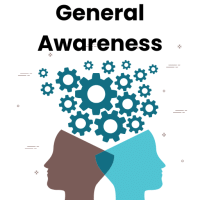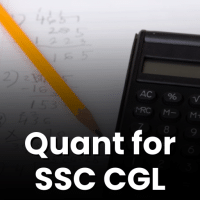SSC CGL Exam > SSC CGL Questions > What is a motion path in PowerPoint?a)A type ...
Start Learning for Free
What is a motion path in PowerPoint?
- a)A type of animation entrance effect
- b)A method of moving items on a slide
- c)A method of advancing slides
- d)All of the above
Correct answer is option 'B'. Can you explain this answer?
Verified Answer
What is a motion path in PowerPoint?a)A type of animation entrance eff...
In PowerPoint, a motion path is a method of moving items (such as objects or text) on a slide.
View all questions of this test
Most Upvoted Answer
What is a motion path in PowerPoint?a)A type of animation entrance eff...
A motion path in PowerPoint refers to a method of moving items on a slide. It allows you to animate objects such as text, images, shapes, or charts and control their movement across the slide. It is a powerful feature that enhances the visual appeal and engagement of your presentation.
Here is an explanation of motion paths in PowerPoint:
1. What is a motion path?
A motion path is a predefined or custom path that an object follows during an animation. It defines the trajectory and movement of an object on the slide. By applying a motion path to an object, you can make it move in a specific direction, follow a curved or straight path, or even create complex movements.
2. Applying a motion path:
To apply a motion path to an object in PowerPoint, follow these steps:
1. Select the object you want to animate.
2. Go to the "Animations" tab on the PowerPoint ribbon.
3. Click on the "Add Animation" button and choose a motion path from the available options.
4. The selected motion path will be applied to the object, and you can customize its properties, such as speed, duration, and start/end points.
3. Types of motion paths:
PowerPoint provides various built-in motion paths to choose from, including straight lines, curves, loops, and shapes like stars or hearts. You can also create custom motion paths by drawing your own using the "Draw Custom Path" option. This allows for more flexibility and creativity in designing your animations.
4. Combining motion paths with other animations:
Motion paths can be combined with other animation effects to create dynamic and engaging presentations. For example, you can apply a motion path to an object, add an entrance effect to make it appear on the slide, and then trigger the motion path to start after a certain delay or on a specific cue.
5. Controlling motion path animations:
PowerPoint offers various options to control motion path animations. You can set the duration and speed of the animation, choose whether it loops or plays once, and adjust the start and end points of the motion path. Additionally, you can use triggers to start the animation based on user interactions, such as clicking on a specific object or reaching a specific slide.
In summary, a motion path in PowerPoint is a method of moving objects on a slide, allowing you to create visually appealing and dynamic animations. It adds an extra layer of interactivity and engagement to your presentations, making them more memorable and impactful.
Here is an explanation of motion paths in PowerPoint:
1. What is a motion path?
A motion path is a predefined or custom path that an object follows during an animation. It defines the trajectory and movement of an object on the slide. By applying a motion path to an object, you can make it move in a specific direction, follow a curved or straight path, or even create complex movements.
2. Applying a motion path:
To apply a motion path to an object in PowerPoint, follow these steps:
1. Select the object you want to animate.
2. Go to the "Animations" tab on the PowerPoint ribbon.
3. Click on the "Add Animation" button and choose a motion path from the available options.
4. The selected motion path will be applied to the object, and you can customize its properties, such as speed, duration, and start/end points.
3. Types of motion paths:
PowerPoint provides various built-in motion paths to choose from, including straight lines, curves, loops, and shapes like stars or hearts. You can also create custom motion paths by drawing your own using the "Draw Custom Path" option. This allows for more flexibility and creativity in designing your animations.
4. Combining motion paths with other animations:
Motion paths can be combined with other animation effects to create dynamic and engaging presentations. For example, you can apply a motion path to an object, add an entrance effect to make it appear on the slide, and then trigger the motion path to start after a certain delay or on a specific cue.
5. Controlling motion path animations:
PowerPoint offers various options to control motion path animations. You can set the duration and speed of the animation, choose whether it loops or plays once, and adjust the start and end points of the motion path. Additionally, you can use triggers to start the animation based on user interactions, such as clicking on a specific object or reaching a specific slide.
In summary, a motion path in PowerPoint is a method of moving objects on a slide, allowing you to create visually appealing and dynamic animations. It adds an extra layer of interactivity and engagement to your presentations, making them more memorable and impactful.

|
Explore Courses for SSC CGL exam
|

|
Similar SSC CGL Doubts
What is a motion path in PowerPoint?a)A type of animation entrance effectb)A method of moving items on a slidec)A method of advancing slidesd)All of the aboveCorrect answer is option 'B'. Can you explain this answer?
Question Description
What is a motion path in PowerPoint?a)A type of animation entrance effectb)A method of moving items on a slidec)A method of advancing slidesd)All of the aboveCorrect answer is option 'B'. Can you explain this answer? for SSC CGL 2025 is part of SSC CGL preparation. The Question and answers have been prepared according to the SSC CGL exam syllabus. Information about What is a motion path in PowerPoint?a)A type of animation entrance effectb)A method of moving items on a slidec)A method of advancing slidesd)All of the aboveCorrect answer is option 'B'. Can you explain this answer? covers all topics & solutions for SSC CGL 2025 Exam. Find important definitions, questions, meanings, examples, exercises and tests below for What is a motion path in PowerPoint?a)A type of animation entrance effectb)A method of moving items on a slidec)A method of advancing slidesd)All of the aboveCorrect answer is option 'B'. Can you explain this answer?.
What is a motion path in PowerPoint?a)A type of animation entrance effectb)A method of moving items on a slidec)A method of advancing slidesd)All of the aboveCorrect answer is option 'B'. Can you explain this answer? for SSC CGL 2025 is part of SSC CGL preparation. The Question and answers have been prepared according to the SSC CGL exam syllabus. Information about What is a motion path in PowerPoint?a)A type of animation entrance effectb)A method of moving items on a slidec)A method of advancing slidesd)All of the aboveCorrect answer is option 'B'. Can you explain this answer? covers all topics & solutions for SSC CGL 2025 Exam. Find important definitions, questions, meanings, examples, exercises and tests below for What is a motion path in PowerPoint?a)A type of animation entrance effectb)A method of moving items on a slidec)A method of advancing slidesd)All of the aboveCorrect answer is option 'B'. Can you explain this answer?.
Solutions for What is a motion path in PowerPoint?a)A type of animation entrance effectb)A method of moving items on a slidec)A method of advancing slidesd)All of the aboveCorrect answer is option 'B'. Can you explain this answer? in English & in Hindi are available as part of our courses for SSC CGL.
Download more important topics, notes, lectures and mock test series for SSC CGL Exam by signing up for free.
Here you can find the meaning of What is a motion path in PowerPoint?a)A type of animation entrance effectb)A method of moving items on a slidec)A method of advancing slidesd)All of the aboveCorrect answer is option 'B'. Can you explain this answer? defined & explained in the simplest way possible. Besides giving the explanation of
What is a motion path in PowerPoint?a)A type of animation entrance effectb)A method of moving items on a slidec)A method of advancing slidesd)All of the aboveCorrect answer is option 'B'. Can you explain this answer?, a detailed solution for What is a motion path in PowerPoint?a)A type of animation entrance effectb)A method of moving items on a slidec)A method of advancing slidesd)All of the aboveCorrect answer is option 'B'. Can you explain this answer? has been provided alongside types of What is a motion path in PowerPoint?a)A type of animation entrance effectb)A method of moving items on a slidec)A method of advancing slidesd)All of the aboveCorrect answer is option 'B'. Can you explain this answer? theory, EduRev gives you an
ample number of questions to practice What is a motion path in PowerPoint?a)A type of animation entrance effectb)A method of moving items on a slidec)A method of advancing slidesd)All of the aboveCorrect answer is option 'B'. Can you explain this answer? tests, examples and also practice SSC CGL tests.

|
Explore Courses for SSC CGL exam
|

|
Signup for Free!
Signup to see your scores go up within 7 days! Learn & Practice with 1000+ FREE Notes, Videos & Tests.