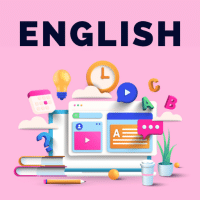Class 8 Exam > Class 8 Questions > Microsoft access is aa)RDBMSb)OODBMSc)ORDBMSd...
Start Learning for Free
Microsoft access is a
- a)RDBMS
- b)OODBMS
- c)ORDBMS
- d)Network Database Model
Correct answer is option 'A'. Can you explain this answer?
| FREE This question is part of | Download PDF Attempt this Test |
Most Upvoted Answer
Microsoft access is aa)RDBMSb)OODBMSc)ORDBMSd)Network Database ModelCo...
Understanding Microsoft Access as RDBMS
Microsoft Access is primarily classified as a Relational Database Management System (RDBMS). Here’s a detailed explanation of why this is the correct answer:
Definition of RDBMS
- An RDBMS is a type of database management system that stores data in a structured format, using rows and columns.
- It allows users to create, read, update, and delete data efficiently.
Key Features of Microsoft Access
- Tables: Data is organized into tables, which can be linked together through relationships.
- Queries: Users can perform complex queries to retrieve specific data using SQL (Structured Query Language).
- Forms: Access provides forms for easier data entry and management.
- Reports: It allows users to create customizable reports for data analysis and presentation.
Comparison with Other Options
- OODBM: Object-Oriented Database Management Systems focus on storing data in objects, which is not the core function of Access.
- ORDBMS: Object-Relational Database Management Systems combine RDBMS and object-oriented features, which Microsoft Access does not primarily emphasize.
- Network Database Model: This model organizes data in a more complex structure than RDBMS, which is not how Access operates.
Conclusion
- Due to its structure, functionality, and design principles, Microsoft Access is best classified as an RDBMS.
- It provides a user-friendly interface for managing relational databases, making it a popular choice for small to medium-sized applications.
Overall, the classification of Microsoft Access as an RDBMS reflects its capabilities in organizing data effectively and supporting relational data management.
Microsoft Access is primarily classified as a Relational Database Management System (RDBMS). Here’s a detailed explanation of why this is the correct answer:
Definition of RDBMS
- An RDBMS is a type of database management system that stores data in a structured format, using rows and columns.
- It allows users to create, read, update, and delete data efficiently.
Key Features of Microsoft Access
- Tables: Data is organized into tables, which can be linked together through relationships.
- Queries: Users can perform complex queries to retrieve specific data using SQL (Structured Query Language).
- Forms: Access provides forms for easier data entry and management.
- Reports: It allows users to create customizable reports for data analysis and presentation.
Comparison with Other Options
- OODBM: Object-Oriented Database Management Systems focus on storing data in objects, which is not the core function of Access.
- ORDBMS: Object-Relational Database Management Systems combine RDBMS and object-oriented features, which Microsoft Access does not primarily emphasize.
- Network Database Model: This model organizes data in a more complex structure than RDBMS, which is not how Access operates.
Conclusion
- Due to its structure, functionality, and design principles, Microsoft Access is best classified as an RDBMS.
- It provides a user-friendly interface for managing relational databases, making it a popular choice for small to medium-sized applications.
Overall, the classification of Microsoft Access as an RDBMS reflects its capabilities in organizing data effectively and supporting relational data management.
Free Test
FREE
| Start Free Test |
Community Answer
Microsoft access is aa)RDBMSb)OODBMSc)ORDBMSd)Network Database ModelCo...
Microsoft Access is a Relational Database Management System (RDBMS).
Explanation:
Microsoft Access is a software application that is part of the Microsoft Office suite. It is a database management system that allows users to create, manage, and manipulate relational databases. Here is a breakdown of why Microsoft Access is considered an RDBMS:
Relational Database:
- Microsoft Access is based on the relational database model, which organizes data into tables with rows and columns.
- Each table represents a specific entity or concept, and the relationships between tables are defined through keys.
Management System:
- Microsoft Access provides tools and features to manage databases effectively.
- Users can create, edit, and delete tables, queries, forms, reports, and macros to organize and manipulate data.
Relational Features:
- Microsoft Access supports various features of a relational database, such as defining relationships between tables, enforcing referential integrity, and performing join operations.
- Users can create relationships between tables using primary and foreign keys to establish connections and maintain data consistency.
SQL Support:
- Microsoft Access supports Structured Query Language (SQL), which is a standard language used to interact with relational databases.
- Users can write SQL queries to retrieve, update, and delete data from tables in Microsoft Access.
Scalability and Performance:
- Microsoft Access can handle small to medium-sized databases efficiently.
- However, it may not be suitable for large-scale enterprise-level applications with high data volumes and complex requirements.
In summary, Microsoft Access is a Relational Database Management System (RDBMS) that offers users the ability to create and manage relational databases using a combination of tables, queries, forms, reports, and macros.
Explanation:
Microsoft Access is a software application that is part of the Microsoft Office suite. It is a database management system that allows users to create, manage, and manipulate relational databases. Here is a breakdown of why Microsoft Access is considered an RDBMS:
Relational Database:
- Microsoft Access is based on the relational database model, which organizes data into tables with rows and columns.
- Each table represents a specific entity or concept, and the relationships between tables are defined through keys.
Management System:
- Microsoft Access provides tools and features to manage databases effectively.
- Users can create, edit, and delete tables, queries, forms, reports, and macros to organize and manipulate data.
Relational Features:
- Microsoft Access supports various features of a relational database, such as defining relationships between tables, enforcing referential integrity, and performing join operations.
- Users can create relationships between tables using primary and foreign keys to establish connections and maintain data consistency.
SQL Support:
- Microsoft Access supports Structured Query Language (SQL), which is a standard language used to interact with relational databases.
- Users can write SQL queries to retrieve, update, and delete data from tables in Microsoft Access.
Scalability and Performance:
- Microsoft Access can handle small to medium-sized databases efficiently.
- However, it may not be suitable for large-scale enterprise-level applications with high data volumes and complex requirements.
In summary, Microsoft Access is a Relational Database Management System (RDBMS) that offers users the ability to create and manage relational databases using a combination of tables, queries, forms, reports, and macros.
Attention Class 8 Students!
To make sure you are not studying endlessly, EduRev has designed Class 8 study material, with Structured Courses, Videos, & Test Series. Plus get personalized analysis, doubt solving and improvement plans to achieve a great score in Class 8.

|
Explore Courses for Class 8 exam
|

|
Similar Class 8 Doubts
Microsoft access is aa)RDBMSb)OODBMSc)ORDBMSd)Network Database ModelCorrect answer is option 'A'. Can you explain this answer?
Question Description
Microsoft access is aa)RDBMSb)OODBMSc)ORDBMSd)Network Database ModelCorrect answer is option 'A'. Can you explain this answer? for Class 8 2024 is part of Class 8 preparation. The Question and answers have been prepared according to the Class 8 exam syllabus. Information about Microsoft access is aa)RDBMSb)OODBMSc)ORDBMSd)Network Database ModelCorrect answer is option 'A'. Can you explain this answer? covers all topics & solutions for Class 8 2024 Exam. Find important definitions, questions, meanings, examples, exercises and tests below for Microsoft access is aa)RDBMSb)OODBMSc)ORDBMSd)Network Database ModelCorrect answer is option 'A'. Can you explain this answer?.
Microsoft access is aa)RDBMSb)OODBMSc)ORDBMSd)Network Database ModelCorrect answer is option 'A'. Can you explain this answer? for Class 8 2024 is part of Class 8 preparation. The Question and answers have been prepared according to the Class 8 exam syllabus. Information about Microsoft access is aa)RDBMSb)OODBMSc)ORDBMSd)Network Database ModelCorrect answer is option 'A'. Can you explain this answer? covers all topics & solutions for Class 8 2024 Exam. Find important definitions, questions, meanings, examples, exercises and tests below for Microsoft access is aa)RDBMSb)OODBMSc)ORDBMSd)Network Database ModelCorrect answer is option 'A'. Can you explain this answer?.
Solutions for Microsoft access is aa)RDBMSb)OODBMSc)ORDBMSd)Network Database ModelCorrect answer is option 'A'. Can you explain this answer? in English & in Hindi are available as part of our courses for Class 8.
Download more important topics, notes, lectures and mock test series for Class 8 Exam by signing up for free.
Here you can find the meaning of Microsoft access is aa)RDBMSb)OODBMSc)ORDBMSd)Network Database ModelCorrect answer is option 'A'. Can you explain this answer? defined & explained in the simplest way possible. Besides giving the explanation of
Microsoft access is aa)RDBMSb)OODBMSc)ORDBMSd)Network Database ModelCorrect answer is option 'A'. Can you explain this answer?, a detailed solution for Microsoft access is aa)RDBMSb)OODBMSc)ORDBMSd)Network Database ModelCorrect answer is option 'A'. Can you explain this answer? has been provided alongside types of Microsoft access is aa)RDBMSb)OODBMSc)ORDBMSd)Network Database ModelCorrect answer is option 'A'. Can you explain this answer? theory, EduRev gives you an
ample number of questions to practice Microsoft access is aa)RDBMSb)OODBMSc)ORDBMSd)Network Database ModelCorrect answer is option 'A'. Can you explain this answer? tests, examples and also practice Class 8 tests.

|
Explore Courses for Class 8 exam
|

|
Suggested Free Tests
Signup for Free!
Signup to see your scores go up within 7 days! Learn & Practice with 1000+ FREE Notes, Videos & Tests.