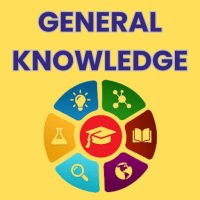Class 3 Exam > Class 3 Questions > MS-Paint is a free drawing application availa...
Start Learning for Free
MS-Paint is a free drawing application available in Windows 7. We can use it to create different artistic pictures. Which of the following CANNOT be done using MS-Paint?
- a)Inserting readymade shapes
- b)Filling colors in the drawing
- c)Adding sound to a drawing
- d)Adding your name in a drawing
Correct answer is option 'C'. Can you explain this answer?
| FREE This question is part of | Download PDF Attempt this Test |
Most Upvoted Answer
MS-Paint is a free drawing application available in Windows 7. We can ...
Introduction:
MS-Paint is a popular free drawing application available in Windows 7. It offers various features that allow users to create artistic pictures. However, there are certain limitations to what can be done using MS-Paint. In this case, we are asked to identify the feature that cannot be done using MS-Paint.
Explanation:
Inserting readymade shapes:
MS-Paint provides a range of readymade shapes such as rectangles, circles, triangles, lines, and more. These shapes can be easily inserted into the drawing canvas, resized, and customized as per the user's requirements. This feature allows users to quickly add geometric shapes to their drawings without having to manually draw them.
Filling colors in the drawing:
MS-Paint allows users to fill colors in their drawings using the "Fill with color" tool. This tool can be used to fill closed shapes or regions with solid colors, gradients, or patterns. Users can choose from a wide range of color options and apply them to different parts of their drawings. This feature helps in adding depth and vibrancy to the artwork.
Adding sound to a drawing:
Unlike inserting readymade shapes or filling colors, MS-Paint does not have a built-in feature to add sound to a drawing. MS-Paint primarily focuses on providing drawing tools and features rather than multimedia capabilities. Therefore, it is not possible to directly add sound to a drawing using MS-Paint.
Adding your name in a drawing:
MS-Paint allows users to add text to their drawings using the "Text" tool. Users can choose the desired font, size, and color for the text and then type their name or any other text onto the canvas. This feature is useful for adding labels, captions, or personal signatures to the artwork.
Conclusion:
From the given options, the feature that cannot be done using MS-Paint is adding sound to a drawing. While MS-Paint offers a range of drawing tools and features, it does not have built-in capabilities to incorporate sound into the artwork.
MS-Paint is a popular free drawing application available in Windows 7. It offers various features that allow users to create artistic pictures. However, there are certain limitations to what can be done using MS-Paint. In this case, we are asked to identify the feature that cannot be done using MS-Paint.
Explanation:
Inserting readymade shapes:
MS-Paint provides a range of readymade shapes such as rectangles, circles, triangles, lines, and more. These shapes can be easily inserted into the drawing canvas, resized, and customized as per the user's requirements. This feature allows users to quickly add geometric shapes to their drawings without having to manually draw them.
Filling colors in the drawing:
MS-Paint allows users to fill colors in their drawings using the "Fill with color" tool. This tool can be used to fill closed shapes or regions with solid colors, gradients, or patterns. Users can choose from a wide range of color options and apply them to different parts of their drawings. This feature helps in adding depth and vibrancy to the artwork.
Adding sound to a drawing:
Unlike inserting readymade shapes or filling colors, MS-Paint does not have a built-in feature to add sound to a drawing. MS-Paint primarily focuses on providing drawing tools and features rather than multimedia capabilities. Therefore, it is not possible to directly add sound to a drawing using MS-Paint.
Adding your name in a drawing:
MS-Paint allows users to add text to their drawings using the "Text" tool. Users can choose the desired font, size, and color for the text and then type their name or any other text onto the canvas. This feature is useful for adding labels, captions, or personal signatures to the artwork.
Conclusion:
From the given options, the feature that cannot be done using MS-Paint is adding sound to a drawing. While MS-Paint offers a range of drawing tools and features, it does not have built-in capabilities to incorporate sound into the artwork.
Free Test
FREE
| Start Free Test |
Community Answer
MS-Paint is a free drawing application available in Windows 7. We can ...
MS-Paint is a basic drawing tool that allows you to create images and artwork. You can:
- Option A: Insert readymade shapes, such as circles, squares, and triangles.
- Option B: Fill colors in the drawing using the "Fill with color" tool.
- Option D: Add your name in a drawing using the text tool.
However, Option C: Adding sound to a drawing is not possible in MS-Paint, as it does not support audio features. Therefore, the correct answer is Option C.
Attention Class 3 Students!
To make sure you are not studying endlessly, EduRev has designed Class 3 study material, with Structured Courses, Videos, & Test Series. Plus get personalized analysis, doubt solving and improvement plans to achieve a great score in Class 3.

|
Explore Courses for Class 3 exam
|

|
Similar Class 3 Doubts
MS-Paint is a free drawing application available in Windows 7. We can use it to create different artistic pictures. Which of the following CANNOT be done using MS-Paint?a)Inserting readymade shapesb)Filling colors in the drawingc)Adding sound to a drawingd)Adding your name in a drawingCorrect answer is option 'C'. Can you explain this answer?
Question Description
MS-Paint is a free drawing application available in Windows 7. We can use it to create different artistic pictures. Which of the following CANNOT be done using MS-Paint?a)Inserting readymade shapesb)Filling colors in the drawingc)Adding sound to a drawingd)Adding your name in a drawingCorrect answer is option 'C'. Can you explain this answer? for Class 3 2024 is part of Class 3 preparation. The Question and answers have been prepared according to the Class 3 exam syllabus. Information about MS-Paint is a free drawing application available in Windows 7. We can use it to create different artistic pictures. Which of the following CANNOT be done using MS-Paint?a)Inserting readymade shapesb)Filling colors in the drawingc)Adding sound to a drawingd)Adding your name in a drawingCorrect answer is option 'C'. Can you explain this answer? covers all topics & solutions for Class 3 2024 Exam. Find important definitions, questions, meanings, examples, exercises and tests below for MS-Paint is a free drawing application available in Windows 7. We can use it to create different artistic pictures. Which of the following CANNOT be done using MS-Paint?a)Inserting readymade shapesb)Filling colors in the drawingc)Adding sound to a drawingd)Adding your name in a drawingCorrect answer is option 'C'. Can you explain this answer?.
MS-Paint is a free drawing application available in Windows 7. We can use it to create different artistic pictures. Which of the following CANNOT be done using MS-Paint?a)Inserting readymade shapesb)Filling colors in the drawingc)Adding sound to a drawingd)Adding your name in a drawingCorrect answer is option 'C'. Can you explain this answer? for Class 3 2024 is part of Class 3 preparation. The Question and answers have been prepared according to the Class 3 exam syllabus. Information about MS-Paint is a free drawing application available in Windows 7. We can use it to create different artistic pictures. Which of the following CANNOT be done using MS-Paint?a)Inserting readymade shapesb)Filling colors in the drawingc)Adding sound to a drawingd)Adding your name in a drawingCorrect answer is option 'C'. Can you explain this answer? covers all topics & solutions for Class 3 2024 Exam. Find important definitions, questions, meanings, examples, exercises and tests below for MS-Paint is a free drawing application available in Windows 7. We can use it to create different artistic pictures. Which of the following CANNOT be done using MS-Paint?a)Inserting readymade shapesb)Filling colors in the drawingc)Adding sound to a drawingd)Adding your name in a drawingCorrect answer is option 'C'. Can you explain this answer?.
Solutions for MS-Paint is a free drawing application available in Windows 7. We can use it to create different artistic pictures. Which of the following CANNOT be done using MS-Paint?a)Inserting readymade shapesb)Filling colors in the drawingc)Adding sound to a drawingd)Adding your name in a drawingCorrect answer is option 'C'. Can you explain this answer? in English & in Hindi are available as part of our courses for Class 3.
Download more important topics, notes, lectures and mock test series for Class 3 Exam by signing up for free.
Here you can find the meaning of MS-Paint is a free drawing application available in Windows 7. We can use it to create different artistic pictures. Which of the following CANNOT be done using MS-Paint?a)Inserting readymade shapesb)Filling colors in the drawingc)Adding sound to a drawingd)Adding your name in a drawingCorrect answer is option 'C'. Can you explain this answer? defined & explained in the simplest way possible. Besides giving the explanation of
MS-Paint is a free drawing application available in Windows 7. We can use it to create different artistic pictures. Which of the following CANNOT be done using MS-Paint?a)Inserting readymade shapesb)Filling colors in the drawingc)Adding sound to a drawingd)Adding your name in a drawingCorrect answer is option 'C'. Can you explain this answer?, a detailed solution for MS-Paint is a free drawing application available in Windows 7. We can use it to create different artistic pictures. Which of the following CANNOT be done using MS-Paint?a)Inserting readymade shapesb)Filling colors in the drawingc)Adding sound to a drawingd)Adding your name in a drawingCorrect answer is option 'C'. Can you explain this answer? has been provided alongside types of MS-Paint is a free drawing application available in Windows 7. We can use it to create different artistic pictures. Which of the following CANNOT be done using MS-Paint?a)Inserting readymade shapesb)Filling colors in the drawingc)Adding sound to a drawingd)Adding your name in a drawingCorrect answer is option 'C'. Can you explain this answer? theory, EduRev gives you an
ample number of questions to practice MS-Paint is a free drawing application available in Windows 7. We can use it to create different artistic pictures. Which of the following CANNOT be done using MS-Paint?a)Inserting readymade shapesb)Filling colors in the drawingc)Adding sound to a drawingd)Adding your name in a drawingCorrect answer is option 'C'. Can you explain this answer? tests, examples and also practice Class 3 tests.

|
Explore Courses for Class 3 exam
|

|
Suggested Free Tests
Signup for Free!
Signup to see your scores go up within 7 days! Learn & Practice with 1000+ FREE Notes, Videos & Tests.