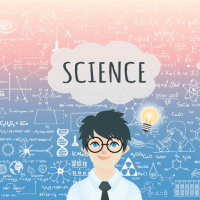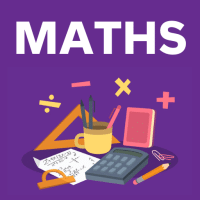Class 6 Exam > Class 6 Questions > Line numbers command is used to ______.a)Add ...
Start Learning for Free
Line numbers command is used to ______.
- a)Add line numbers in the workspace along each side of the document
- b)Add line number in the margin alongside of each line of the document
- c)Show the paragraphs in the document
- d)Show the line number where cursor is positioned
Correct answer is option 'B'. Can you explain this answer?
| FREE This question is part of | Download PDF Attempt this Test |
Verified Answer
Line numbers command is used to ______.a)Add line numbers in the works...
Line numbers command is used to:
- Add line numbers in the margin alongside of each line of the document: The line numbers command allows you to add line numbers to your document, which can be helpful for a variety of reasons such as referencing specific lines or collaborating with others on the document.
- Show the line number where the cursor is positioned: When you enable line numbers, you can easily see the line number where your cursor is located. This can be useful for navigating through a large document or identifying specific sections.
- Facilitate easier navigation: Line numbers can make it easier to navigate through a document, especially when working with long or complex texts. By having line numbers displayed, you can quickly refer to specific lines or sections without having to scroll through the entire document.
- Improve collaboration: When multiple people are working on a document, line numbers can help facilitate communication and collaboration. By referencing specific line numbers, it becomes easier to discuss and provide feedback on specific sections of the document.
- Assist in academic or legal writing: Line numbers can be particularly useful in academic or legal writing, where precise referencing is often required. By having line numbers displayed, it becomes easier to cite specific sections or refer to specific parts of the document in a clear and organized manner.
Overall, the line numbers command provides a useful feature for adding line numbers to your document, improving navigation, facilitating collaboration, and enhancing precision in referencing specific sections.
View all questions of this test
- Add line numbers in the margin alongside of each line of the document: The line numbers command allows you to add line numbers to your document, which can be helpful for a variety of reasons such as referencing specific lines or collaborating with others on the document.
- Show the line number where the cursor is positioned: When you enable line numbers, you can easily see the line number where your cursor is located. This can be useful for navigating through a large document or identifying specific sections.
- Facilitate easier navigation: Line numbers can make it easier to navigate through a document, especially when working with long or complex texts. By having line numbers displayed, you can quickly refer to specific lines or sections without having to scroll through the entire document.
- Improve collaboration: When multiple people are working on a document, line numbers can help facilitate communication and collaboration. By referencing specific line numbers, it becomes easier to discuss and provide feedback on specific sections of the document.
- Assist in academic or legal writing: Line numbers can be particularly useful in academic or legal writing, where precise referencing is often required. By having line numbers displayed, it becomes easier to cite specific sections or refer to specific parts of the document in a clear and organized manner.
Overall, the line numbers command provides a useful feature for adding line numbers to your document, improving navigation, facilitating collaboration, and enhancing precision in referencing specific sections.

|
Explore Courses for Class 6 exam
|

|
Similar Class 6 Doubts
Line numbers command is used to ______.a)Add line numbers in the workspace along each side of the documentb)Add line number in the margin alongside of each line of the documentc)Show the paragraphs in the documentd)Show the line number where cursor is positionedCorrect answer is option 'B'. Can you explain this answer?
Question Description
Line numbers command is used to ______.a)Add line numbers in the workspace along each side of the documentb)Add line number in the margin alongside of each line of the documentc)Show the paragraphs in the documentd)Show the line number where cursor is positionedCorrect answer is option 'B'. Can you explain this answer? for Class 6 2024 is part of Class 6 preparation. The Question and answers have been prepared according to the Class 6 exam syllabus. Information about Line numbers command is used to ______.a)Add line numbers in the workspace along each side of the documentb)Add line number in the margin alongside of each line of the documentc)Show the paragraphs in the documentd)Show the line number where cursor is positionedCorrect answer is option 'B'. Can you explain this answer? covers all topics & solutions for Class 6 2024 Exam. Find important definitions, questions, meanings, examples, exercises and tests below for Line numbers command is used to ______.a)Add line numbers in the workspace along each side of the documentb)Add line number in the margin alongside of each line of the documentc)Show the paragraphs in the documentd)Show the line number where cursor is positionedCorrect answer is option 'B'. Can you explain this answer?.
Line numbers command is used to ______.a)Add line numbers in the workspace along each side of the documentb)Add line number in the margin alongside of each line of the documentc)Show the paragraphs in the documentd)Show the line number where cursor is positionedCorrect answer is option 'B'. Can you explain this answer? for Class 6 2024 is part of Class 6 preparation. The Question and answers have been prepared according to the Class 6 exam syllabus. Information about Line numbers command is used to ______.a)Add line numbers in the workspace along each side of the documentb)Add line number in the margin alongside of each line of the documentc)Show the paragraphs in the documentd)Show the line number where cursor is positionedCorrect answer is option 'B'. Can you explain this answer? covers all topics & solutions for Class 6 2024 Exam. Find important definitions, questions, meanings, examples, exercises and tests below for Line numbers command is used to ______.a)Add line numbers in the workspace along each side of the documentb)Add line number in the margin alongside of each line of the documentc)Show the paragraphs in the documentd)Show the line number where cursor is positionedCorrect answer is option 'B'. Can you explain this answer?.
Solutions for Line numbers command is used to ______.a)Add line numbers in the workspace along each side of the documentb)Add line number in the margin alongside of each line of the documentc)Show the paragraphs in the documentd)Show the line number where cursor is positionedCorrect answer is option 'B'. Can you explain this answer? in English & in Hindi are available as part of our courses for Class 6.
Download more important topics, notes, lectures and mock test series for Class 6 Exam by signing up for free.
Here you can find the meaning of Line numbers command is used to ______.a)Add line numbers in the workspace along each side of the documentb)Add line number in the margin alongside of each line of the documentc)Show the paragraphs in the documentd)Show the line number where cursor is positionedCorrect answer is option 'B'. Can you explain this answer? defined & explained in the simplest way possible. Besides giving the explanation of
Line numbers command is used to ______.a)Add line numbers in the workspace along each side of the documentb)Add line number in the margin alongside of each line of the documentc)Show the paragraphs in the documentd)Show the line number where cursor is positionedCorrect answer is option 'B'. Can you explain this answer?, a detailed solution for Line numbers command is used to ______.a)Add line numbers in the workspace along each side of the documentb)Add line number in the margin alongside of each line of the documentc)Show the paragraphs in the documentd)Show the line number where cursor is positionedCorrect answer is option 'B'. Can you explain this answer? has been provided alongside types of Line numbers command is used to ______.a)Add line numbers in the workspace along each side of the documentb)Add line number in the margin alongside of each line of the documentc)Show the paragraphs in the documentd)Show the line number where cursor is positionedCorrect answer is option 'B'. Can you explain this answer? theory, EduRev gives you an
ample number of questions to practice Line numbers command is used to ______.a)Add line numbers in the workspace along each side of the documentb)Add line number in the margin alongside of each line of the documentc)Show the paragraphs in the documentd)Show the line number where cursor is positionedCorrect answer is option 'B'. Can you explain this answer? tests, examples and also practice Class 6 tests.

|
Explore Courses for Class 6 exam
|

|
Suggested Free Tests
Signup for Free!
Signup to see your scores go up within 7 days! Learn & Practice with 1000+ FREE Notes, Videos & Tests.