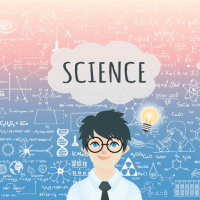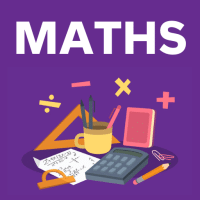Class 6 Exam > Class 6 Questions > Ctrl + Q is used toa)Remove Paragraph formatt...
Start Learning for Free
Ctrl + Q is used to
- a)Remove Paragraph formatting (Line Space and Paragraph Space)
- b)Close Word Application without saving Document
- c)Print Whole Document without confirmation
- d)Does nothing
Correct answer is option 'A'. Can you explain this answer?
Most Upvoted Answer
Ctrl + Q is used toa)Remove Paragraph formatting (Line Space and Parag...
In Microsoft Word, Ctrl+Q is used to remove the paragraph's formatting.
Free Test
FREE
| Start Free Test |
Community Answer
Ctrl + Q is used toa)Remove Paragraph formatting (Line Space and Parag...
Ctrl Q is used to remove paragraph formatting (Line Space and Paragraph Space).
Removing paragraph formatting is an important feature in word processing as it allows users to adjust the spacing between paragraphs and lines to enhance the overall appearance and readability of the document. The Ctrl Q keyboard shortcut specifically targets the paragraph formatting and is commonly used in Microsoft Word.
Explanation:
When you press Ctrl Q, it removes the paragraph formatting applied to the selected text or the entire paragraph where the cursor is positioned. This includes the removal of any extra space between paragraphs, such as line spacing and paragraph spacing.
Benefits of using Ctrl Q:
By using Ctrl Q, you can achieve the following benefits:
1. Consistent formatting: Removing paragraph spacing ensures that the document maintains a consistent look throughout, without unnecessary gaps between paragraphs.
2. Improved readability: Sometimes, excessive paragraph spacing can make the document look cluttered or disjointed. By removing paragraph formatting, the text becomes easier to read and understand.
3. Aesthetics: Removing paragraph spacing can enhance the overall visual appeal of the document, especially when dealing with large blocks of text.
4. Space optimization: In certain cases, reducing paragraph spacing can help optimize space, allowing more content to fit within a page or document.
5. Time-saving: Instead of manually adjusting paragraph formatting for each paragraph, using the Ctrl Q shortcut enables quick and efficient removal of paragraph formatting.
Conclusion:
Ctrl Q is a useful keyboard shortcut in Microsoft Word that removes paragraph formatting, including line spacing and paragraph spacing. This feature offers several benefits, such as consistent formatting, improved readability, enhanced aesthetics, space optimization, and time-saving. By utilizing Ctrl Q, users can easily modify the appearance of their documents to meet their specific requirements.
Removing paragraph formatting is an important feature in word processing as it allows users to adjust the spacing between paragraphs and lines to enhance the overall appearance and readability of the document. The Ctrl Q keyboard shortcut specifically targets the paragraph formatting and is commonly used in Microsoft Word.
Explanation:
When you press Ctrl Q, it removes the paragraph formatting applied to the selected text or the entire paragraph where the cursor is positioned. This includes the removal of any extra space between paragraphs, such as line spacing and paragraph spacing.
Benefits of using Ctrl Q:
By using Ctrl Q, you can achieve the following benefits:
1. Consistent formatting: Removing paragraph spacing ensures that the document maintains a consistent look throughout, without unnecessary gaps between paragraphs.
2. Improved readability: Sometimes, excessive paragraph spacing can make the document look cluttered or disjointed. By removing paragraph formatting, the text becomes easier to read and understand.
3. Aesthetics: Removing paragraph spacing can enhance the overall visual appeal of the document, especially when dealing with large blocks of text.
4. Space optimization: In certain cases, reducing paragraph spacing can help optimize space, allowing more content to fit within a page or document.
5. Time-saving: Instead of manually adjusting paragraph formatting for each paragraph, using the Ctrl Q shortcut enables quick and efficient removal of paragraph formatting.
Conclusion:
Ctrl Q is a useful keyboard shortcut in Microsoft Word that removes paragraph formatting, including line spacing and paragraph spacing. This feature offers several benefits, such as consistent formatting, improved readability, enhanced aesthetics, space optimization, and time-saving. By utilizing Ctrl Q, users can easily modify the appearance of their documents to meet their specific requirements.

|
Explore Courses for Class 6 exam
|

|
Similar Class 6 Doubts
Ctrl + Q is used toa)Remove Paragraph formatting (Line Space and Paragraph Space)b)Close Word Application without saving Documentc)Print Whole Document without confirmationd)Does nothingCorrect answer is option 'A'. Can you explain this answer?
Question Description
Ctrl + Q is used toa)Remove Paragraph formatting (Line Space and Paragraph Space)b)Close Word Application without saving Documentc)Print Whole Document without confirmationd)Does nothingCorrect answer is option 'A'. Can you explain this answer? for Class 6 2025 is part of Class 6 preparation. The Question and answers have been prepared according to the Class 6 exam syllabus. Information about Ctrl + Q is used toa)Remove Paragraph formatting (Line Space and Paragraph Space)b)Close Word Application without saving Documentc)Print Whole Document without confirmationd)Does nothingCorrect answer is option 'A'. Can you explain this answer? covers all topics & solutions for Class 6 2025 Exam. Find important definitions, questions, meanings, examples, exercises and tests below for Ctrl + Q is used toa)Remove Paragraph formatting (Line Space and Paragraph Space)b)Close Word Application without saving Documentc)Print Whole Document without confirmationd)Does nothingCorrect answer is option 'A'. Can you explain this answer?.
Ctrl + Q is used toa)Remove Paragraph formatting (Line Space and Paragraph Space)b)Close Word Application without saving Documentc)Print Whole Document without confirmationd)Does nothingCorrect answer is option 'A'. Can you explain this answer? for Class 6 2025 is part of Class 6 preparation. The Question and answers have been prepared according to the Class 6 exam syllabus. Information about Ctrl + Q is used toa)Remove Paragraph formatting (Line Space and Paragraph Space)b)Close Word Application without saving Documentc)Print Whole Document without confirmationd)Does nothingCorrect answer is option 'A'. Can you explain this answer? covers all topics & solutions for Class 6 2025 Exam. Find important definitions, questions, meanings, examples, exercises and tests below for Ctrl + Q is used toa)Remove Paragraph formatting (Line Space and Paragraph Space)b)Close Word Application without saving Documentc)Print Whole Document without confirmationd)Does nothingCorrect answer is option 'A'. Can you explain this answer?.
Solutions for Ctrl + Q is used toa)Remove Paragraph formatting (Line Space and Paragraph Space)b)Close Word Application without saving Documentc)Print Whole Document without confirmationd)Does nothingCorrect answer is option 'A'. Can you explain this answer? in English & in Hindi are available as part of our courses for Class 6.
Download more important topics, notes, lectures and mock test series for Class 6 Exam by signing up for free.
Here you can find the meaning of Ctrl + Q is used toa)Remove Paragraph formatting (Line Space and Paragraph Space)b)Close Word Application without saving Documentc)Print Whole Document without confirmationd)Does nothingCorrect answer is option 'A'. Can you explain this answer? defined & explained in the simplest way possible. Besides giving the explanation of
Ctrl + Q is used toa)Remove Paragraph formatting (Line Space and Paragraph Space)b)Close Word Application without saving Documentc)Print Whole Document without confirmationd)Does nothingCorrect answer is option 'A'. Can you explain this answer?, a detailed solution for Ctrl + Q is used toa)Remove Paragraph formatting (Line Space and Paragraph Space)b)Close Word Application without saving Documentc)Print Whole Document without confirmationd)Does nothingCorrect answer is option 'A'. Can you explain this answer? has been provided alongside types of Ctrl + Q is used toa)Remove Paragraph formatting (Line Space and Paragraph Space)b)Close Word Application without saving Documentc)Print Whole Document without confirmationd)Does nothingCorrect answer is option 'A'. Can you explain this answer? theory, EduRev gives you an
ample number of questions to practice Ctrl + Q is used toa)Remove Paragraph formatting (Line Space and Paragraph Space)b)Close Word Application without saving Documentc)Print Whole Document without confirmationd)Does nothingCorrect answer is option 'A'. Can you explain this answer? tests, examples and also practice Class 6 tests.

|
Explore Courses for Class 6 exam
|

|
Signup for Free!
Signup to see your scores go up within 7 days! Learn & Practice with 1000+ FREE Notes, Videos & Tests.