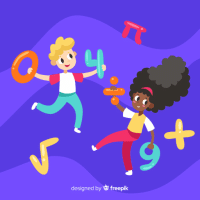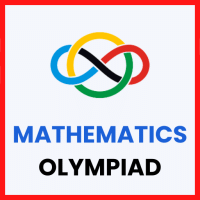Class 4 Exam > Class 4 Questions > The software which controls and organizes the...
Start Learning for Free
The software which controls and organizes the working of a computer is called an _____.
- a)Application Software
- b)Operating System
- c)DTP Software
- d)Utility Software
Correct answer is option 'B'. Can you explain this answer?
| FREE This question is part of | Download PDF Attempt this Test |
Most Upvoted Answer
The software which controls and organizes the working of a computer is...
Operating System
An operating system (OS) is a software that manages and controls the working of a computer. It is the most essential software that enables the computer hardware and software applications to interact with each other. The OS acts as an intermediary between the hardware and the software, providing a stable and user-friendly environment for the user.
Functions of an Operating System
An operating system performs various functions to ensure the proper functioning of the computer. Some of the key functions of an operating system are:
1. Process Management: The OS manages and allocates system resources to different processes running on the computer. It ensures that each process gets a fair share of the CPU time and memory resources.
2. Memory Management: The OS manages the computer's memory, allocating and deallocating memory to different processes as required. It also ensures efficient use of memory by optimizing memory usage and preventing memory leaks.
3. File System Management: The OS provides a file system that organizes and manages the storage of files on the computer. It allows users to create, delete, and modify files and directories.
4. Device Management: The OS manages the communication between the computer and its peripheral devices such as printers, scanners, and keyboards. It provides device drivers that enable the computer to interact with these devices.
5. User Interface: The OS provides a user interface through which users can interact with the computer. It can be a command-line interface or a graphical user interface (GUI) that includes icons, menus, and windows.
6. Security: The OS provides security measures to protect the computer from unauthorized access and malware. It includes user authentication, file permissions, and encryption techniques.
7. Networking: The OS enables the computer to connect to networks and communicate with other computers. It provides networking protocols and services for data transfer and network management.
Conclusion
In summary, an operating system is the software that controls and organizes the working of a computer. It performs various functions such as process management, memory management, file system management, device management, user interface, security, and networking. Without an operating system, a computer would not be able to function effectively and efficiently.
An operating system (OS) is a software that manages and controls the working of a computer. It is the most essential software that enables the computer hardware and software applications to interact with each other. The OS acts as an intermediary between the hardware and the software, providing a stable and user-friendly environment for the user.
Functions of an Operating System
An operating system performs various functions to ensure the proper functioning of the computer. Some of the key functions of an operating system are:
1. Process Management: The OS manages and allocates system resources to different processes running on the computer. It ensures that each process gets a fair share of the CPU time and memory resources.
2. Memory Management: The OS manages the computer's memory, allocating and deallocating memory to different processes as required. It also ensures efficient use of memory by optimizing memory usage and preventing memory leaks.
3. File System Management: The OS provides a file system that organizes and manages the storage of files on the computer. It allows users to create, delete, and modify files and directories.
4. Device Management: The OS manages the communication between the computer and its peripheral devices such as printers, scanners, and keyboards. It provides device drivers that enable the computer to interact with these devices.
5. User Interface: The OS provides a user interface through which users can interact with the computer. It can be a command-line interface or a graphical user interface (GUI) that includes icons, menus, and windows.
6. Security: The OS provides security measures to protect the computer from unauthorized access and malware. It includes user authentication, file permissions, and encryption techniques.
7. Networking: The OS enables the computer to connect to networks and communicate with other computers. It provides networking protocols and services for data transfer and network management.
Conclusion
In summary, an operating system is the software that controls and organizes the working of a computer. It performs various functions such as process management, memory management, file system management, device management, user interface, security, and networking. Without an operating system, a computer would not be able to function effectively and efficiently.
Free Test
FREE
| Start Free Test |
Community Answer
The software which controls and organizes the working of a computer is...
Operating System
The software which controls and organizes the working of a computer is called an operating system. It is a fundamental component of a computer system that manages computer hardware and software resources. The operating system acts as an intermediary between the computer hardware and the user, providing a user-friendly interface and enabling the execution of various applications.
Functions of an Operating System
1. Managing hardware resources: The operating system manages the computer's hardware resources, including the CPU (Central Processing Unit), memory, disk drives, and input/output devices. It allocates resources to different processes and ensures efficient utilization of the available resources.
2. Providing a user interface: The operating system provides a user interface that allows users to interact with the computer. It can be a command-line interface (where users type commands), a graphical user interface (with icons and windows), or a combination of both.
3. Managing files and directories: The operating system provides a file management system to organize and store data. It allows users to create, modify, and delete files and directories. It also controls access to files and ensures data security.
4. Running applications: The operating system enables the execution of applications or programs on the computer. It provides an execution environment and manages the resources required by different applications. It also handles task scheduling, ensuring that each application gets a fair share of the CPU's processing time.
5. Handling errors and exceptions: The operating system detects and handles errors and exceptions that occur during the execution of programs. It provides error messages, performs error recovery, and takes appropriate actions to prevent system crashes or data loss.
6. Managing security: The operating system includes security features to protect the computer system from unauthorized access, viruses, and other threats. It controls user access to resources, enforces security policies, and implements mechanisms for data encryption and authentication.
Types of Operating Systems
There are different types of operating systems, including:
1. Windows: Microsoft Windows is a popular operating system used on personal computers. It provides a graphical user interface and supports a wide range of software applications.
2. macOS: macOS is the operating system used on Apple Macintosh computers. It is known for its sleek design, ease of use, and integration with other Apple devices.
3. Linux: Linux is an open-source operating system that is widely used in servers, supercomputers, and embedded systems. It offers high performance, stability, and flexibility.
4. Android: Android is an operating system designed for mobile devices, such as smartphones and tablets. It is based on the Linux kernel and supports a large number of apps.
Overall, the operating system plays a crucial role in managing and coordinating the various components of a computer system, allowing users to perform tasks efficiently and effectively.
The software which controls and organizes the working of a computer is called an operating system. It is a fundamental component of a computer system that manages computer hardware and software resources. The operating system acts as an intermediary between the computer hardware and the user, providing a user-friendly interface and enabling the execution of various applications.
Functions of an Operating System
1. Managing hardware resources: The operating system manages the computer's hardware resources, including the CPU (Central Processing Unit), memory, disk drives, and input/output devices. It allocates resources to different processes and ensures efficient utilization of the available resources.
2. Providing a user interface: The operating system provides a user interface that allows users to interact with the computer. It can be a command-line interface (where users type commands), a graphical user interface (with icons and windows), or a combination of both.
3. Managing files and directories: The operating system provides a file management system to organize and store data. It allows users to create, modify, and delete files and directories. It also controls access to files and ensures data security.
4. Running applications: The operating system enables the execution of applications or programs on the computer. It provides an execution environment and manages the resources required by different applications. It also handles task scheduling, ensuring that each application gets a fair share of the CPU's processing time.
5. Handling errors and exceptions: The operating system detects and handles errors and exceptions that occur during the execution of programs. It provides error messages, performs error recovery, and takes appropriate actions to prevent system crashes or data loss.
6. Managing security: The operating system includes security features to protect the computer system from unauthorized access, viruses, and other threats. It controls user access to resources, enforces security policies, and implements mechanisms for data encryption and authentication.
Types of Operating Systems
There are different types of operating systems, including:
1. Windows: Microsoft Windows is a popular operating system used on personal computers. It provides a graphical user interface and supports a wide range of software applications.
2. macOS: macOS is the operating system used on Apple Macintosh computers. It is known for its sleek design, ease of use, and integration with other Apple devices.
3. Linux: Linux is an open-source operating system that is widely used in servers, supercomputers, and embedded systems. It offers high performance, stability, and flexibility.
4. Android: Android is an operating system designed for mobile devices, such as smartphones and tablets. It is based on the Linux kernel and supports a large number of apps.
Overall, the operating system plays a crucial role in managing and coordinating the various components of a computer system, allowing users to perform tasks efficiently and effectively.
Attention Class 4 Students!
To make sure you are not studying endlessly, EduRev has designed Class 4 study material, with Structured Courses, Videos, & Test Series. Plus get personalized analysis, doubt solving and improvement plans to achieve a great score in Class 4.

|
Explore Courses for Class 4 exam
|

|
Similar Class 4 Doubts
The software which controls and organizes the working of a computer is called an _____.a)Application Softwareb)Operating Systemc)DTP Softwared)Utility SoftwareCorrect answer is option 'B'. Can you explain this answer?
Question Description
The software which controls and organizes the working of a computer is called an _____.a)Application Softwareb)Operating Systemc)DTP Softwared)Utility SoftwareCorrect answer is option 'B'. Can you explain this answer? for Class 4 2024 is part of Class 4 preparation. The Question and answers have been prepared according to the Class 4 exam syllabus. Information about The software which controls and organizes the working of a computer is called an _____.a)Application Softwareb)Operating Systemc)DTP Softwared)Utility SoftwareCorrect answer is option 'B'. Can you explain this answer? covers all topics & solutions for Class 4 2024 Exam. Find important definitions, questions, meanings, examples, exercises and tests below for The software which controls and organizes the working of a computer is called an _____.a)Application Softwareb)Operating Systemc)DTP Softwared)Utility SoftwareCorrect answer is option 'B'. Can you explain this answer?.
The software which controls and organizes the working of a computer is called an _____.a)Application Softwareb)Operating Systemc)DTP Softwared)Utility SoftwareCorrect answer is option 'B'. Can you explain this answer? for Class 4 2024 is part of Class 4 preparation. The Question and answers have been prepared according to the Class 4 exam syllabus. Information about The software which controls and organizes the working of a computer is called an _____.a)Application Softwareb)Operating Systemc)DTP Softwared)Utility SoftwareCorrect answer is option 'B'. Can you explain this answer? covers all topics & solutions for Class 4 2024 Exam. Find important definitions, questions, meanings, examples, exercises and tests below for The software which controls and organizes the working of a computer is called an _____.a)Application Softwareb)Operating Systemc)DTP Softwared)Utility SoftwareCorrect answer is option 'B'. Can you explain this answer?.
Solutions for The software which controls and organizes the working of a computer is called an _____.a)Application Softwareb)Operating Systemc)DTP Softwared)Utility SoftwareCorrect answer is option 'B'. Can you explain this answer? in English & in Hindi are available as part of our courses for Class 4.
Download more important topics, notes, lectures and mock test series for Class 4 Exam by signing up for free.
Here you can find the meaning of The software which controls and organizes the working of a computer is called an _____.a)Application Softwareb)Operating Systemc)DTP Softwared)Utility SoftwareCorrect answer is option 'B'. Can you explain this answer? defined & explained in the simplest way possible. Besides giving the explanation of
The software which controls and organizes the working of a computer is called an _____.a)Application Softwareb)Operating Systemc)DTP Softwared)Utility SoftwareCorrect answer is option 'B'. Can you explain this answer?, a detailed solution for The software which controls and organizes the working of a computer is called an _____.a)Application Softwareb)Operating Systemc)DTP Softwared)Utility SoftwareCorrect answer is option 'B'. Can you explain this answer? has been provided alongside types of The software which controls and organizes the working of a computer is called an _____.a)Application Softwareb)Operating Systemc)DTP Softwared)Utility SoftwareCorrect answer is option 'B'. Can you explain this answer? theory, EduRev gives you an
ample number of questions to practice The software which controls and organizes the working of a computer is called an _____.a)Application Softwareb)Operating Systemc)DTP Softwared)Utility SoftwareCorrect answer is option 'B'. Can you explain this answer? tests, examples and also practice Class 4 tests.

|
Explore Courses for Class 4 exam
|

|
Suggested Free Tests
Signup for Free!
Signup to see your scores go up within 7 days! Learn & Practice with 1000+ FREE Notes, Videos & Tests.